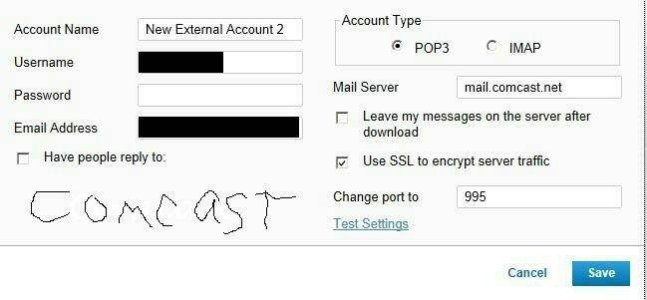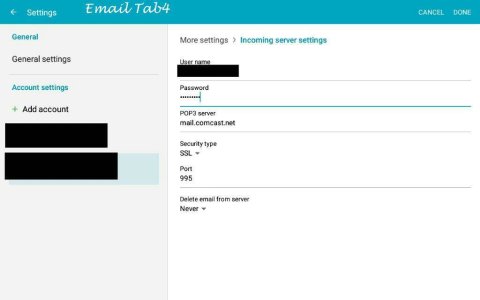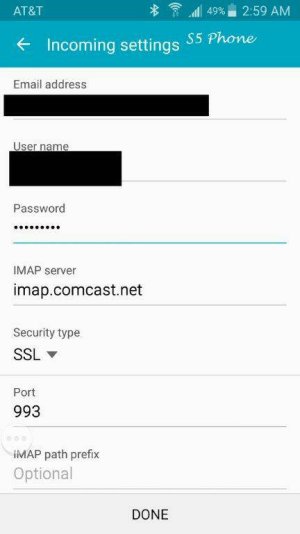- Aug 29, 2014
- 195
- 7
- 18
I'm receiving my email alright but was wondering about the difference in the settings
on Incoming Server. These are images of Comcast, Tab4 and S5.
As you can see the Tab4 is set to POP and the S5 is set to IMAP.
Is this the difference between a Tablet and an a Cell phone or what.
They were both set up through the somewhat auto retrieval method.
Posted via the Android Central App
on Incoming Server. These are images of Comcast, Tab4 and S5.
As you can see the Tab4 is set to POP and the S5 is set to IMAP.
Is this the difference between a Tablet and an a Cell phone or what.
They were both set up through the somewhat auto retrieval method.
Posted via the Android Central App