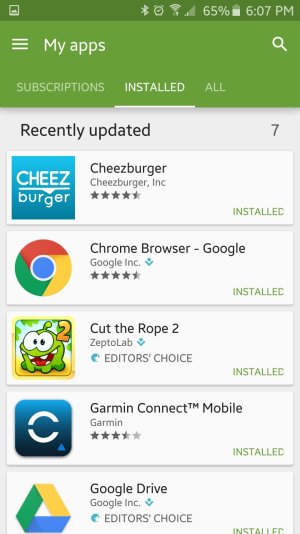AT&T has nothing to do with it (thank goodness) and nothing will change in About Device. Google Play Services will update via the Play Store like any other app, but because it is a rather important update you'll get a notice in the notification shade stating there is an update for it. Like many apps the update roll out ramps up to 100% so if you haven't received the update yet it may take another week or two to push to you. If you go into the application manager, go to All, and then scroll down to Google Play Services and select it there will be a version number on the info page. If the version is 7.3.28 then you have gotten the update.
Basically the only way to get the update is to either load the APK (it has to be one that ends in -440 or you'll have a few errors with Google Apps) or just waiting until you get the app update notification.