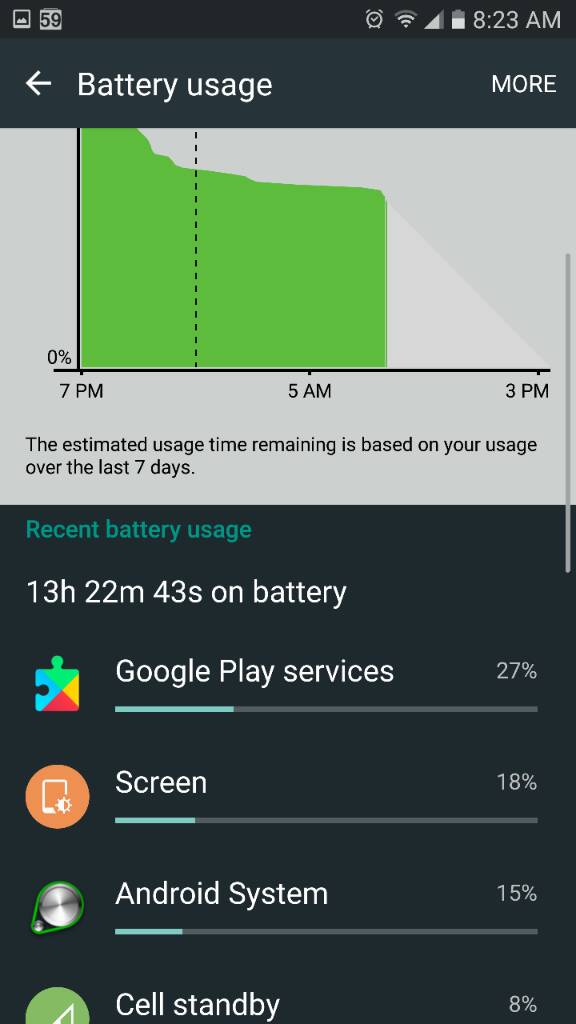cardboard60
Well-known member
It's not the capacity monitor, but the power usage itself. A previous update caused a Google Backup battery leak. After the May or June update for example, my battery life dropped to almost half of what I used to reach. Turning off Google back up returned it to previous levels. That points to a simple OS battery bug.
Currently, since the June to the latest update, I noticed that mobile data and WiFi is eating more battery than they used to, with either of them on causing a battery standby drain of 4% per hour, in contrast to having them off where I go to down to 1% per hour. That's a 4x increase in usage, which simple turning on of the data should cause. I could accept that on a 4G connection in a bad signal area, but the phone on standby with WiFi should not cause that much drain IMO. Since it was working correctly before an update, that again points to a software coding error on battery usage. At this point that is the more likely explanation compared to some conspiracy theory on the manufacturers are paying up the FCC to screw the customers over, especially in this day and age where customer satisfaction is paramount to sucess. It doesn't cut it anymore to just release a good product, like Sony does every year (but they still fall flat despite devices that can arguably be said to be superior to the S7 or HTC 10 in a number if ways). Customer satisfaction and brand loyalty ate big factors, and doing a battery job like you suggest is a bad way to cultivate those.
I would take the phone to a corporate carrier, and take the charger and cord.
Let them look at everything.
You have 2 weeks that you can return the phone.
I turned everything off that I did not want notifications from.
Disabled all the apps that I could that I don't want to use.
I went into Device maintenance and put a lot of apps to sleep.
And did the battery and ram work in the app.
My note 7 has been working great.
How many apps do you have open in your internet app.
Or in your google app.
How many pages do you have open if you hit the button on the bottom left ?
How often do you cut your phone off and back on.
Wished I could help.