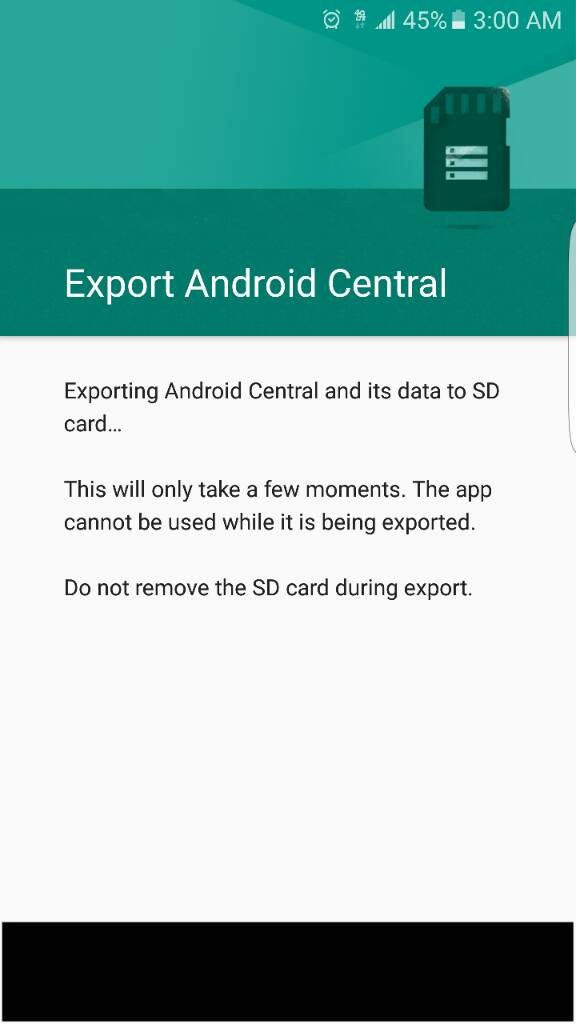I was able to move a couple of apps to my SD card, now whenever I try to move apps it gives me a screen like it's going to move it but with a black bar at the bottom and nothing happens. Has by one had this issue and if so how did you fix this?
Samsung Galaxy S7 Edge Issue moving apps to SD card
- Thread starter pshows
- Start date
You are using an out of date browser. It may not display this or other websites correctly.
You should upgrade or use an alternative browser.
You should upgrade or use an alternative browser.
rkkeller
Well-known member
reyno626
Member
Re: Issue moving apps to SD card
I ran into the same problem. I haven't resolved it yet. Don't know if it matters, but I'm using a 200GB Sandisk microSD card.
I ran into the same problem. I haven't resolved it yet. Don't know if it matters, but I'm using a 200GB Sandisk microSD card.
wxman2003
Well-known member
Re: Issue moving apps to SD card
Move the last app you added to the sd card back to the phone. Maybe that app hosed it up. Then try moving other apps instead.
Move the last app you added to the sd card back to the phone. Maybe that app hosed it up. Then try moving other apps instead.
Darren Pearce1
New member
airkorea08
Well-known member
Re: Issue moving apps to SD card
I saw a video today that shows that you just need to click on the right side of the black bar and it will continue to move the app to the SD card
Posted via the Android Central App
I saw a video today that shows that you just need to click on the right side of the black bar and it will continue to move the app to the SD card
Posted via the Android Central App
Chrisu24
Member
I cannot move any apps!!! It doesnt even show me the option at all. In none of the apps in application manager. Is it disabled on At&T S7 Edge phones?
What can I do?
What can I do?
KimJongOMG
Well-known member
I cannot move any apps!!! It doesnt even show me the option at all. In none of the apps in application manager. Is it disabled on At&T S7 Edge phones?
What can I do?
Not all apps can be moved. I was only able to move about half my apps over. What apps are you trying to move over? System apps and quite a few non-system apps can't be moved sadly.
Chrisu24
Member
That is what I am saying. I cannot move ANY app. Maybe it has something to do with the At&T version?
It only says Media and Photos can be saved on the sd card.
Am I the only one with that problem?
It only says Media and Photos can be saved on the sd card.
Am I the only one with that problem?
lancashirehotpot
Active member
I can move apps to the SD card just they lag a little when I do. Does anyone know how to get it to automatically save photos from the Web to the SD card rather than on the device? If I take photos then they go to SD but not if I save them
DJBeanPole
Well-known member
Hi
bn on old bnp
p
This is by far the best method for solving this problem.
billyjoebob007
Well-known member
SOoooo, what tha ? Phone is useless if we can not move apps to sd card ! I found these instructions for doing it:
* With a microSD card installed, launch the Settings app.
* Find and select Storage from the list of options.
* Tap on Internal storage.
* Select Apps.
* Locate the app you'd like to move, and tap on it.
* Under the "Storage Used" section, tap on the Change button and select SD Card.
BUt in mine i dont have the "Select Apps" option listed.
I have tried ap manager pro 3 and app2sd & app manager save space , i get message from app like " the device does not have a real primary external storage,or the primary storage is emulated. moving app to sd function can not be supported by this device."
If no fix by wed im returning it ! BS.
* With a microSD card installed, launch the Settings app.
* Find and select Storage from the list of options.
* Tap on Internal storage.
* Select Apps.
* Locate the app you'd like to move, and tap on it.
* Under the "Storage Used" section, tap on the Change button and select SD Card.
BUt in mine i dont have the "Select Apps" option listed.
I have tried ap manager pro 3 and app2sd & app manager save space , i get message from app like " the device does not have a real primary external storage,or the primary storage is emulated. moving app to sd function can not be supported by this device."
If no fix by wed im returning it ! BS.
billyjoebob007
Well-known member
InVez
Well-known member
cleb77
Member
Hi
bn on old bnp
p
Hi,
Im from Brazil! I can't understand it
bn on old bnp.. it's like btn + hold btn pwr?
sorry my bad english and lack Knowledge
Similar threads
- Replies
- 7
- Views
- 779
- Replies
- 3
- Views
- 2K
- Replies
- 4
- Views
- 672
- Replies
- 1
- Views
- 2K
- Replies
- 9
- Views
- 820
Latest posts
-
-
-
Question Specifically the phone ringer volume setting itself to zero!
- Latest: mustang7757
-
Members online
Total: 1,846 (members: 13, guests: 1,833)
Trending Posts
-
[Chatter] "Where everybody knows your name ..."
- Started by zero neck
- Replies: 53K
-
-
Why does my sunrise alarm still come on even though I've turned the setting off?
- Started by swsmpbaby985
- Replies: 12
-
-
Forum statistics

Android Central is part of Future plc, an international media group and leading digital publisher. Visit our corporate site.
© Future Publishing Limited Quay House, The Ambury, Bath BA1 1UA. All rights reserved. England and Wales company registration number 2008885.