Good Lock App By Samsung
- Thread starter erasat
- Start date
You are using an out of date browser. It may not display this or other websites correctly.
You should upgrade or use an alternative browser.
You should upgrade or use an alternative browser.
meyerweb#CB
Banned
Plusses and minuses, positives and negatives.....
I LOVE the notification handling. So superior to everything else it's not even close. I'd pay plenty for an app that brought these capabilities to my phone.
The fingerprint scanner is WAY faster now. Essentially instantaneous.
I hate the loss of the regular Samsung settings toggles and the ability to customize the toggles that are shown. Standard Android is a giant step backwards here. Fewer toggles, and no choice as to what ones are shown: how can anyone consider that an improvement? Only Googlely fan-boys who think any that comes out of Google is automatically superior.
I've come to like the recent apps screen, although the animation is a bit much. With "stock" Android, you can only fully see the one card at a time, and after a few days the stack of cards is so long it's a nightmare to find anything. It's actually easier to recognize an app icon than the glimpse of a screenshot as you scroll through cards, and I can find what I'm looking for faster with this approach than with cards..
On screen widgets are, yet again, stupidly implemented. Let me put a widget ON THE LOCK SCREEN, not on a hidden screen that I need to scroll to. With a fingerprint scanner it's easier to unlock the phone than to display a hidden lock screen. I'm not using this option at all. (Widget Locker got this right 4 or 5 years ago, but sadly doesn't seem to work on Marshmallow. Why can't Google and Samsung figure this out?)
On screen apps aren't quite as useless. You can swipe on an icon, then use the fingerprint scanner to open it, but it's at least as easy, and probably faster, to just use the fingerprint scanner to unlock the phone. And I'm not sure why a tap on the icon forces you to use a pin, while a swipe lets you use the scanner. Why not default to the scanner on a tap, too? It would be nice if you could open these apps without unlocking the phone, but be locked out of anything BUT that app (sort of like pinning). Again, Widget Locker got this right.
In spite of what some seem to think, the color scheme can be modified, and made pretty neutral and reasonable in settings. I'd like more granular control, but what's there is tolerable. You can also set your own lockscreen wallpaper.
On balance, I like it. It's clearly a work in progress, but notification handling alone is worth it.
Unfortunately, I've had to uninstall it. It's too buggy to be my daily driver. The home button doesn't always work, sometimes requiring two taps, occasionally not working at all. Sometimes tapping on a notification doesn't do anything at all. But when it works, the notification capabilities are brilliant, Brilliant, I say! I'm already missing it.
I LOVE the notification handling. So superior to everything else it's not even close. I'd pay plenty for an app that brought these capabilities to my phone.
The fingerprint scanner is WAY faster now. Essentially instantaneous.
I hate the loss of the regular Samsung settings toggles and the ability to customize the toggles that are shown. Standard Android is a giant step backwards here. Fewer toggles, and no choice as to what ones are shown: how can anyone consider that an improvement? Only Googlely fan-boys who think any that comes out of Google is automatically superior.
I've come to like the recent apps screen, although the animation is a bit much. With "stock" Android, you can only fully see the one card at a time, and after a few days the stack of cards is so long it's a nightmare to find anything. It's actually easier to recognize an app icon than the glimpse of a screenshot as you scroll through cards, and I can find what I'm looking for faster with this approach than with cards..
On screen widgets are, yet again, stupidly implemented. Let me put a widget ON THE LOCK SCREEN, not on a hidden screen that I need to scroll to. With a fingerprint scanner it's easier to unlock the phone than to display a hidden lock screen. I'm not using this option at all. (Widget Locker got this right 4 or 5 years ago, but sadly doesn't seem to work on Marshmallow. Why can't Google and Samsung figure this out?)
On screen apps aren't quite as useless. You can swipe on an icon, then use the fingerprint scanner to open it, but it's at least as easy, and probably faster, to just use the fingerprint scanner to unlock the phone. And I'm not sure why a tap on the icon forces you to use a pin, while a swipe lets you use the scanner. Why not default to the scanner on a tap, too? It would be nice if you could open these apps without unlocking the phone, but be locked out of anything BUT that app (sort of like pinning). Again, Widget Locker got this right.
In spite of what some seem to think, the color scheme can be modified, and made pretty neutral and reasonable in settings. I'd like more granular control, but what's there is tolerable. You can also set your own lockscreen wallpaper.
On balance, I like it. It's clearly a work in progress, but notification handling alone is worth it.
Unfortunately, I've had to uninstall it. It's too buggy to be my daily driver. The home button doesn't always work, sometimes requiring two taps, occasionally not working at all. Sometimes tapping on a notification doesn't do anything at all. But when it works, the notification capabilities are brilliant, Brilliant, I say! I'm already missing it.
I have the S6 and had no problem installing it. However, I'm unable to customize the lock screen from the standpoint of using a picture from my Gallery like I can with the "standard" lock screen. Can the lock screen be customized in this sense?
I set my Lockscreen wallpaper just from the Wallpaper settings, when you open the settings at the top by default it only has Home screen selected, you should change it to Home and Lock or just Lockscreen if that's what you want.
I have Good Lock installed and I did set my Lock Screen Wallpaper just like mentioned above.
Gator352
Banned
qz0xr3
Well-known member
I set my Lockscreen wallpaper just from the Wallpaper settings, when you open the settings at the top by default it only has Home screen selected, you should change it to Home and Lock or just Lockscreen if that's what you want.
I have Good Lock installed and I did set my Lock Screen Wallpaper just like mentioned above.
Hmm, I thought that's what I had done. I was able to select the picture that had been my lock screen image,. However, when the screen is locked, the default Good Lock image is what shows up. I'll have to give it another try.
Hmm, I thought that's what I had done. I was able to select the picture that had been my lock screen image,. However, when the screen is locked, the default Good Lock image is what shows up. I'll have to give it another try.
Did you enable the "Enable lock screen wallpaper" option on the app? Open the App from the app drawer and click on Lock Screen, there you can see the option.
bigslam123
Well-known member
I like it, for the most part. Wish I could change the color of the notification shade. Lavender isn't very manly.
Posted via the Android Central App
Posted via the Android Central App
Thegreatone3
Well-known member
Well, I uninstalled it because of how buggy it is. About an hour later, I noticed that it had reinstalled itself somehow! 
Malek J
Well-known member
Is there way to use this with the regular recent apps instead of the list view ?
Posted via the Android Central App
Posted via the Android Central App
msnider23
Well-known member
Love how it handles notifications, and I really like their different take on the recent apps screen. Really nice after tweaking the color scheme a bit
ThrottleJohnny
Trusted Member
I like it, actually. But it's a give and take because it's obviously a work in progress.
Posted via the Android Central App
Posted via the Android Central App
D13H4RD2L1V3
Retired Moderator
That's what it looks like to me.I like it, actually. But it's a give and take because it's obviously a work in progress.
Posted via the Android Central App
I'm already liking it, though. Hope they keep working on it.
Rumblee1
Trusted Member
When I went to the samsung app store it said it was already installed on my S7 edge but when I looked for it, I can't find it anywhere.
Posted via Android Central App
Posted via Android Central App
Jason Fournier1
Well-known member
I am pretty sure fast wireless charging doesn't work with Good Lock installed. I like everything else about this but this is a show stopper for me. I haven't tried it with the fast wired charger yet.
Rick_Moli0212
Well-known member
I like it, for the most part. Wish I could change the color of the notification shade. Lavender isn't very manly.
You can change the color scheme by modifying the default in the "Routines" section of the Good Lock settings.
clintw22
Well-known member
Well, I uninstalled it because of how buggy it is. About an hour later, I noticed that it had reinstalled itself somehow!
This just happened to me. I installed it and then uninstalled it a couple days ago and just now it installed itself on my phone.... Wth?
anon(1733)
Well-known member
Mine reinstalled itself overnight last night. I realized because the glow from my screen was like the sun at 3 in the morning. Lol.
Not Quite Right
Trusted Member
They just posted a new version and they took care of most of original people complaints, the only thing missing for me right now is the Quick Connect feature that it seems that the only way to get access to it is via Original Notification shade. If the fix this, for me will be a keeper, for sure, I've been keeping it expecting for an update and now I can say that they are 90% where they should be with this.
In general, a very good update.
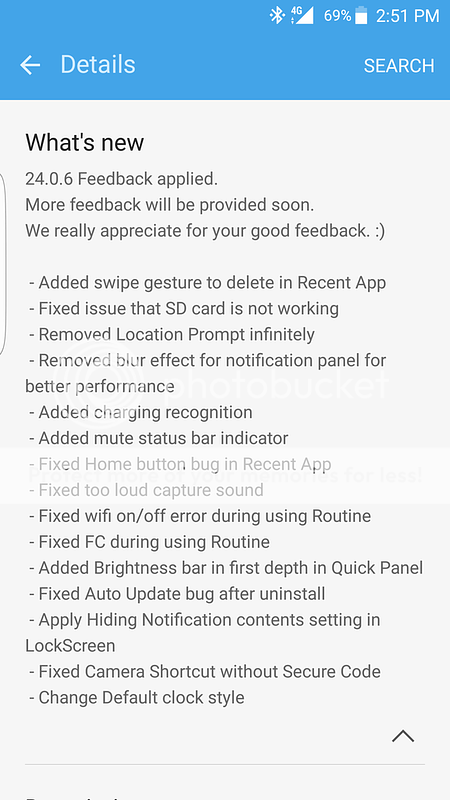
In general, a very good update.
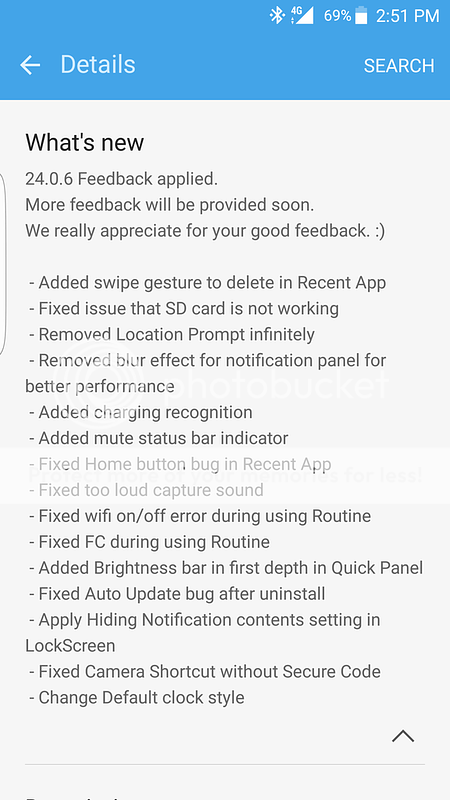
Last edited:
Dukins
Well-known member
They just posted a new version and they took care of most of original people complaints, the only thing missing for me right now is the Quick Connect feature that it seems that the only way to get access to it is via Original Notification shade. If the fix this, for me will be a keeper, for sure, I've been keeping it expecting for an update and now I can say that they are 90% where they should be with this.
In general, a very good update.
http://i95.photobucket.com/albums/l123/erasat/Screenshot_20160404-145158.png
Only thing missing for me is the ability to add your own personal lockscreen wallpaper. I haven't received the update yet. Thanks for the heads up.
Similar threads
- Replies
- 63
- Views
- 6K
- Replies
- 5
- Views
- 1K
- Replies
- 4
- Views
- 939
- Replies
- 9
- Views
- 2K
Members online
Total: 2,109 (members: 9, guests: 2,100)
Trending Posts
-
[Chatter] "Where everybody knows your name ..."
- Started by zero neck
- Replies: 53K
-
-
News Seagate Exos X24 24TB review: This $479 24TB HDD is the ultimate enthusiast NAS upgrade
- Started by AC News
- Replies: 0
-
News Google Messages might let you disable its crazy animations soon
- Started by AC News
- Replies: 0
-
Forum statistics

Android Central is part of Future plc, an international media group and leading digital publisher. Visit our corporate site.
© Future Publishing Limited Quay House, The Ambury, Bath BA1 1UA. All rights reserved. England and Wales company registration number 2008885.

