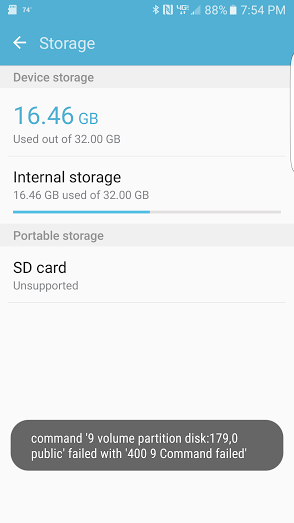Long-time reader/short-time member here.
Today I finally had time to work on moving my media from my old 32 GB card that I had in my Galaxy S4 to the new 64 GB card that came with my Galaxy S7 Edge. I got the phone/card/VR device all on release day at Best Buy.
When I put the card in the phone, it says it's an unsupported card, touch to set up in a supported format. So I do, and on the next screen I touch Format, and it appears that it's doing what it should. But then I get an error message, which is in the attached screenshot.
Also, when I put the card in the reader and put it in my laptop, the computer doesn't recognize that a card was inserted. So I thought the reader was bad. I put it into a reader that I used successfully earlier today. The computer still doesn't recognize that a card has been inserted, no matter what card reader I use.
Any advice on what I can do to correct this error?
Thank you in advance for any help you can offer.
Today I finally had time to work on moving my media from my old 32 GB card that I had in my Galaxy S4 to the new 64 GB card that came with my Galaxy S7 Edge. I got the phone/card/VR device all on release day at Best Buy.
When I put the card in the phone, it says it's an unsupported card, touch to set up in a supported format. So I do, and on the next screen I touch Format, and it appears that it's doing what it should. But then I get an error message, which is in the attached screenshot.
Also, when I put the card in the reader and put it in my laptop, the computer doesn't recognize that a card was inserted. So I thought the reader was bad. I put it into a reader that I used successfully earlier today. The computer still doesn't recognize that a card has been inserted, no matter what card reader I use.
Any advice on what I can do to correct this error?
Thank you in advance for any help you can offer.