Got a new s7 edge, notifications are enabled on the app and as well as in the phones settings for facebook but not receiving any notifications for new posts, etc. Any fix for this? Am I missing something somewhere?
Not getting facebook notifications
- Thread starter RanchoBurger
- Start date
You are using an out of date browser. It may not display this or other websites correctly.
You should upgrade or use an alternative browser.
You should upgrade or use an alternative browser.
Also, even though I have set up fingerprint scanning to unlock my device, it doesn't prompt me to use my fingerprint OR a password to unlock my phone. It just unlocks unsecurely as if there's nothing enabled. Starting to regret this phone choice.
chanchan05
Q&A Team
For the lockscreen, do you have Trusted Devices turned on? That makes it so that if it detects a trusted connection (like home wifi), it won't prompt you for a lock.
Looking around in settings for trusted devices but I'm not seeing it. Where abouts is it?
Edit: Ok, changed the lock timer from 1 hour of inactivity to turn on the security to instantly and now the lock screen is working the way I want. Thank you.
Edit: Ok, changed the lock timer from 1 hour of inactivity to turn on the security to instantly and now the lock screen is working the way I want. Thank you.
BaconDanny
Member
Check the App optimization settings. If an app is set to save power, it will be prevented from using certain services in the background. So if for example Facebook messenger is on power save, it will not give you notifications.Got a new s7 edge, notifications are enabled on the app and as well as in the phones settings for facebook but not receiving any notifications for new posts, etc. Any fix for this? Am I missing something somewhere?
Edit: just realised if you're new to the phone you might not now where to find this setting
I don't see that option under battery. The closest thing I found was by clicking "more" under battery, I could go to "optimize battery usage" and then disable facebook under "all apps". But that still isn't making facebook notifications come through on my phone.
And yeah, this is my first Android since the Motorola Backflip first launched in 2010. And I didn't have that long before switching to Windows Phone.
And yeah, this is my first Android since the Motorola Backflip first launched in 2010. And I didn't have that long before switching to Windows Phone.
Still trying to figure this out. Still wondering why android phones can't get facebook notifications. Seems like a simple feature.
joe_fresh
Trusted Member
It's not just your phone, I am only getting random notices.Still trying to figure this out. Still wondering why android phones can't get facebook notifications. Seems like a simple feature.
BaconDanny
Member
I don't see that option under battery. The closest thing I found was by clicking "more" under battery, I could go to "optimize battery usage" and then disable facebook under "all apps". But that still isn't making facebook notifications come through on my phone.
And yeah, this is my first Android since the Motorola Backflip first launched in 2010. And I didn't have that long before switching to Windows Phone.
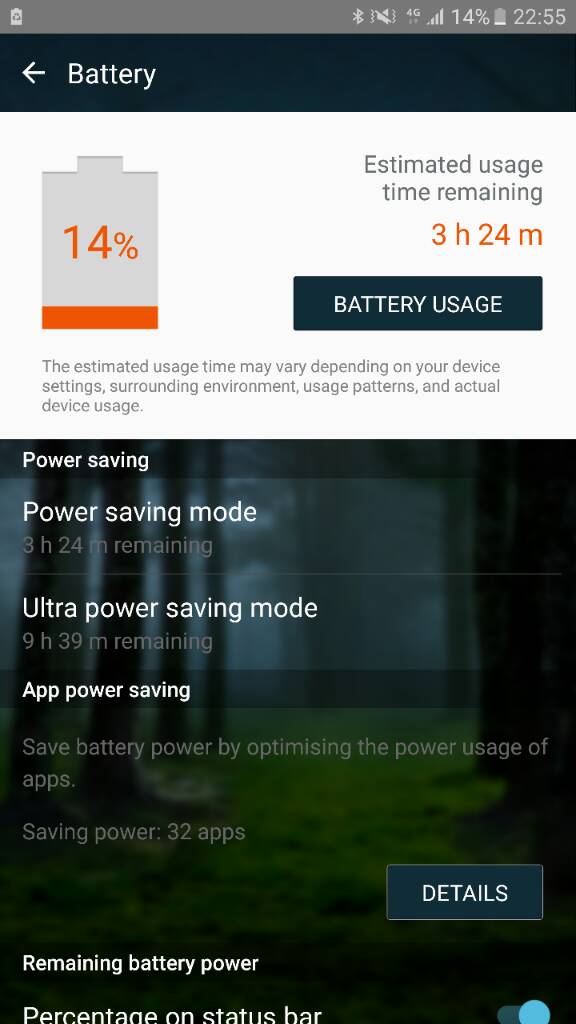
You see the "Details" button there in my screenshot? Under App power saving. There they are. I had the same problem with Facebook@Work messenger app until I disabled the power saving on it. Don't know if it will help in your case though. Maybe try and see if you've accidently disabled notification permission for it under Settings - notifications. Your phone settings that is, not the Facebook app settings
Sdot312
Member
Have you tried using the web-based Facebook and uninstalling the app altogether? I have a shortcut to it on my homescreen and I get notifications. Wonder if it would make any difference in your case.
It turns out uninstalling Facebook for Android is pretty great | Android Central
It turns out uninstalling Facebook for Android is pretty great | Android Central

There's the battery settings for this phone. Don't see app power saving.
And uninstalling facebook isn't an option as you can't do it on this phone. You can only clear data and uninstall updates, not the entire app itself. I assume because it's a branded phone? Anyway, I should add that the phone seems to sometimes play a notification SOUND but there is never a visual cue. No message in the systems pull down menu, no lock screen notification, etc. Also, it's actually my girlfriend's new phone, so forgive the pink lol. I'm still rocking my HTC One m8. She needed to get an android to accompany her new fitbit blaze. I know it's probably a small thing to a lot of people, not getting the notification in the pull down menu or on the lock screen but it should still work, ya know? Really appreciate the replies so far, keep them coming if anyone has any ideas, if you think I've missed something, etc. Thanks again.
We're considering going back to the AT&T store to ask if anyone there can help but I'm not optimistic about the advice they would have.
love4speechless
Well-known member
Facebook notifications didn't work on my S6. It just became something I accepted I needed to refresh the app and check for notifications because it was the only thing that annoyed me about the phone other than battery life. I haven't really noticed if it is something I am experiencing on the S7 because I have less than ten people that I'm friends with so I rarely get notifications
Facebook notifications didn't work on my S6. It just became something I accepted I needed to refresh the app and check for notifications because it was the only thing that annoyed me about the phone other than battery life. I haven't really noticed if it is something I am experiencing on the S7 because I have less than ten people that I'm friends with so I rarely get notifications
That's disappointing to hear. So maybe there will just be no fix to this?
I dread the day I'll have to jump ship from WP (when I just can't find a phone I like) because man, I really feel like I'm not missing much from Android, besides issues like this.
chanchan05
Q&A Team
chanchan05
Q&A Team
Have you tried if you are getting notifications if you use the web version instead? Chrome can give you Facebook notifications.
Kevin OQuinn
AC Team Emeritus
I suspect that the "system Facebook" and Play Store Facebook app do not behave the same. I disabled the system Facebook app and downloaded the Play Store version (did the same with Amazon).
While you can't uninstall a system app you can disable it.
While you can't uninstall a system app you can disable it.
I suspect that the "system Facebook" and Play Store Facebook app do not behave the same. I disabled the system Facebook app and downloaded the Play Store version (did the same with Amazon).
While you can't uninstall a system app you can disable it.
Can you clarify what you mean by system facebook and play store facebook? When we search for facebook in the play store, only one app shows up that IS facebook and it's the one already on the phone, the one that came pre-installed, the one that we can't uninstall. I don't see a "different version" on the play store.
To the folks that have mentioned using chrome instead, even when signed in to facebook in chrome and the browser is "minimized" (sorry for lack of a better word), no notifications come through.
vientiane
Well-known member
Tab the MORE you'll see optimize battery usage
Similar threads
- Replies
- 0
- Views
- 672
- Replies
- 9
- Views
- 2K
- Replies
- 4
- Views
- 387
- Replies
- 2
- Views
- 1K
Members online
Total: 1,834 (members: 10, guests: 1,824)
Trending Posts
-
[Chatter] "Where everybody knows your name ..."
- Started by zero neck
- Replies: 53K
-
-
-
-
News Nothing's budget brand could have a smartphone in the works
- Started by AC News
- Replies: 1
Forum statistics

Android Central is part of Future plc, an international media group and leading digital publisher. Visit our corporate site.
© Future Publishing Limited Quay House, The Ambury, Bath BA1 1UA. All rights reserved. England and Wales company registration number 2008885.

