- Dec 14, 2012
- 24
- 0
- 0
How Can I Remove The Floating Button With 4 Squares Inside Of A Circle?
Posted via the Android Central App
Posted via the Android Central App
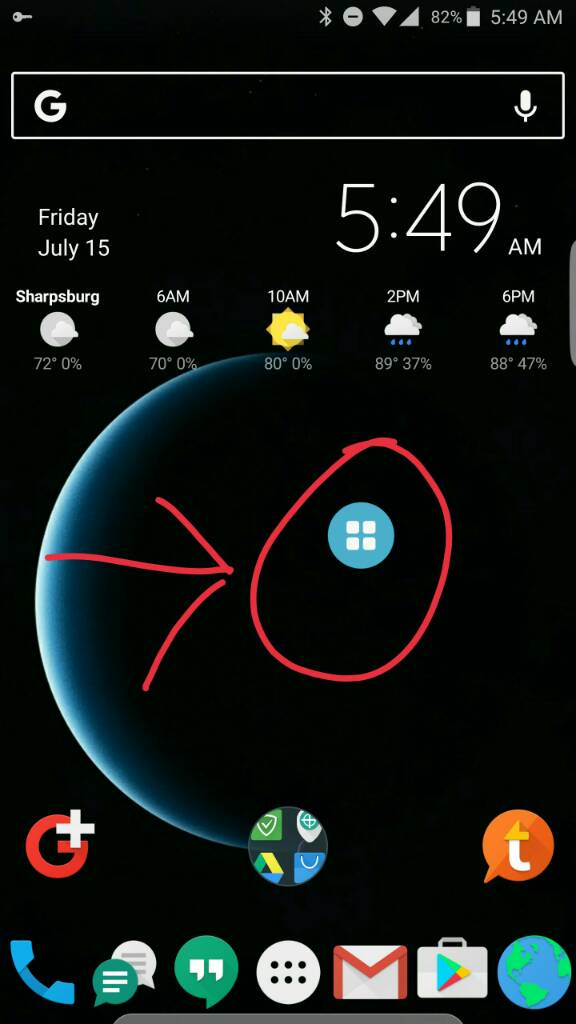
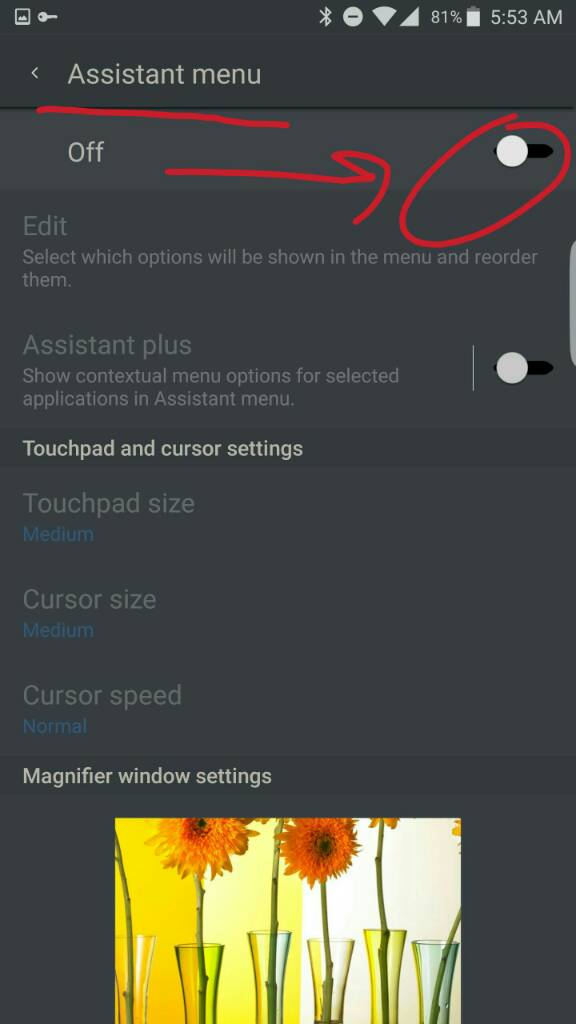
You bet! Glad you got it!That was it, many thanks
Posted via the Android Central App

