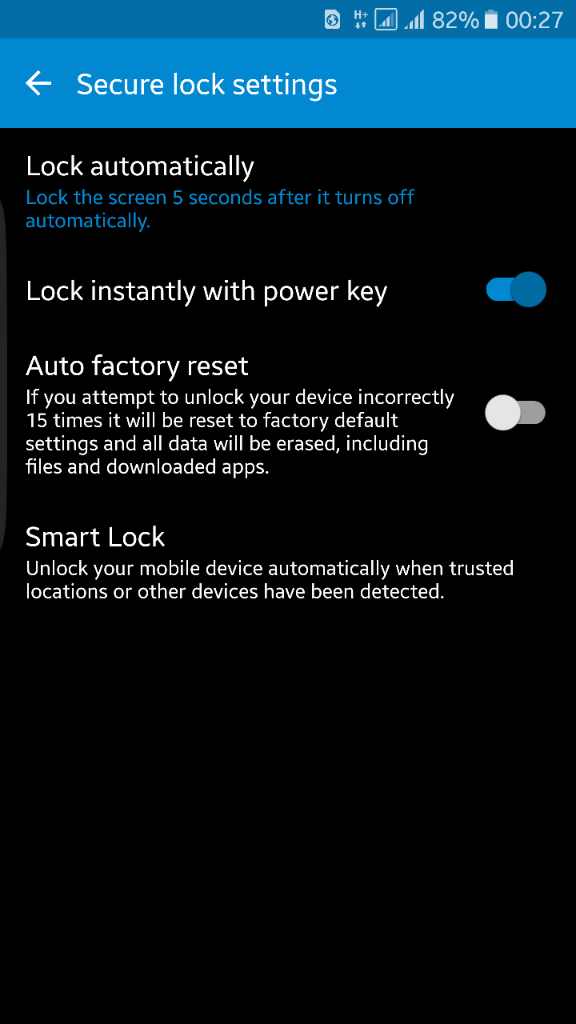Go to settings, lock screen and security, secure lock settings, secured lock time. if you choose the first selection, then under Secure Lock Settings it states that "Screen will locked instantly with the power key or screen timeout". I get that. But if you choose any other selection under Secured Lock Time, the power button no longer locks the screen. So my question is there any other menu on the settings which allows me to use the power button independent of the screen timeout function. If I have the secured lock time to 30 minutes and 5 minutes later I want to lock the screen, I cannot easily do it. There should be a lock switch independent of the screen timeout...
Last edited: