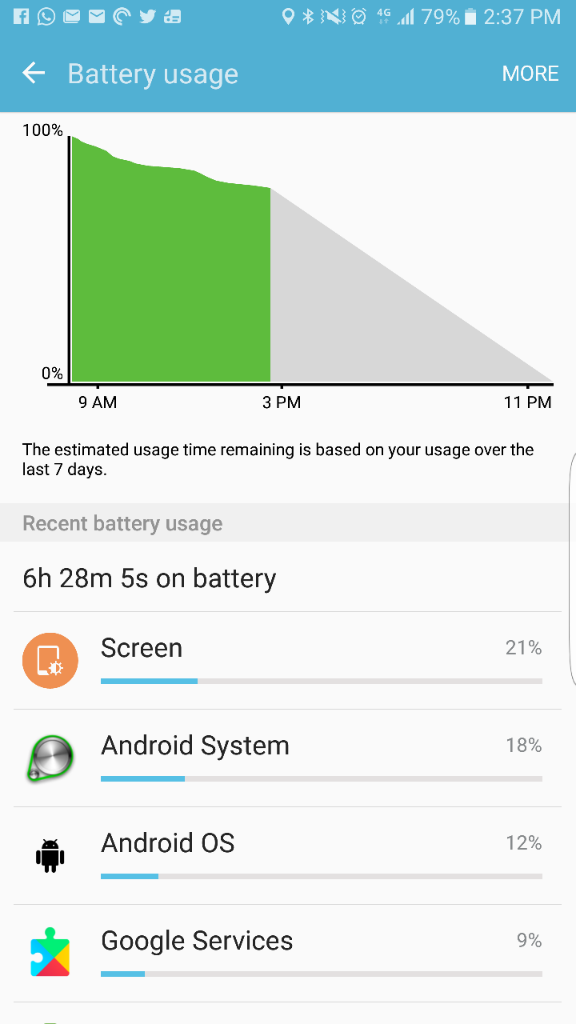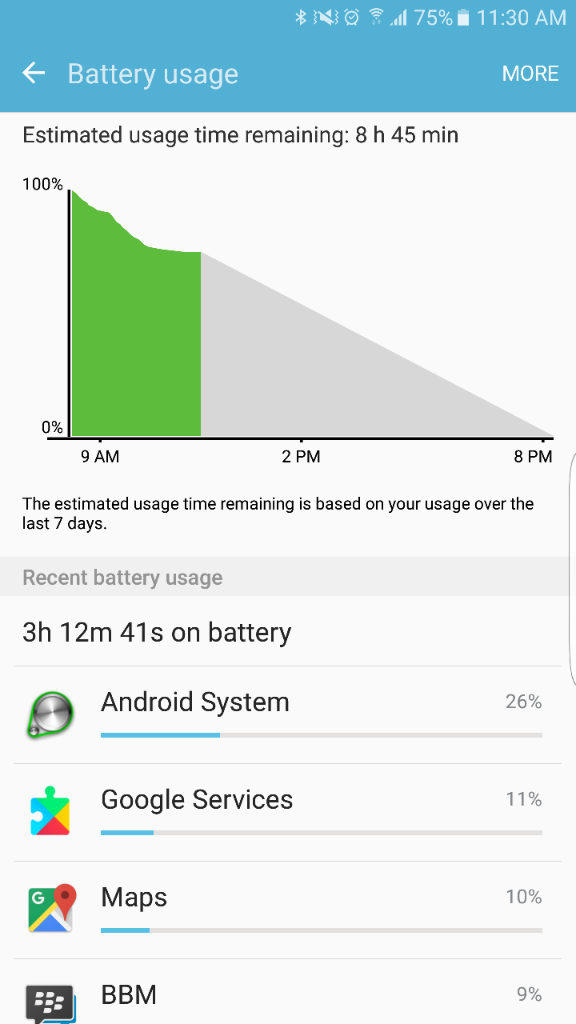I recently got the s7 edge (UK unlocked version) after a horrible time with the BlackBerry PRIV overheating and draining. That's more of a ****ty snapdragon issue but I digress. So I avoided another snapdragon at all costs and imported the UK version.
I've used BlackBerry all my life and decided to jump ship as soon as their software suite was available to other android and the fact that they didn't have any flagship spec devices.
The phone has been really great and more than bearable given the BlackBerry suite of apps and especially the keyboard. The last time I used a galaxy was on the s2 which I returned after a week for a blackberry 9810.
I've a few questions hoping folks can help me out:
1. The whole screen turns on for sms and snapchat. I've everything set so that only indicator light comes on but these 2 apps seem to force the whole screen on. Any ideas??
2. The contact app is pulling address book out of my Hotmail account in the outlook app. Is there a way to stop this link?
3. This one is really important. Is thete a better non assine do not disturb mode. I'm not looking for complex bedside mode that was in blackberry since the 2000s but just common sense features such as the phone not coming out of do not disturb more until it's after a certain time AND removed from the charger.
I wake up late on the weekends tha. During the week so the phone has been waking me up because it automatically turn off don't do disturb at the scheduled time.
4. The always on screen is not always on. It seems that when dark or in my pocket the entire screen turns off. I know there is a setting that specifically sets this but I have it disabled. For some reason it still turns off in my pocket.
5. Is there a better way to move the cursor in text? Is there a magnify or track pad like helper? The little teal dot is near damn impossible to use.
6. How come some apps do not have the notification badge (circle with number of unread on the app icon) and some do?
Also a lot of times the badge wont clear even after opening the app and going to the notification item.
7. I just started to experience this one after about a month. I've my phone lock set to 5 seconds after screen goes off. Now all of a sudden it would not lock at all after 5 seconds. It just wouldn't lock automatically period! This is a pretty serious security flaw. I have to set it to lock immediate once screen turns off. Anyone else see this?
8. Finally the battery life. Some days after 12 hours I still have 40 percent. On some other days under same circumstance of use and location etc. It seems android services is spinning the hell out of the phone and my battery only last 10 hours. Anyone know what's going on there? The phones gets very warm. On a normal day the screen uses more battery than android services which I expect. On a bad day the graph is a cliff and Android services uses more battery than any other device. Attached is graph of normal day.
Thanks for the help and advice!
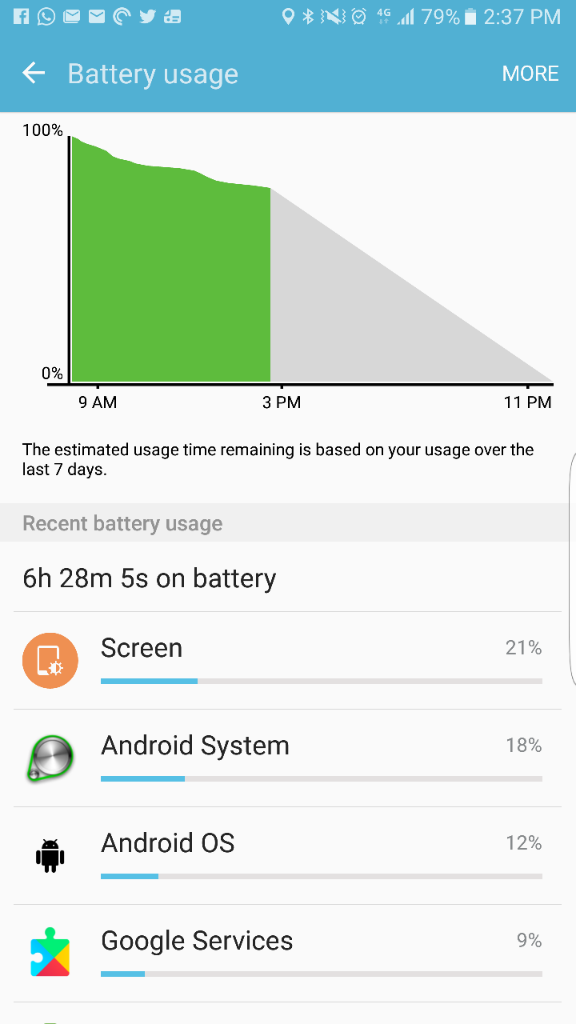
I've used BlackBerry all my life and decided to jump ship as soon as their software suite was available to other android and the fact that they didn't have any flagship spec devices.
The phone has been really great and more than bearable given the BlackBerry suite of apps and especially the keyboard. The last time I used a galaxy was on the s2 which I returned after a week for a blackberry 9810.
I've a few questions hoping folks can help me out:
1. The whole screen turns on for sms and snapchat. I've everything set so that only indicator light comes on but these 2 apps seem to force the whole screen on. Any ideas??
2. The contact app is pulling address book out of my Hotmail account in the outlook app. Is there a way to stop this link?
3. This one is really important. Is thete a better non assine do not disturb mode. I'm not looking for complex bedside mode that was in blackberry since the 2000s but just common sense features such as the phone not coming out of do not disturb more until it's after a certain time AND removed from the charger.
I wake up late on the weekends tha. During the week so the phone has been waking me up because it automatically turn off don't do disturb at the scheduled time.
4. The always on screen is not always on. It seems that when dark or in my pocket the entire screen turns off. I know there is a setting that specifically sets this but I have it disabled. For some reason it still turns off in my pocket.
5. Is there a better way to move the cursor in text? Is there a magnify or track pad like helper? The little teal dot is near damn impossible to use.
6. How come some apps do not have the notification badge (circle with number of unread on the app icon) and some do?
Also a lot of times the badge wont clear even after opening the app and going to the notification item.
7. I just started to experience this one after about a month. I've my phone lock set to 5 seconds after screen goes off. Now all of a sudden it would not lock at all after 5 seconds. It just wouldn't lock automatically period! This is a pretty serious security flaw. I have to set it to lock immediate once screen turns off. Anyone else see this?
8. Finally the battery life. Some days after 12 hours I still have 40 percent. On some other days under same circumstance of use and location etc. It seems android services is spinning the hell out of the phone and my battery only last 10 hours. Anyone know what's going on there? The phones gets very warm. On a normal day the screen uses more battery than android services which I expect. On a bad day the graph is a cliff and Android services uses more battery than any other device. Attached is graph of normal day.
Thanks for the help and advice!