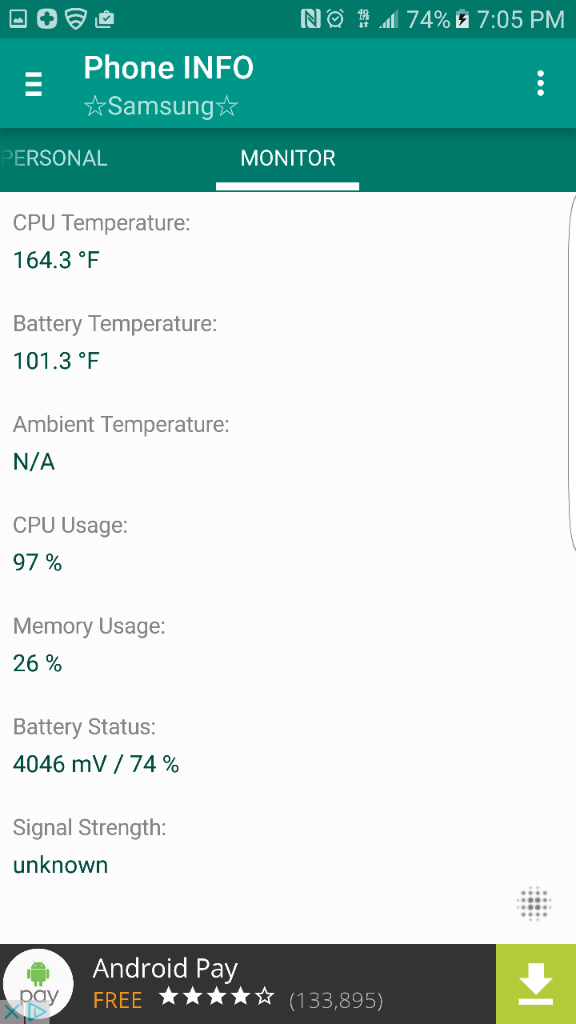Cpu temp, and phone infoI exchanged my Note 7 this morning. On the drive home I connected the Edge to my car charger, a Motorola OEM charger that I've used for years since my Droid days. I found the Edge to be getting very hot, really hot,..... The Moto is not an adaptive charger. I'm now charging the Edge on the Samsung wireless Fast Charger that I used with the Note. I'd say that the phone is just a few degrees warmer than the desk the charger is sitting on. Maybe these phones need the adaptive charger to keep cool. BTW what app are you using in your screen shots?
New s7 edge HOT
- Thread starter lizette1222
- Start date
You are using an out of date browser. It may not display this or other websites correctly.
You should upgrade or use an alternative browser.
You should upgrade or use an alternative browser.
blackhemi4x4
Well-known member
mavrrick
Well-known member
Don't stress about the temps. It will take it a day or two to calm down but after that it will run very cool. Had mine since launch and this was a common question. It is related to the os and apps getting setup/configured/loading info in the background for your personal experience. It will also get somewhat warm during os updates.
Wow, and I thought mine was hot!!Hopefully it'll settle like previous poster said.Mine gets really toasty. Almost to hot to hold along the edges I miss my Note 7
//uploads.tapatalk-cdn.com/20161013/d8fe12b822ef50f24243f98bccb360a4.jpg
IAmSixNine
Well-known member
Woke up at 3am and noticed my s7 Edge was hot on the charger (wireless) and its never been like that in the middle of the night.
I went to the play store and removed Google Photos and Android System Webview and when i got up at 530am it was running normally.
Installed Android System Webview and so far at work all seeems normal. So Palladium65 might be correct in thinking Google Photos was the culprit.
Tonight going to do some more testing and see whats up.
I went to the play store and removed Google Photos and Android System Webview and when i got up at 530am it was running normally.
Installed Android System Webview and so far at work all seeems normal. So Palladium65 might be correct in thinking Google Photos was the culprit.
Tonight going to do some more testing and see whats up.
When u say that you removed Google photos you mean you just uninstalled the update? It's seems that's the only option available there in the Google play store, or did you go to your settings and stopped it from running??Woke up at 3am and noticed my s7 Edge was hot on the charger (wireless) and its never been like that in the middle of the night.
I went to the play store and removed Google Photos and Android System Webview and when i got up at 530am it was running normally.
Installed Android System Webview and so far at work all seeems normal. So Palladium65 might be correct in thinking Google Photos was the culprit.
Tonight going to do some more testing and see whats up.
edubb256
Well-known member
Hopefully mine does the same. Battery life has been pretty sucky too.
Something else you might want to try is to wipe the device cache partition. Sometimes that gets corrupted and can cause problems.
Also, if you restored a lot of data from another phone, it may be backing up and indexing a lot of data for the first day or so and then settle down.
IAmSixNine
Well-known member
I went into the google play store and uninstalled it.
So heres what happens. If you have a device with preinstalled software it will remove updates. If you have an app that you installed from scratch it will completely uninstall it.
So far my device is running fine with google photos back to its stock setting aka removing the update and then installing/updating the Android System Webview app back. Originally i thought Android System Webview was the culprit as its caused issues in the past but this time i dont think its the problem. I think google photos is the problem.
So heres what happens. If you have a device with preinstalled software it will remove updates. If you have an app that you installed from scratch it will completely uninstall it.
So far my device is running fine with google photos back to its stock setting aka removing the update and then installing/updating the Android System Webview app back. Originally i thought Android System Webview was the culprit as its caused issues in the past but this time i dont think its the problem. I think google photos is the problem.
Similar threads
- Replies
- 0
- Views
- 523
- Replies
- 26
- Views
- 2K
- Replies
- 3
- Views
- 442
- Replies
- 20
- Views
- 2K
Trending Posts
-
[Chatter] "Where everybody knows your name ..."
- Started by zero neck
- Replies: 53K
-
-
Question sony xperia xz3 cannot detect usb(file transfer) android 13
- Started by kerokekerol
- Replies: 1
-
Samsung watch6 or pixel watch 2 to use with pixel phone now that the GW6 is $239?
- Started by jcar302
- Replies: 0
Forum statistics

Android Central is part of Future plc, an international media group and leading digital publisher. Visit our corporate site.
© Future Publishing Limited Quay House, The Ambury, Bath BA1 1UA. All rights reserved. England and Wales company registration number 2008885.