Within the last week I moved to my 7 Edge from my Note7. I have all of my apps installed and I did not move any to the SD card when I installed them. As I set my phone up, Android created 3 folders on my SD card: they are "Android" "Knox" and "Lost". The Android folder has a lot of stuff under a sub folder named "Data." I just received my new 256GB data card in the mail and I might change over to it. Will this create issues with my apps since they created all of this data on my SD card? "Lost" and "Knox" appear empty so that doesn't seem to pose a problem. Just worried about that "Android" folder.
Changing SD Card
- Thread starter dkelly701
- Start date
You are using an out of date browser. It may not display this or other websites correctly.
You should upgrade or use an alternative browser.
You should upgrade or use an alternative browser.
Scout7000
Member
From my understanding a 200gb card is the largest you can install into a S7, I don't know why but it's what I have read.
From my understanding a 200gb card is the largest you can install into a S7, I don't know why but it's what I have read.
No, it 256GB. It's the free card Samsung gave to me when I bought the 7.
Scout7000
Member
Just Googled it and it's a maximum of a 200gb card an S7 will accept.
According to Samsung it's 256GB. Click here. See specs.
blackhemi4x4
Well-known member
Must be old info. I've had zero issues using my 256 GB card in the S7 EdgeJust Googled it and it's a maximum of a 200gb card an S7 will accept.
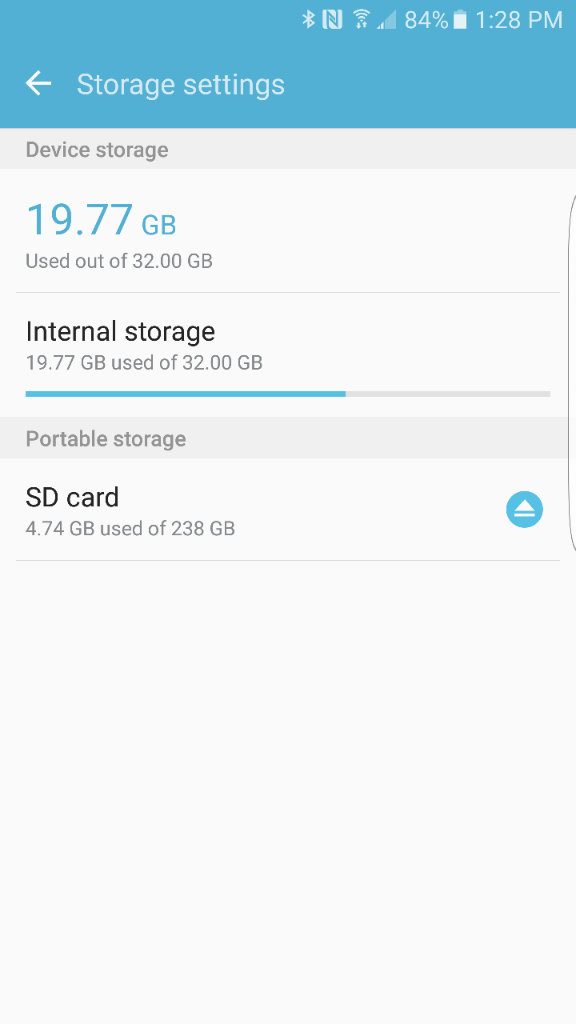
Gunny Fitz
Active member
Yeah I got the Free 256 with purchase of my Note 7 too, but I do in fact think the S7 Edge won't take that high of a card.
To be honest, I once read it was really adverse to use such huge SD Cards on these devices for "Some" reason I forgot already! LOL.
(Forgive me, I was blown up in Iraq and have Traumatic Brain Injury (TBI) Severe Cervical Spine Damage, and PTSD - bad enough to warrant the 24/7 use of an awesome TBI & PTSD Service Dog pictured here with me too.
I must admit. Trying to get ANY SD Card into the little slide tray ALONG with the SIM Card too, and THEN close it securely without one of them popping up is something you need tiny little hands and fingers to do, or a Phd in SD Card mounting!
If you guys can help me on this one I could use a hand (No pun there)
Exactly how does one move items TO and OFF the SD Card within the phone. For instance, how can i move pics to the SD Card which were on there before choosing "Use SD Card" as your primary storage space? Can we actually "See" the pics on the card itself too?
And this is a big one folks!!
- How can a MacBook Pro user transfer files to the SAME SD Card I wish to use inside the S7 Edge?
* I realize that Macs require SD Cards to be formatted to the Mac before use, and from what I recall (Again, not too much due to TBI) you could NOT just stick the SD Card back into an Android Device and have it work just like it does now BEFORE formatting for Mac?
Am I just totally out of luck on transferring all my pics & stuff to the same SD Card, or must I find some other way to get them on it?
I was going to try using the little Card Reader device with my SD Card and plug it into my MBP, but didnt want to take the risk of losing all thats on it now ya know what I mean?
Many thanks my fellow members!
Gotta admit, it hurt like hell trading my gorgeous Note 7 in this weekend for a 7 Edge, but no use whining and make the best of it until Samsung figures something else out which will literally blow ANY OTHER device out of the water to make up for this HUGE issue!
Stay safe out there folks - our own country is now becoming a combat zone which should mean the Govt should issue us all "Combat Pay" likeI received during my tour in Iraq!
Yeah right. Look at who we're left with out of the thousands of Politicians out there completely able to run this country 100 times better than EITHER of these two buffoons! UGHHHH I am dreading November 8th with a vengeance!
To be honest, I once read it was really adverse to use such huge SD Cards on these devices for "Some" reason I forgot already! LOL.
(Forgive me, I was blown up in Iraq and have Traumatic Brain Injury (TBI) Severe Cervical Spine Damage, and PTSD - bad enough to warrant the 24/7 use of an awesome TBI & PTSD Service Dog pictured here with me too.
I must admit. Trying to get ANY SD Card into the little slide tray ALONG with the SIM Card too, and THEN close it securely without one of them popping up is something you need tiny little hands and fingers to do, or a Phd in SD Card mounting!
If you guys can help me on this one I could use a hand (No pun there)
Exactly how does one move items TO and OFF the SD Card within the phone. For instance, how can i move pics to the SD Card which were on there before choosing "Use SD Card" as your primary storage space? Can we actually "See" the pics on the card itself too?
And this is a big one folks!!
- How can a MacBook Pro user transfer files to the SAME SD Card I wish to use inside the S7 Edge?
* I realize that Macs require SD Cards to be formatted to the Mac before use, and from what I recall (Again, not too much due to TBI) you could NOT just stick the SD Card back into an Android Device and have it work just like it does now BEFORE formatting for Mac?
Am I just totally out of luck on transferring all my pics & stuff to the same SD Card, or must I find some other way to get them on it?
I was going to try using the little Card Reader device with my SD Card and plug it into my MBP, but didnt want to take the risk of losing all thats on it now ya know what I mean?
Many thanks my fellow members!
Gotta admit, it hurt like hell trading my gorgeous Note 7 in this weekend for a 7 Edge, but no use whining and make the best of it until Samsung figures something else out which will literally blow ANY OTHER device out of the water to make up for this HUGE issue!
Stay safe out there folks - our own country is now becoming a combat zone which should mean the Govt should issue us all "Combat Pay" likeI received during my tour in Iraq!
Yeah right. Look at who we're left with out of the thousands of Politicians out there completely able to run this country 100 times better than EITHER of these two buffoons! UGHHHH I am dreading November 8th with a vengeance!
japhule
Well-known member
Gunny Fitz, there's too much here to try to post. However, you can start with the SD card guide here.
http://gadgetguideonline.com/s7/sas...card-in-samsung-galaxy-s7-and-galaxy-s7-edge/
http://gadgetguideonline.com/s7/sas...card-in-samsung-galaxy-s7-and-galaxy-s7-edge/
Gunny Fitz
Active member
Gunny Fitz, there's too much here to try to post. However, you can start with the SD card guide here.
How to use micro SD card in Galaxy S7 and Galaxy S7 edge? - Galaxy S7 Guides
WOW. Just started reading your link here and had to jump back on and send my thanks for sharing something so useful and educating! Much appreciated - hope i find all my answers in that! Apologies about the length of my post (Its actually another symptom of my PTSD which i am seriously trying to work on too-not doing too well eh? ) LOL. Got myself blown up by a massive IED in Iraq and came back with more physical and mental issues than Id care to live with. Thanks again Japhule!!!
shaleem
Well-known member
I installed the 256 GB SD card in my S 7 Edge and I haven't had any issues. I did read that 200 GB is the maximum that the 7 Edge will accept too. I read that after I installed my 256 GB SD card. I wasn't having any problems, so I just left it alone.
Gunny Fitz
Active member
Per my above Post # 7 - I truly appreciate the link all about the SD Cards etc. However..................I still cannot find any info on this
- How can a MacBook Pro user transfer files to the SAME SD Card I wish to use inside the S7 Edge?
I have not gone ahead and stuck the SD Card (Using SD Card reader piece) into my MacBook Pro yet due to recalling something in the past forcing that card to be turned into a "Mac Only" type of memory card (Hoping this makes sense?) That once I use it in my MBP it won't be able to be used within my S7 Edge or something? Am I out in left field on this or what?
When I owned the S5 I think I learned this the hard way, BUT there was some software that enabled me to put all sorts of photos and music on the SD Card (From My Mac) and then simply put that same SD Card into the S5 I had - thus seeing & hearing it all on S5?
Damn, I think Ive confused myself on this one here! LOL
- How can a MacBook Pro user transfer files to the SAME SD Card I wish to use inside the S7 Edge?
I have not gone ahead and stuck the SD Card (Using SD Card reader piece) into my MacBook Pro yet due to recalling something in the past forcing that card to be turned into a "Mac Only" type of memory card (Hoping this makes sense?) That once I use it in my MBP it won't be able to be used within my S7 Edge or something? Am I out in left field on this or what?
When I owned the S5 I think I learned this the hard way, BUT there was some software that enabled me to put all sorts of photos and music on the SD Card (From My Mac) and then simply put that same SD Card into the S5 I had - thus seeing & hearing it all on S5?
Damn, I think Ive confused myself on this one here! LOL
drusum
Well-known member
Not sure where you people are reading some of this information from but the S7 Edge handles 256 GB SD cards.
Similar threads
- Replies
- 8
- Views
- 502
- Question
- Replies
- 5
- Views
- 847
- Replies
- 1
- Views
- 2K
- Replies
- 9
- Views
- 871
- Question
- Replies
- 8
- Views
- 388
Latest posts
-
-
Question sony xperia xz3 cannot detect usb(file transfer) android 13
- Latest: kerokekerol
Trending Posts
-
[Chatter] "Where everybody knows your name ..."
- Started by zero neck
- Replies: 53K
-
Question sony xperia xz3 cannot detect usb(file transfer) android 13
- Started by kerokekerol
- Replies: 0
-
-
Question Why ? do my gmail emails get deleted after 2 weeks on my android mobile ?
- Started by RemusGhostofRome
- Replies: 0
Forum statistics

Android Central is part of Future plc, an international media group and leading digital publisher. Visit our corporate site.
© Future Publishing Limited Quay House, The Ambury, Bath BA1 1UA. All rights reserved. England and Wales company registration number 2008885.

