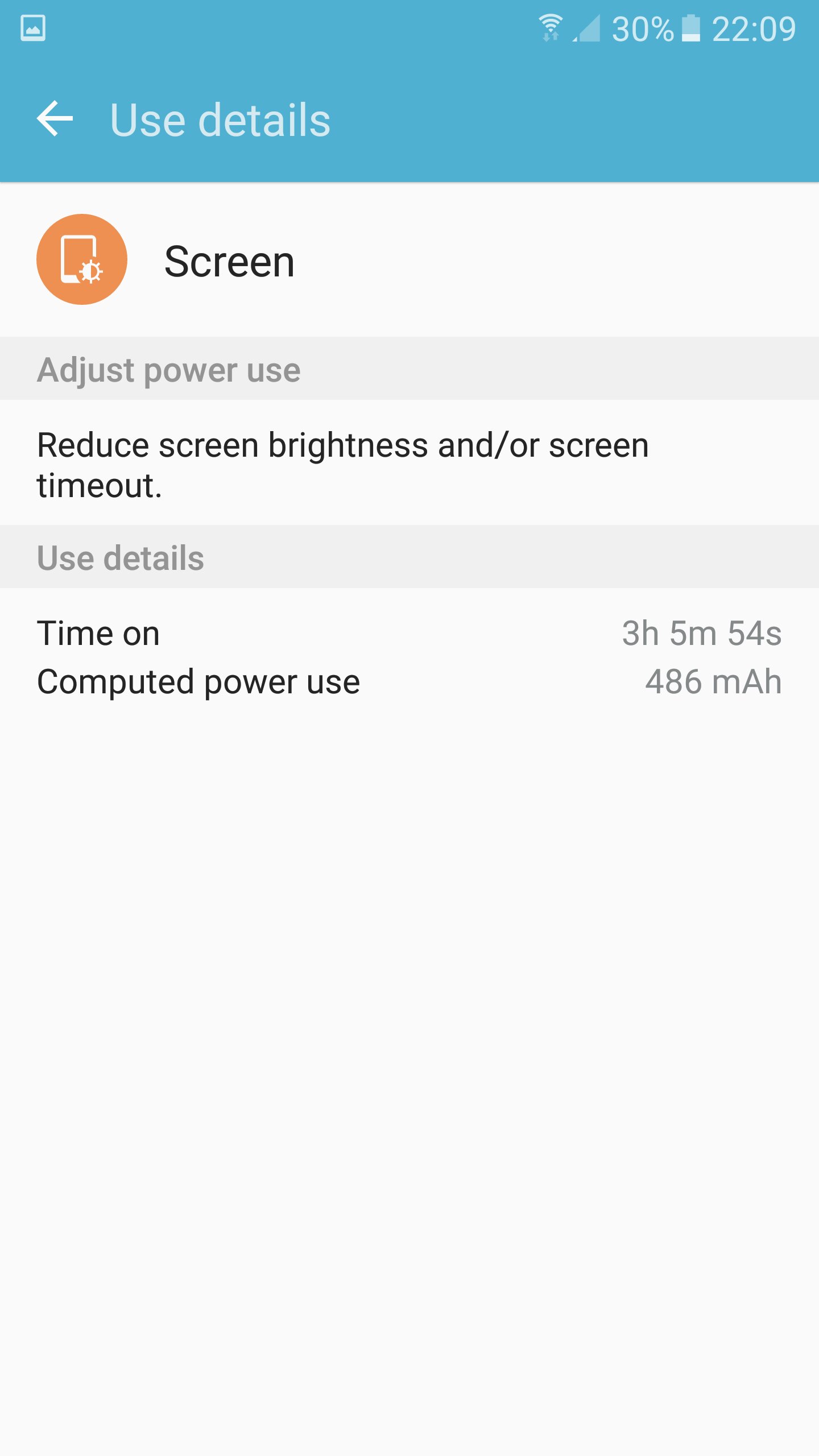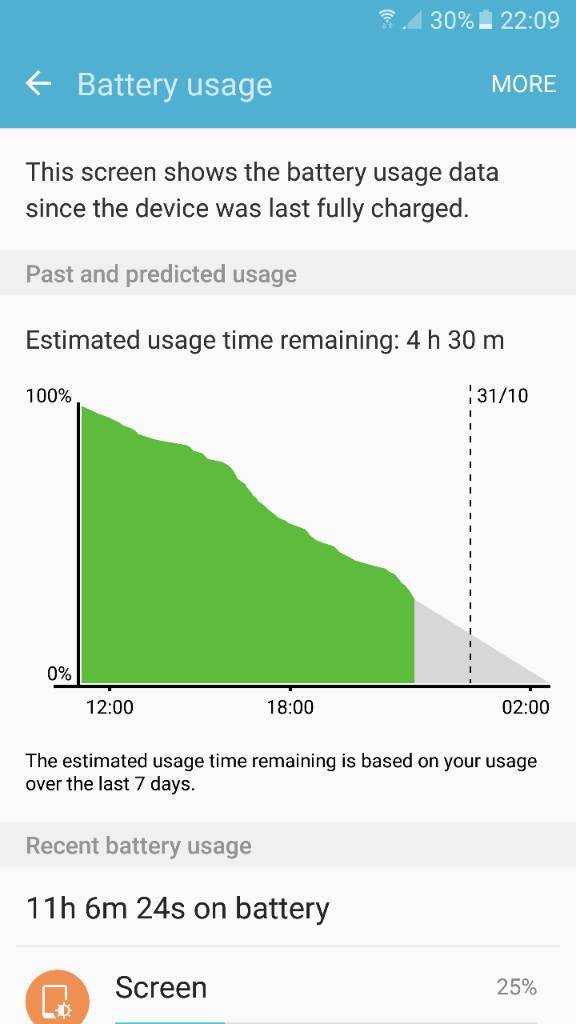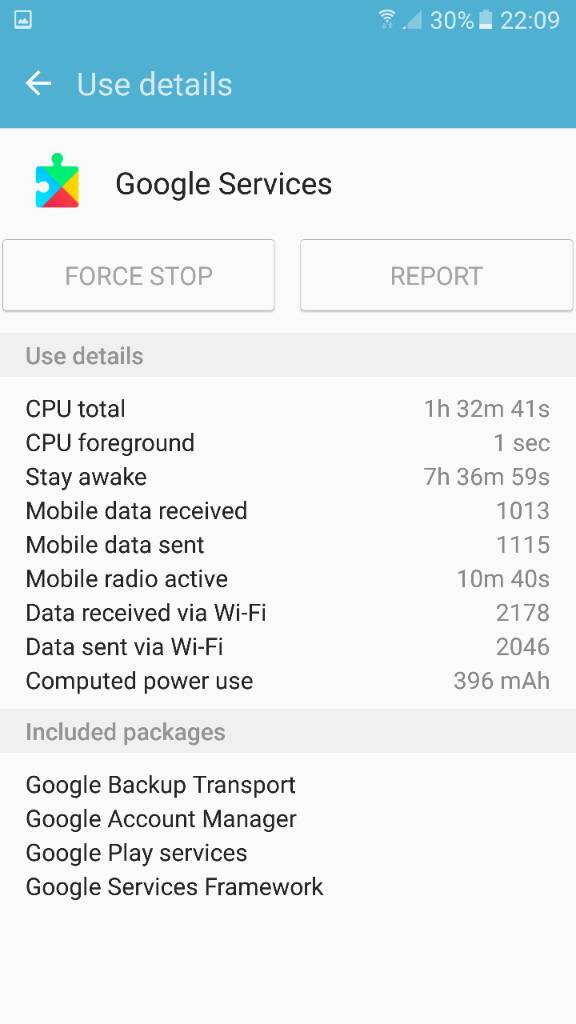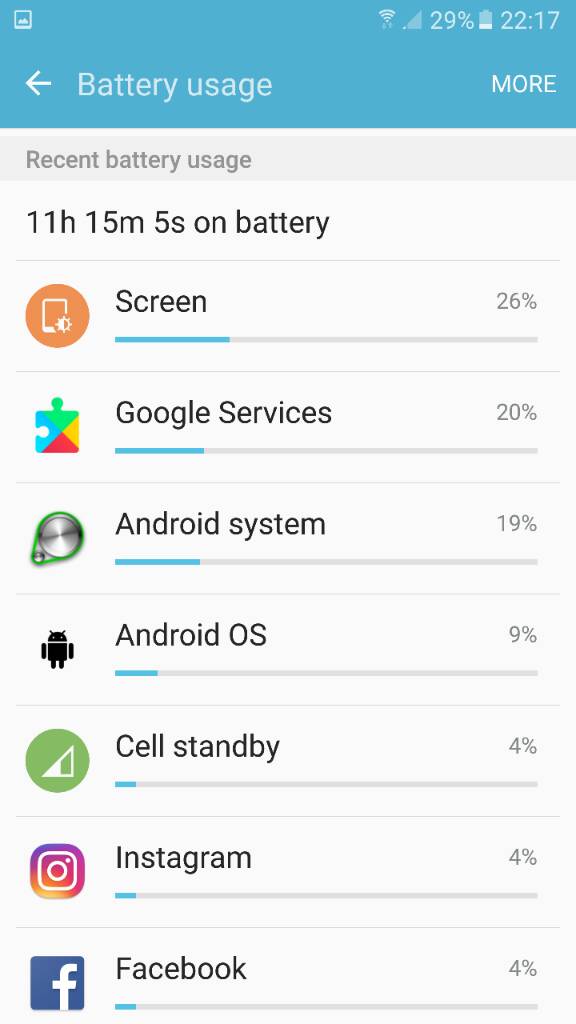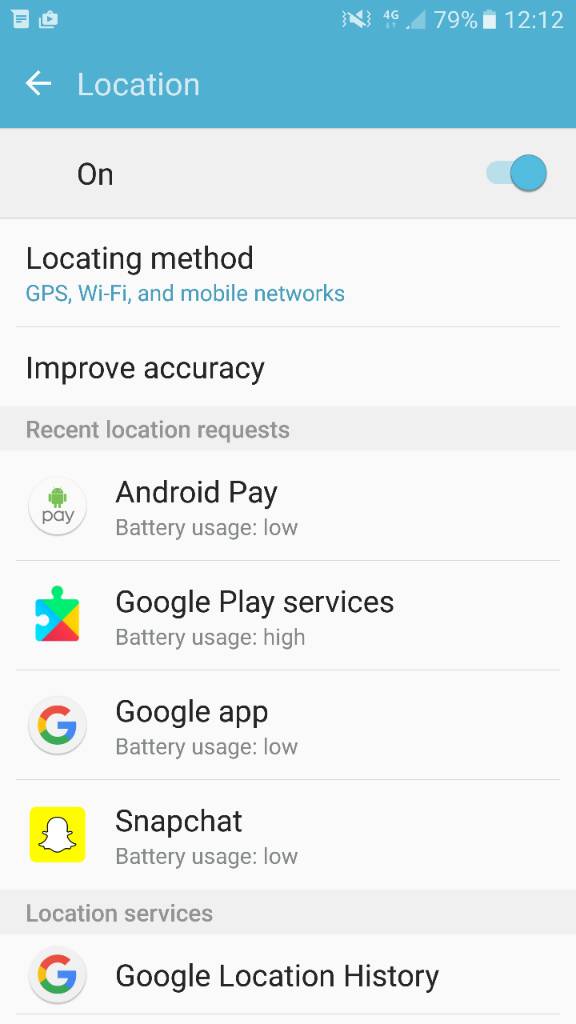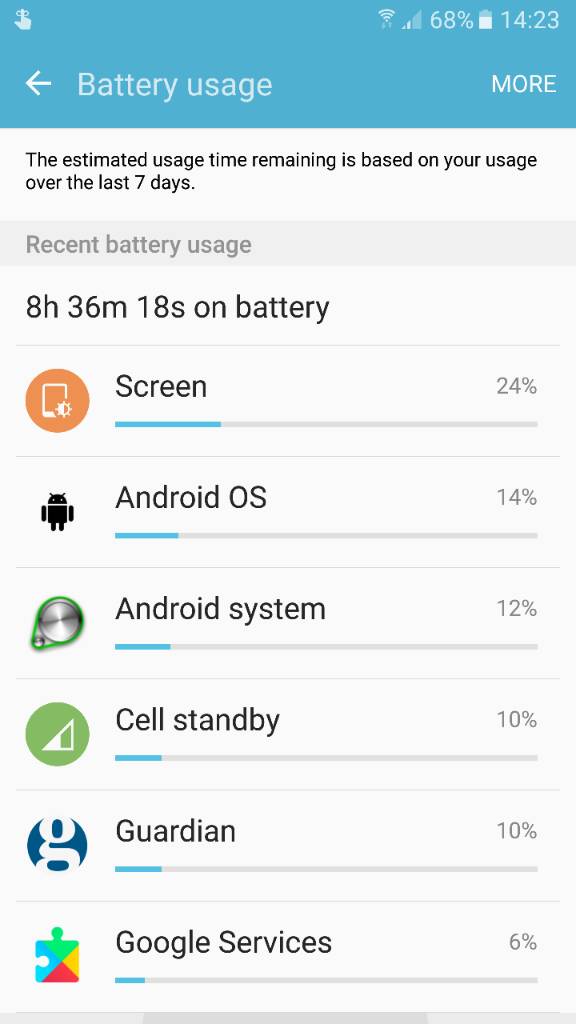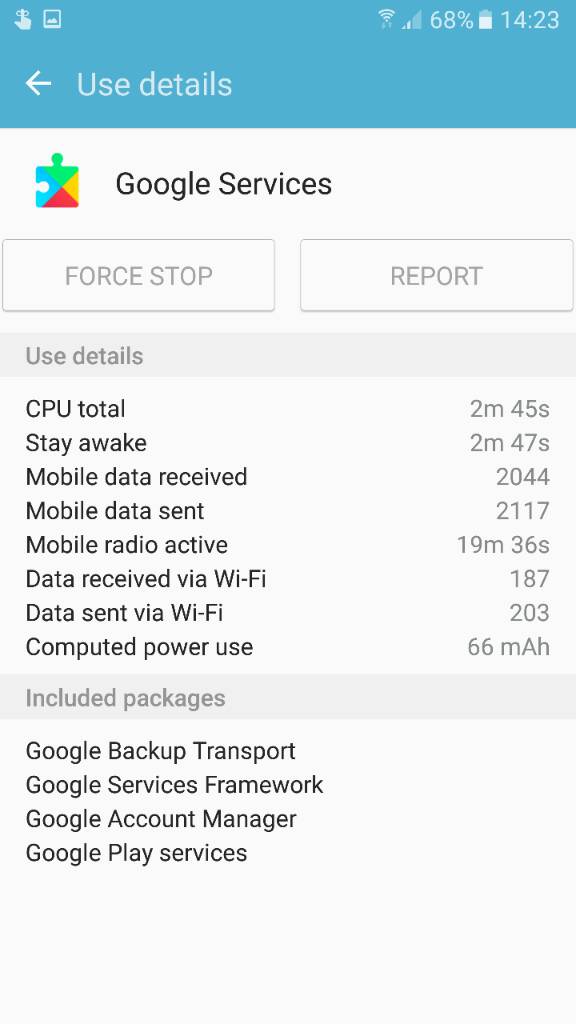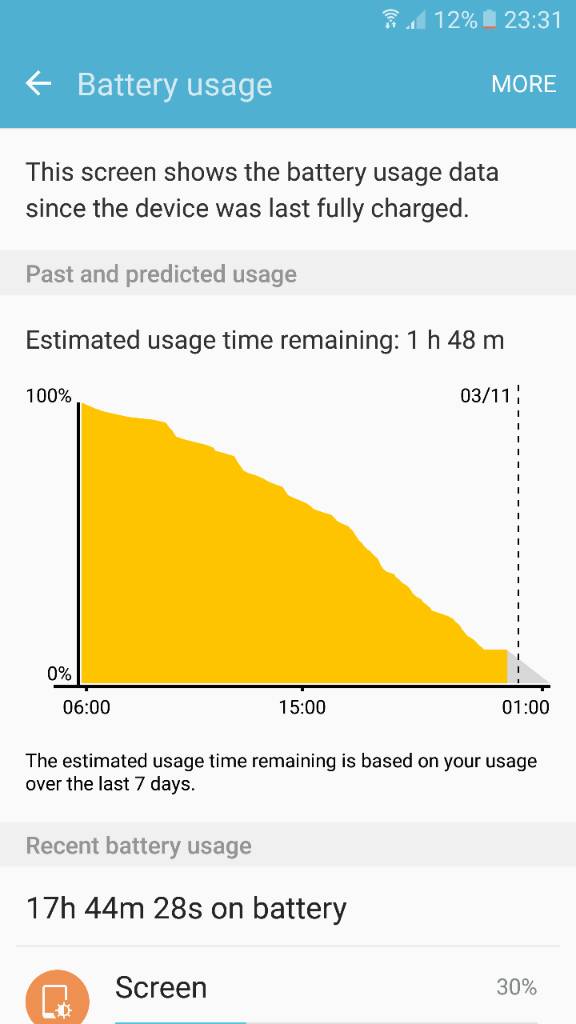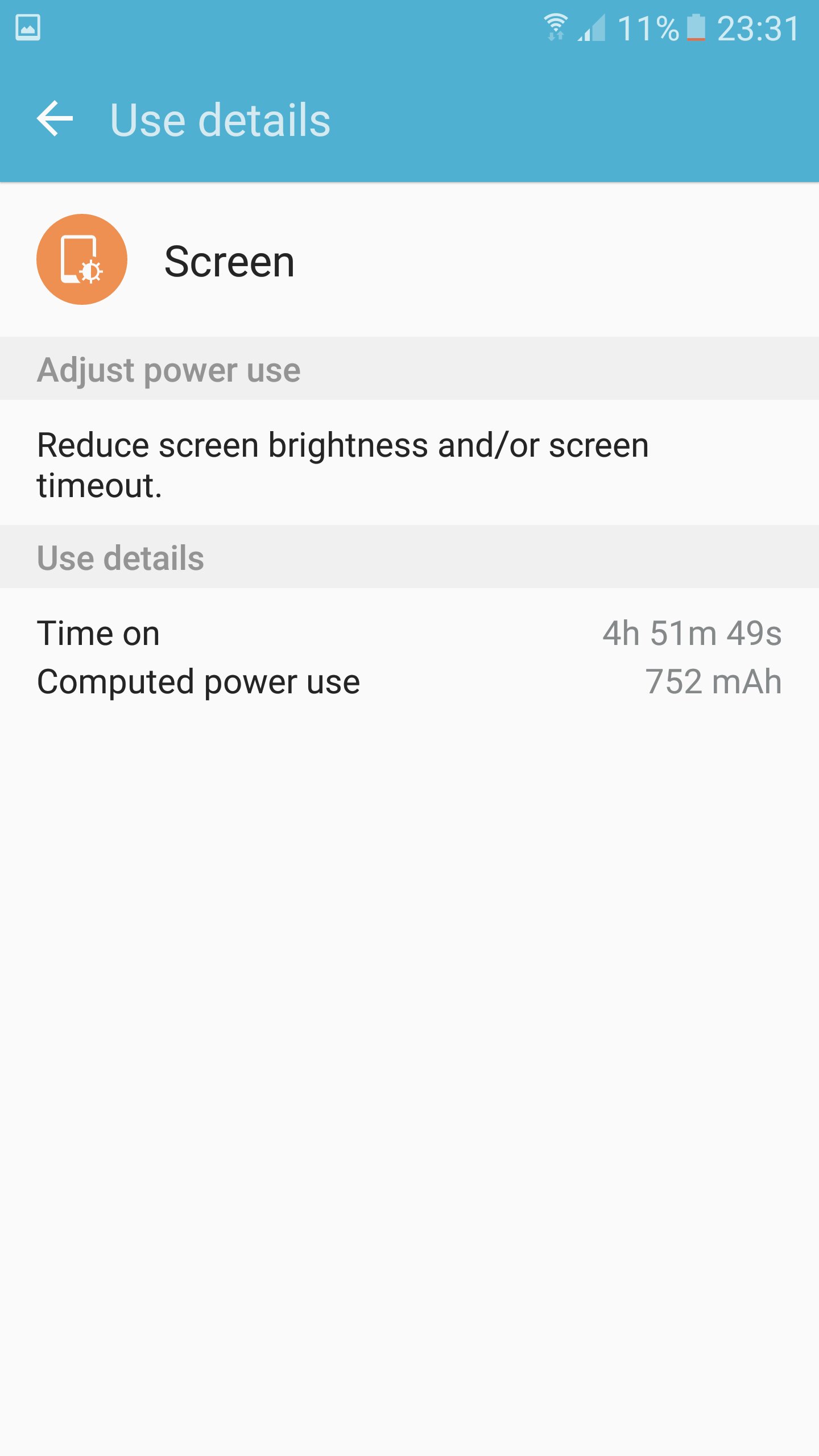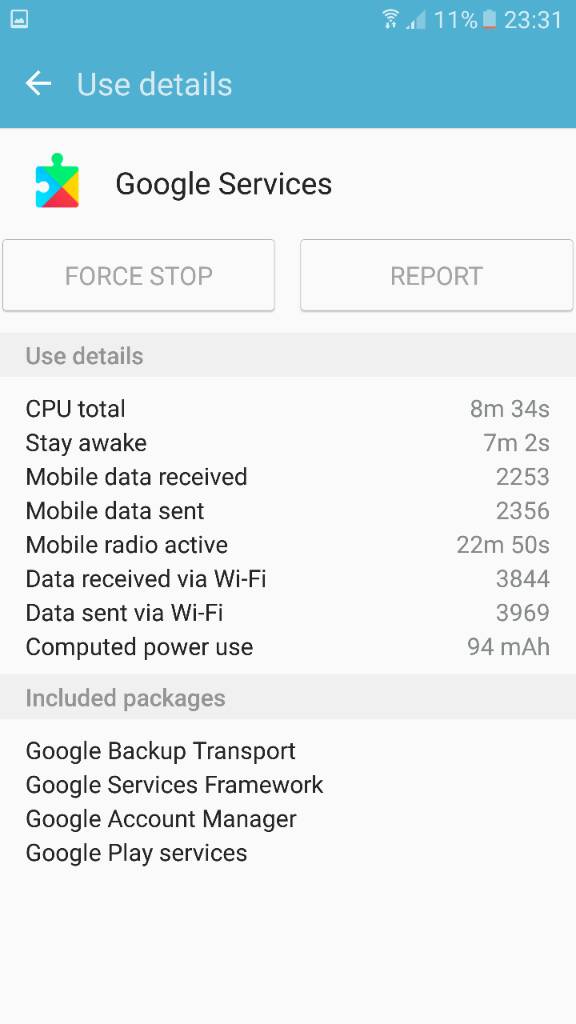This seems to happen with whatever android phone I have at some point during ownership. Google play services recently started keeping the device awake too much. Like 8 hours today. I don't get why. There is no need.
I can use my phone normal with 3-4 hours of screen usage and nearly get through the day. However if I don't use the phone, say 1 hour screen time. It seems Google play services still uses up the rest of the battery. It lasts nearly the day if I don't use it much. It's almost like Google is trying to use the day of battery even if I don't use it. It's really passing me off because I have tried restarts, clear the cache and what not.
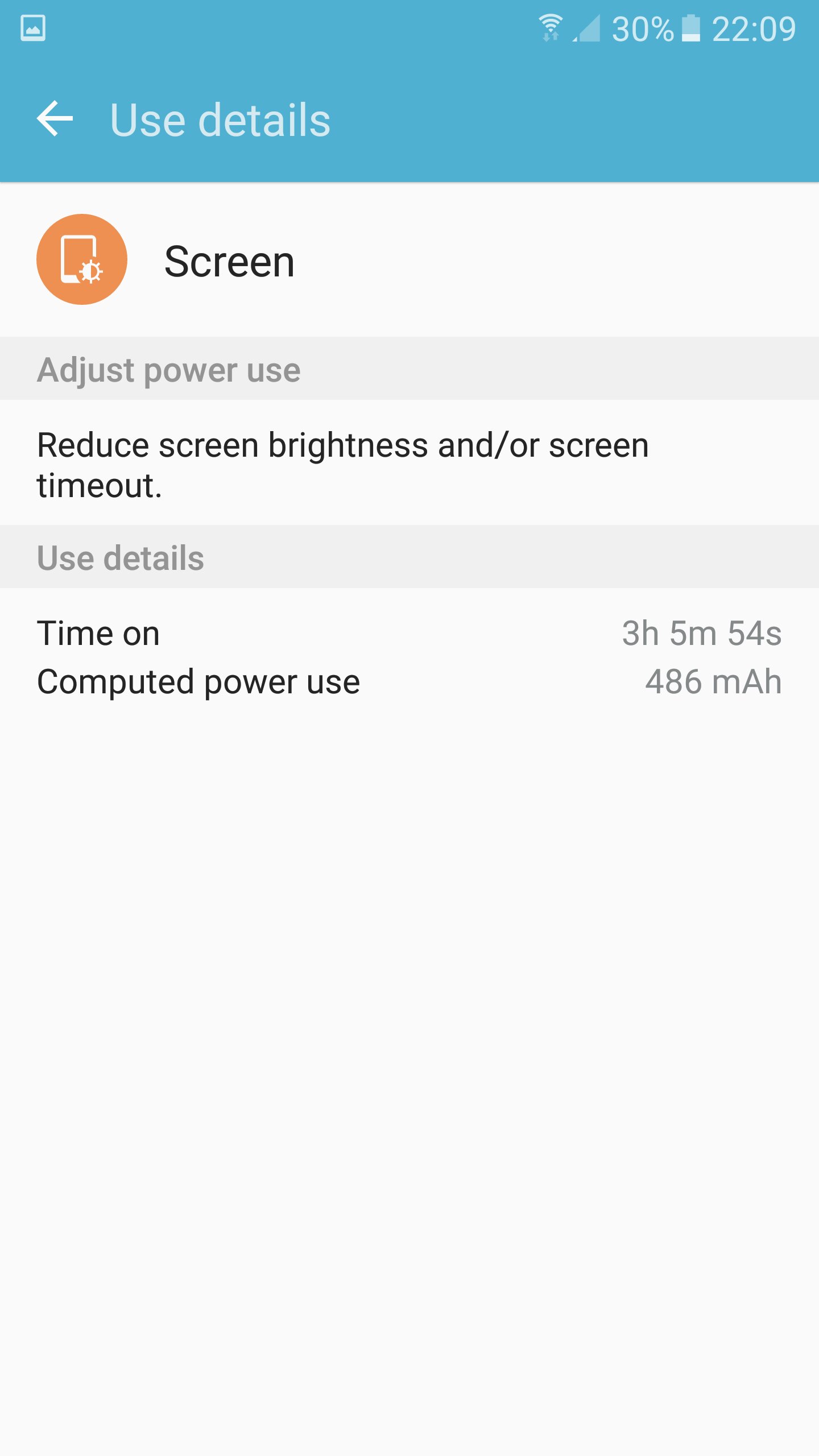
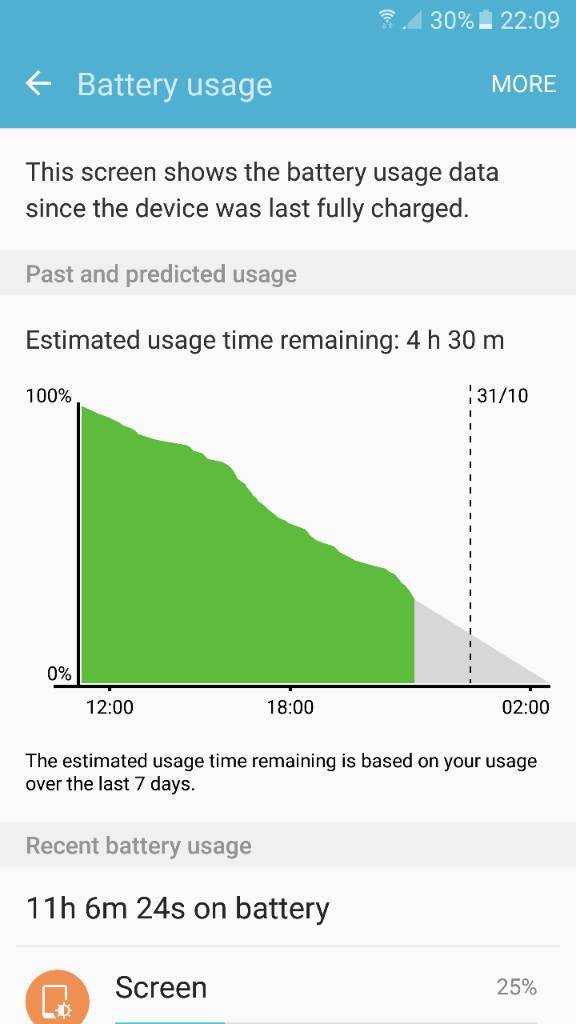
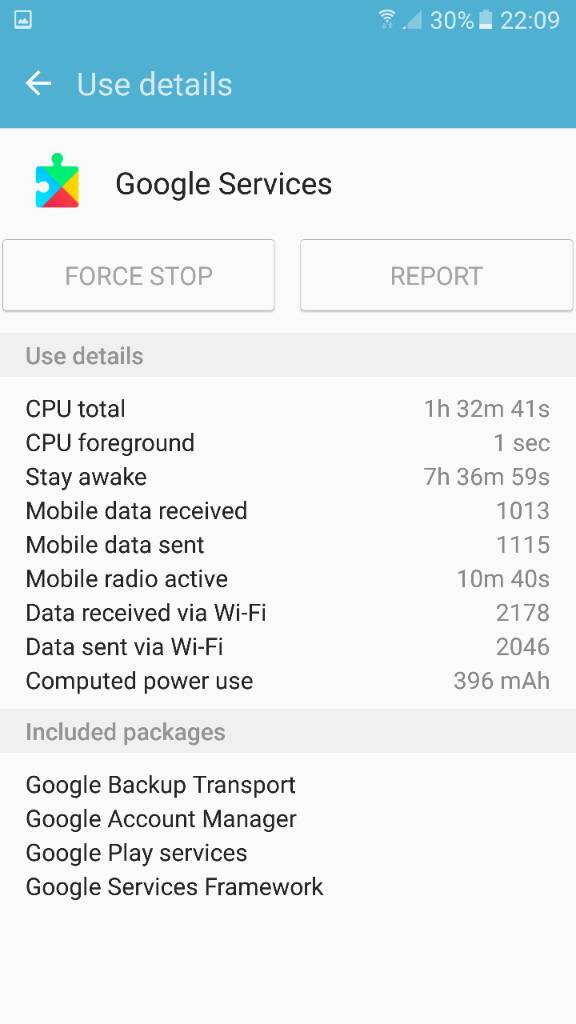
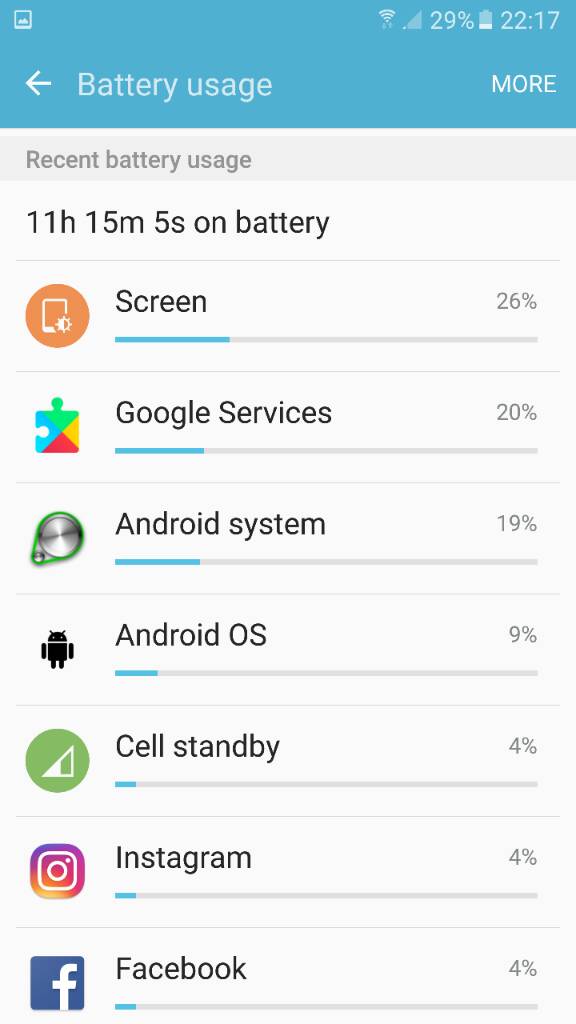
I can use my phone normal with 3-4 hours of screen usage and nearly get through the day. However if I don't use the phone, say 1 hour screen time. It seems Google play services still uses up the rest of the battery. It lasts nearly the day if I don't use it much. It's almost like Google is trying to use the day of battery even if I don't use it. It's really passing me off because I have tried restarts, clear the cache and what not.