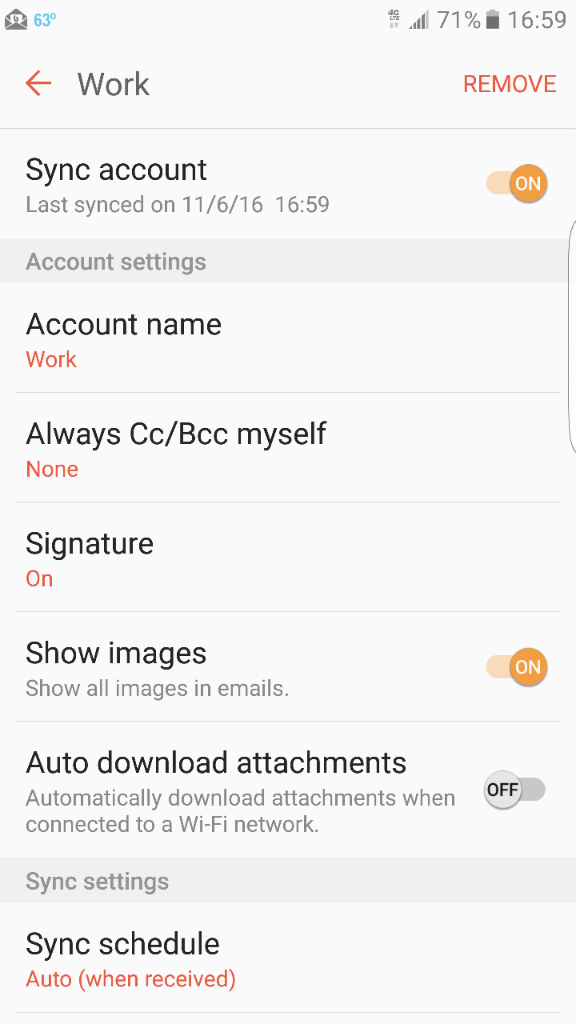When I open my emails that contain images it doesn't come up. Is there any way I can fix this in settings or the like?
Emails
- Thread starter cassar82
- Start date
You are using an out of date browser. It may not display this or other websites correctly.
You should upgrade or use an alternative browser.
You should upgrade or use an alternative browser.
Which email app are you using? Open the app, tap Menu>Settings, select the email account, and see if there is an option to automatically download images.
maildroiddev
Well-known member
If you are using MailDroid, the images are blocked by default unless you have it to always show images in the settings. Most apps also do this because of security. In MailDroid a little circle icon appears with a bar at the top of the email saying images are blocked and clicking on that icon will allow you to always show images for that email address or allow it one time only.
amyf27
Well-known member
Similar threads
- Replies
- 29
- Views
- 1K
- Replies
- 22
- Views
- 865
- Replies
- 2
- Views
- 650
- Replies
- 3
- Views
- 558
Members online
Total: 1,933 (members: 12, guests: 1,921)
Trending Posts
-
-
-
[Chatter] "Where everybody knows your name ..."
- Started by zero neck
- Replies: 53K
-
Thinnest case with some grippiness
- Started by fuzzywuzzywazzafuzzy
- Replies: 2
-
Forum statistics

Android Central is part of Future plc, an international media group and leading digital publisher. Visit our corporate site.
© Future Publishing Limited Quay House, The Ambury, Bath BA1 1UA. All rights reserved. England and Wales company registration number 2008885.