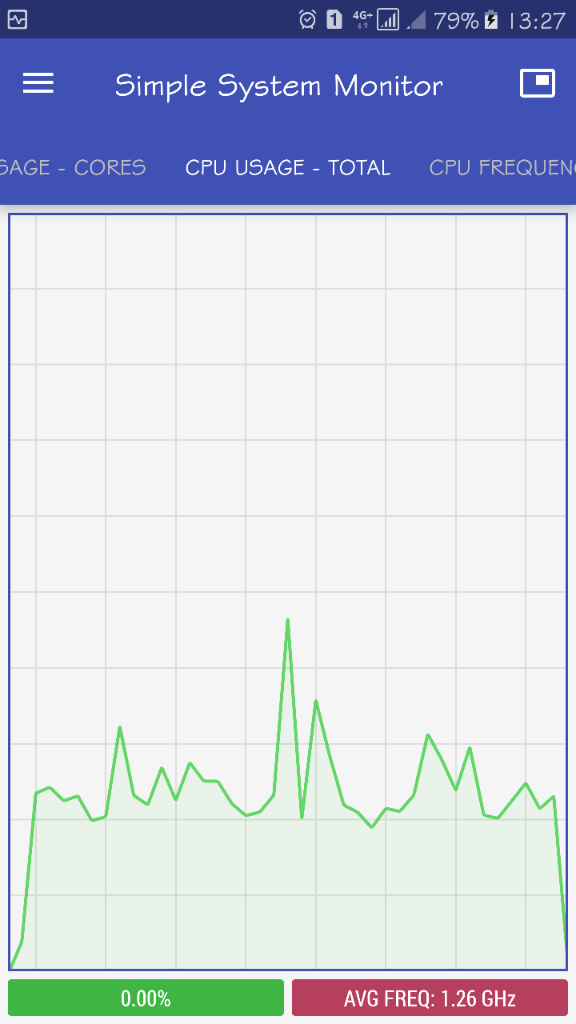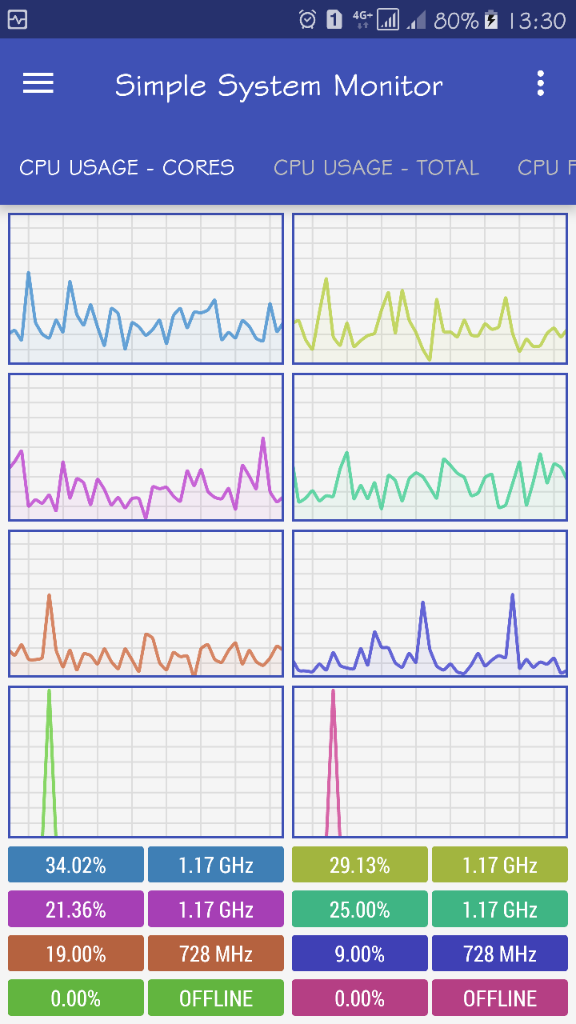jejb
Well-known member
I also went from a 6P to a Blue CORAL S7E. Both sitting right here. I notice no lagginess in the S7E compared to the 6P. I have all the updates, stock and I dumped my cache from Recovery after doing the updates. USA model, Verizon. Works very fast and smooth, always.
I had a Note 7 for about 10 days before the 2nd recall, and that phone had some noticeable lag to it. So I was kind of expecting that with the S7E, but am very pleasantly surprised with how fast it is.
I had a Note 7 for about 10 days before the 2nd recall, and that phone had some noticeable lag to it. So I was kind of expecting that with the S7E, but am very pleasantly surprised with how fast it is.