Bought an s7 edge to replace my Note 7 and have been slowly trying to switch to the edge. I still have my Note and it gets amazing battery life. I have my S7 edge setup almost identical to my Note 7, probably a little less stuff on the S7. I took the S7 off the charger at 100% at 3 am and it sat untouched on my nightstand until 5:30 am and has dropped to 91%. By noon it was at 41% with under 15 minutes of use. I took a screenshot of Gsam battery monitor but can't seem to pinpoint what is causing it. This phone should be the same or better battery wise as my Note 7 was.
Horrible battery life coming from Note 7 to S7 Edge
- Thread starter steelers1
- Start date
You are using an out of date browser. It may not display this or other websites correctly.
You should upgrade or use an alternative browser.
You should upgrade or use an alternative browser.
Tachead7075
Active member
Is it brand new? How many cycles do you have on the battery? It takes a while for a new cell to break in and achieve it's maximum capacity.
Snareman
Well-known member
I agree. My Note7 battery was great. Loved the phone. No complaints at all other than Samsung telling me it was going to explode. The battery on my S7E, while larger in capacity, is mediocre at best in comparison. My N7 would be down around 60% by the end of a 10h shift in the ER, but my S7E is always well below 50%. While a good phone, I really can't wait to get rid of it for hopefully an S8. I had no problems with my N7, but have already had to get a replacement S7E because my last one stopped wirelessly charging. My current one is now not charging on my Tylt charger. Coming from a long list of Droids, it's all given me kind of a bad taste for Samsung.
Last edited:
Is it brand new? How many cycles do you have on the battery? It takes a while for a new cell to break in and achieve it's maximum capacity.
It's a couple months old and getting worse
Tachead7075
Active member
Well, something is wrong then I think. My phone has been on for 7.5hours today with maybe 30min on screen use and it is at 79%. I have location services, NFC, and Bluetooth off but Sync and Wifi on(I have been in WiFi range most of the day).
Dngrsone
Well-known member
Someone in another thread discovered that an excessively large cache (he had downloaded music through Google) can cause battery usage problems for some strange reason.
Also, if you are in a low signal/connectivity area, this will burn battery.
Also, if you are in a low signal/connectivity area, this will burn battery.
ThrottleJohnny
Trusted Member
Also, if you use any GPS apps during the day, make sure they are completely closed out after use.
ecfritts
Well-known member
I agree. My Note7 battery was great. Loved the phone. No complaints at all other than Samsung telling me it was going to explode. The battery on my S7E, while larger in capacity, is mediocre at best in comparison. My N7 would be down around 60% by the end of a 10h shift in the ER, but my S7E is always well below 50%. While a good phone, I really can't wait to get rid of it for hopefully an S8. I had no problems with my N7, but have already had to get a replacement S7E because my last one stopped wirelessly charging. My current one is now not charging on my Tylt charger. Coming from a long list of Droids, it's all given me kind of a bad taste for Samsung.
On my TYLT charger I have found that I have to turn the S7E sideways for it to charge...kind of annoying but it works.
jejb
Well-known member
I have the opposite experience. I had a Gen 2 N7 for about 10 days before the final recall. It's battery life was worse than my S7E, something that surprised me when I went to the S7E. I took mine off the charger at 7am and 12 hours later it's at 85% with almost an hour of SOT and running it as a hot spot for 45 minutes. Admittedly light use day, but still amazing to me. Overnight, it will lose 2-3% max in 8 hours. My N7 was not horrible, but certainly not as good as my S7E.
My guess is you have some kind of rouge app, but it would be a good idea to clear both of your caches, the one under Settings-Storage and the one in the recovery menu.
My guess is you have some kind of rouge app, but it would be a good idea to clear both of your caches, the one under Settings-Storage and the one in the recovery menu.
Well, something is wrong then I think. My phone has been on for 7.5hours today with maybe 30min on screen use and it is at 79%. I have location services, NFC, and Bluetooth off but Sync and Wifi on(I have been in WiFi range most of the day).
I have NFC off and location is on power saving but Sync, Bluetooth, and WiFi on. I was on WiFi when I lost 9% while sleeping with the phone on the nightstand. I was at work the rest of the time where I have good signal. My old S6 is the exact same way. The two different Note 7's I had were both great.
Someone in another thread discovered that an excessively large cache (he had downloaded music through Google) can cause battery usage problems for some strange reason.
Also, if you are in a low signal/connectivity area, this will burn battery.
Saw that but I don't download music from Google play and I have very good signal.
Someone in another thread discovered that an excessively large cache (he had downloaded music through Google) can cause battery usage problems for some strange reason.
Also, if you are in a low signal/connectivity area, this will burn battery.
Saw that, but I don't download music from Google and I have good signal.
Tachead7075
Active member
Something must be drawing down your battery for sure then. Maybe an app? Unless you got a bad battery? My phone has now been on for 12 hours 29 minutes and it is still at 64%. I have been on it a fair amount today too. Almost 4 hours screen on time.I have NFC off and location is on power saving but Sync, Bluetooth, and WiFi on. I was on WiFi when I lost 9% while sleeping with the phone on the nightstand. I was at work the rest of the time where I have good signal. My old S6 is the exact same way. The two different Note 7's I had were both great.
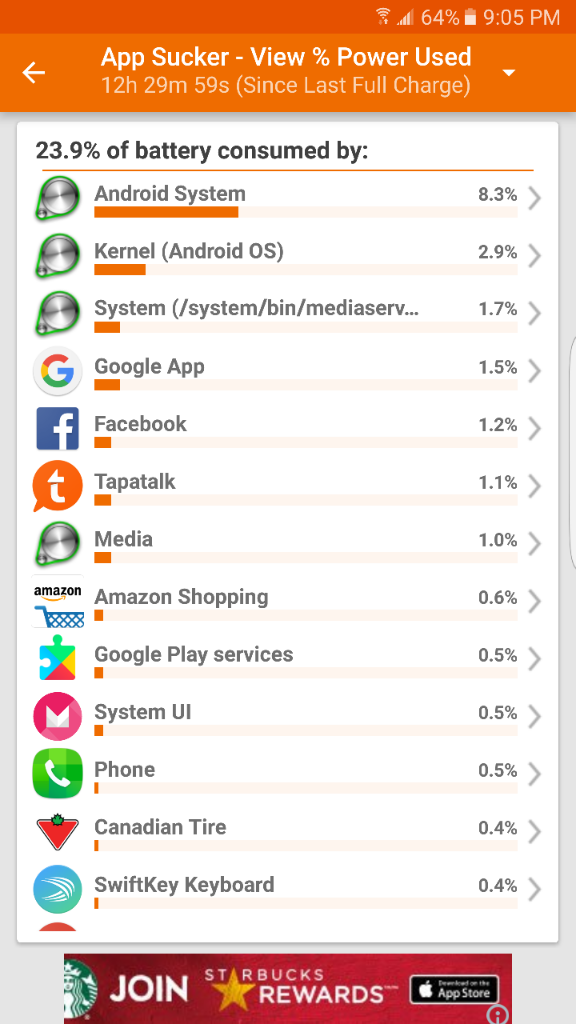
Last edited:
Dngrsone
Well-known member
It wouldn't hurt to empty your cache anyway...Saw that but I don't download music from Google play and I have very good signal.
I too have good battery life: been using the phone all day (18 hours) and I'm at 57%
I have the opposite experience. I had a Gen 2 N7 for about 10 days before the final recall. It's battery life was worse than my S7E, something that surprised me when I went to the S7E. I took mine off the charger at 7am and 12 hours later it's at 85% with almost an hour of SOT and running it as a hot spot for 45 minutes. Admittedly light use day, but still amazing to me. Overnight, it will lose 2-3% max in 8 hours. My N7 was not horrible, but certainly not as good as my S7E.
My guess is you have some kind of rouge app, but it would be a good idea to clear both of your caches, the one under Settings-Storage and the one in the recovery menu.
Your light use day is extremely heavy for me. Hell, with that kind of use my s7 edge would be at 25% and my s6 would be dead by noon lol. My thoughts were a Rouge app too, that's why I posted screenshots of Gsam but I'm not seeing anything are you? It looks like android kernel and system are the culprits to me. I have already cleared the cache in recovery and got no change. What is the difference between the cache in Settings?
Dngrsone
Well-known member
Snareman
Well-known member
On my TYLT charger I have found that I have to turn the S7E sideways for it to charge...kind of annoying but it works.
BUt the odd thing is that it WAS working fine and suddenly stopped charging on both the Tylt and my car's AirDock and its not like either of them have moving parts to break. I'll set it on one of them, it will make the connection noise and screen visual and after about a minute will disconnect from charging. I'll try the sideways thing tonight.
jejb
Well-known member
It can be hard to find apps that are draining the battery, especially with an un-rooted phone. My Nexus 6P was rooted so I was able to employ more tools to figure out which apps were messing up the battery life, but even then it was not always straight forward. Weather Bug and MyRadar were two that always seemed to be an issue. i-exit was at times, too, at least on the 6P.Your light use day is extremely heavy for me. Hell, with that kind of use my s7 edge would be at 25% and my s6 would be dead by noon lol. My thoughts were a Rouge app too, that's why I posted screenshots of Gsam but I'm not seeing anything are you? It looks like android kernel and system are the culprits to me. I have already cleared the cache in recovery and got no change. What is the difference between the cache in Settings?
So no easy answer to this one. I've seen some suggest doing a factory reset and only loading a few apps at a time to try to pinpoint the problem child. I think I'd start deleting apps a few at a time, dumping cache and rebooting to see if I could figure it out that way before doing a reset, personally.
I'm not sure what the difference is between the Cache under Settings->Storage and in the recovery menu. But I clear them both on a regular basis, more so the one under Settings, since I don't have to boot the phone to do it. My wife's Note 3 had over 10gb in that cache at one point, eating up her internal storage, heavily impacting her battery life and way slowing down the phone. Since I cleaned that up, it's like a new phone. So it's become something I just do now.
Nakrohtap
Trusted Member
Just to add, the software on the Note7 is not identical to the S7E. I believe there's a lot more device optimization on the Note7, which has made its way to the S7 Beta as well.
Similar threads
- Replies
- 4
- Views
- 1K
- Replies
- 1
- Views
- 1K
- Replies
- 2
- Views
- 1K
- Replies
- 7
- Views
- 2K
Trending Posts
-
[Chatter] "Where everybody knows your name ..."
- Started by zero neck
- Replies: 53K
-
Why do I keep getting these notifications on my both my Galaxy S24+
- Started by deb1113
- Replies: 4
-
-
-
Forum statistics

Android Central is part of Future plc, an international media group and leading digital publisher. Visit our corporate site.
© Future Publishing Limited Quay House, The Ambury, Bath BA1 1UA. All rights reserved. England and Wales company registration number 2008885.



