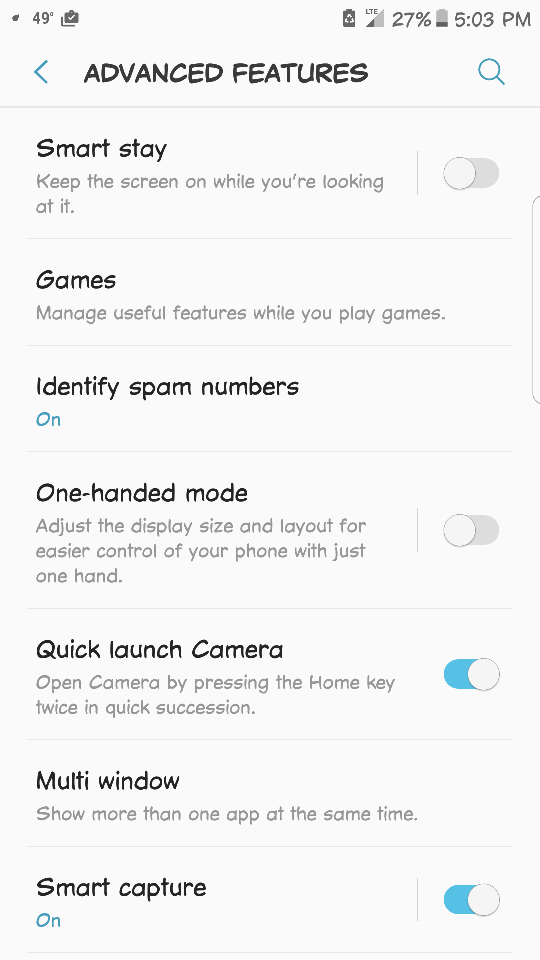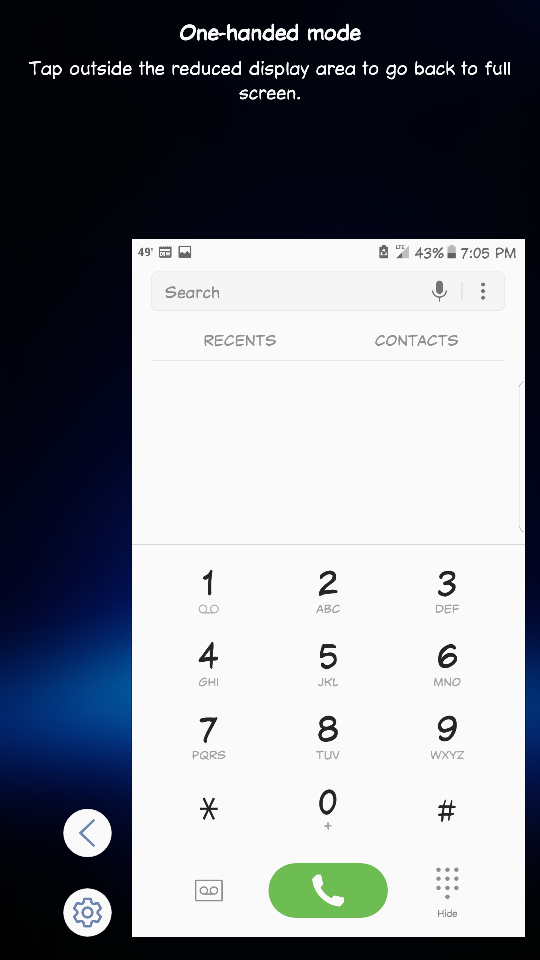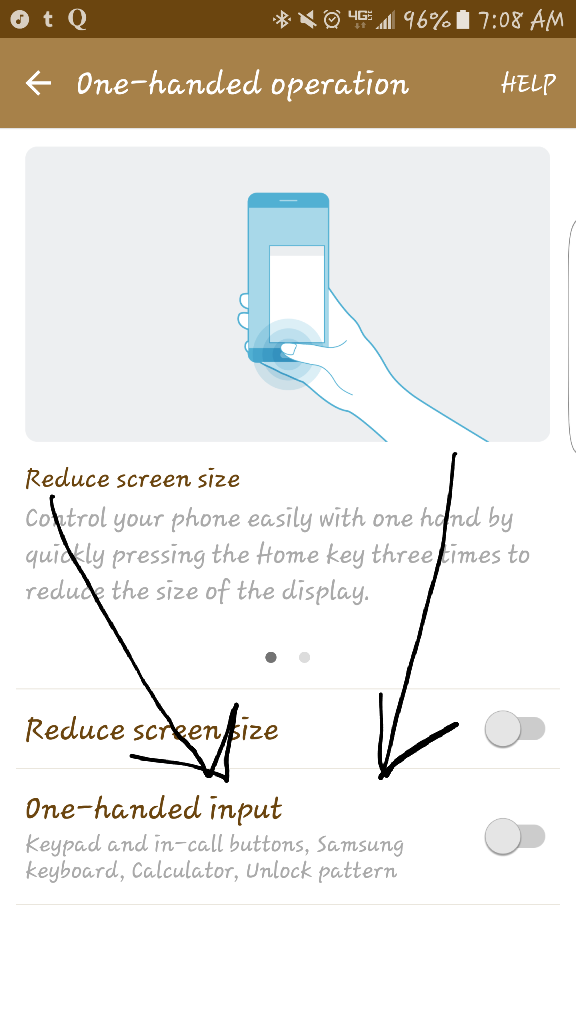I updated to the nougat on my Samsung S7 edge. Samsung had the feature of one handed use for things like the dial pad and calculator where you could have the number pad on right side of screen or left.
I can't find that feature anymore, did Samsung take that away from us, or am I not finding the option. This feature was the main selling point for me on Samsung phones, if they took it away I may be looking at other phones harder. I can't believe they took that away.
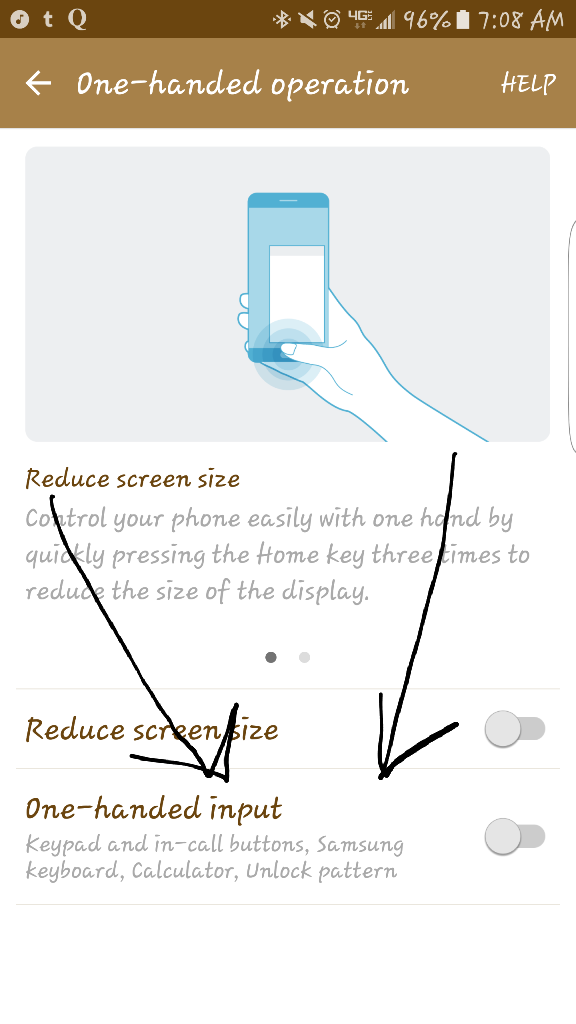
I can't find that feature anymore, did Samsung take that away from us, or am I not finding the option. This feature was the main selling point for me on Samsung phones, if they took it away I may be looking at other phones harder. I can't believe they took that away.
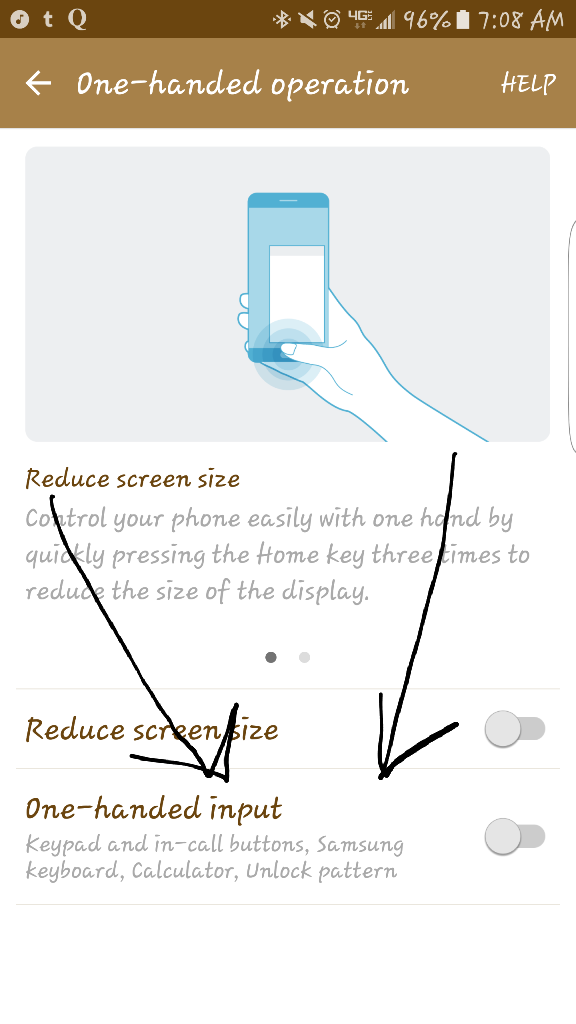
Last edited: