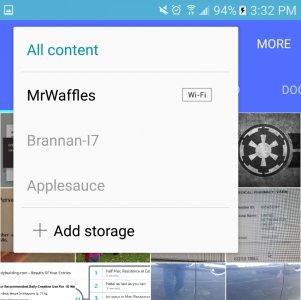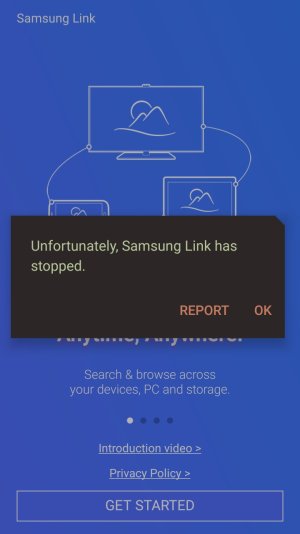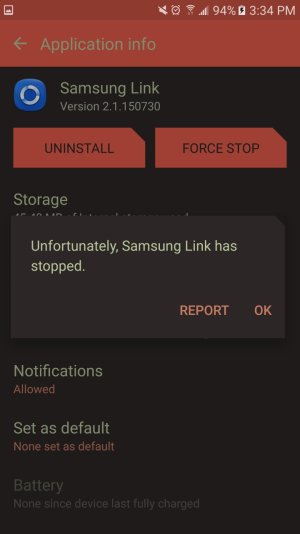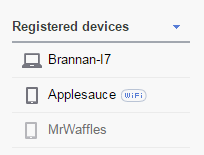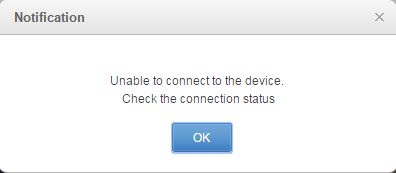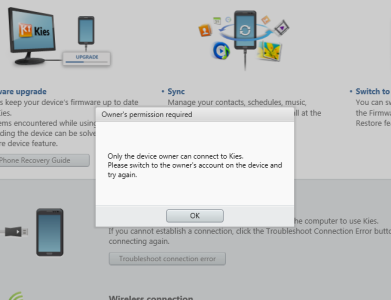I have had my phone since 2/29 and I cannot figure out how to get Samsung Link working like I did with my old S4.
It used to be a snap to get files from my PC to my phone with Link.
My troubles started when I tried searching for the Link app on the play store but couldn't find it. So I had to find the app on the PC and then email myself a link directly to the play store. I'm glad samsung has made it easy for us to find the stupid app.
Once I install it and start the app up it throws a crash error immediately but doesn't close. So I'm hopeful that I could still use it a bit. wrong.
I get the crash error all throughout the app. Even when I shut it down. Funny side note: I get a crash error after I force close the Link app and I'm just chillin on my home screen and I open the Link app in my PC browser and try to access my S7.
In the app itself I can see my PC and my S4 as registered devices but it won't let me select or access them.
And in the PC browser Link manager page I can see my S7 as a registered device but it won't let me access it.
So does anyone have experience with Samsung Link and their S7 so far?
Also, plugging the S7 into my pc and opening up Kies gives me an error saying I'm not the device owner and I need to log into the device as the owner to access kies. I'm pretty sure the last time I checked no one owned this phone other than me.
Before anyone asks I have updated Samsung Link and Kies on my PC to the latest versions as of 3/6/2016.
I've also been submitting questions directly to the samsung support and I recently submitted another question with multiple screenshots of the issue.
I've attached a few screenshots of the errors and what it looks like for me trying to access my comp.
Comp is Brannan-I7, S7 is MrWaffles, S4 is Applesauce
But at first glance it seems that there are more than one Samsung branded apps that aren't even compatible with their flagship phone. Very disappointing.
It used to be a snap to get files from my PC to my phone with Link.
My troubles started when I tried searching for the Link app on the play store but couldn't find it. So I had to find the app on the PC and then email myself a link directly to the play store. I'm glad samsung has made it easy for us to find the stupid app.
Once I install it and start the app up it throws a crash error immediately but doesn't close. So I'm hopeful that I could still use it a bit. wrong.
I get the crash error all throughout the app. Even when I shut it down. Funny side note: I get a crash error after I force close the Link app and I'm just chillin on my home screen and I open the Link app in my PC browser and try to access my S7.
In the app itself I can see my PC and my S4 as registered devices but it won't let me select or access them.
And in the PC browser Link manager page I can see my S7 as a registered device but it won't let me access it.
So does anyone have experience with Samsung Link and their S7 so far?
Also, plugging the S7 into my pc and opening up Kies gives me an error saying I'm not the device owner and I need to log into the device as the owner to access kies. I'm pretty sure the last time I checked no one owned this phone other than me.
Before anyone asks I have updated Samsung Link and Kies on my PC to the latest versions as of 3/6/2016.
I've also been submitting questions directly to the samsung support and I recently submitted another question with multiple screenshots of the issue.
I've attached a few screenshots of the errors and what it looks like for me trying to access my comp.
Comp is Brannan-I7, S7 is MrWaffles, S4 is Applesauce
But at first glance it seems that there are more than one Samsung branded apps that aren't even compatible with their flagship phone. Very disappointing.