Android System using 30% battery
- Thread starter allensize04
- Start date
You are using an out of date browser. It may not display this or other websites correctly.
You should upgrade or use an alternative browser.
You should upgrade or use an alternative browser.
eatonjb
Member
Do you have a screenshot of Nova eating battery?
I am using it, phone does not seem warm, not the best battery life but im sure it's something else, nova never showed in my battery list.
I am using it, phone does not seem warm, not the best battery life but im sure it's something else, nova never showed in my battery list.
meyerweb#CB
Banned
Not sure if this has already been pointed out, but understand that the battery percentage numbers are a zero sum game. The total for everything MUST add up to 100%. It looks to me like any battery use that isn't directly attributed to some other specific user is simply lumped into Android System.
Don't worry about how much battery Android is using. Worry about how your overall battery life is. For me, this phone gets better life, and more screen on time, than any other phone I've used.
Don't worry about how much battery Android is using. Worry about how your overall battery life is. For me, this phone gets better life, and more screen on time, than any other phone I've used.
sling1
Well-known member
I fully charged and left it unplugged overnight to test battery life during idle (when phone is not turned on, with no apps running in background)
S7 battery drain has nothing to do with the battery itself. it's Qualcomm Snapdragon SoC problem.
Apps are running in background sleep they won't show info stats until battery drops to 96-98%.
As far as Snap being the culprit I highly disagree , my usage detail posted in this thread shows this.
It comes down funky setting , bleeding app or WiFi 5Ghz causing battery distruction.
Posted via the Android Central App
ckelly33
Well-known member
Jklein9515
Member
No. Nova. Noooooooooooooooooooooooooooooooooooooooooo.
After much dismay and using Nova for over 7 years, I had to let it go. Long story short, Nova Launcher was keeping my phone awake the entire time the phone was on. I am NOT saying that it's everyone's problem, but unfortunately for me and MY phone it was causing my phone not to deep sleep. After removing Nova, I began to setup Touchwiz, my phone rebooted by itself and the phone was super warm. After removing it, my phone now sleeps like a baby. I expect that my massive drain will end. Again this may not be everyone's problem, but for me I had to let it go. Sorry Nova, Touchwiz works just fine for me right now.
How do you determine what prevents the phone from deep sleep?
pixel_junkie
Active member
No. Nova. Noooooooooooooooooooooooooooooooooooooooooo.
After much dismay and using Nova for over 7 years, I had to let it go. Long story short, Nova Launcher was keeping my phone awake the entire time the phone was on. I am NOT saying that it's everyone's problem, but unfortunately for me and MY phone it was causing my phone not to deep sleep. After removing Nova, I began to setup Touchwiz, my phone rebooted by itself and the phone was super warm. After removing it, my phone now sleeps like a baby. I expect that my massive drain will end. Again this may not be everyone's problem, but for me I had to let it go. Sorry Nova, Touchwiz works just fine for me right now.
I use Nova, would love to know how you figured it's effecting Doze so I can track it on my phone
tstolz
Active member
Same here, and I'd love to know if this is why I'm getting 2.5-3.5 hours of screen on time vs others 6+. I have wifi set to turn off when asleep, but per gsam, the wifi never shuts off. Something must be keeping my phone awake....I use Nova, would love to know how you figured it's effecting Doze so I can track it on my phone
setaynivek
New member
koppins
New member
I had all these issues and my battery was draining too fast. I uninstalled Nova and then reset back to factory. I then started putting my apps back on the phone. I dimmed my screen. I've seen a great improvement in the battery. Yesterday I had a full charge at 10:30 in the morning. When I went to bed at 10:30 my battery was at 40%!
Trees
Well-known member
This thread seems worth reading: http://forums.androidcentral.com/samsung-galaxy-s7/655771-sucky-battery-fix-galaxy-s7.html
Good tip. Just made the change on my Verizon Note 5 with MM. Have good battery life regardless, but will take more. My wife also has a Note 5 and while she does have much more SOT that I typically do, has not been getting as good battery life as me on a relative basis. Will change from Global to CDMA/LTE on hers and see if that makes a meaningful difference.
Dukins
Well-known member
How do you determine what prevents the phone from deep sleep?
I use Nova, would love to know how you figured it's effecting Doze so I can track it on my phone
Same here, and I'd love to know if this is why I'm getting 2.5-3.5 hours of screen on time vs others 6+. I have wifi set to turn off when asleep, but per gsam, the wifi never shuts off. Something must be keeping my phone awake....
Settings-Application Manager-Click on the app. Look at memory. Nova Launcher uses too much memory.
Again, once I removed Nova, my battery has been phenomenal.
pixel_junkie
Active member
Right, but how did you figure it's keeping your phone awake? Also, memory usage and battery usage are two different things. If Nova shows under battery stats with some high number, that would be concerning but it usually runs around 2% which is nothing and very much normal. Your battery life may be phenomenal but it's not because you removed it ...
Dukins
Well-known member
Right, but how did you figure it's keeping your phone awake? Also, memory usage and battery usage are two different things. If Nova shows under battery stats with some high number, that would be concerning but it usually runs around 2% which is nothing and very much normal. Your battery life may be phenomenal but it's not because you removed it ...
Right. If you say so. I know what happened to My phone once I removed Nova. Again I love Nova been using it for years. It just doesn't work for me on this particular phone.
redtailed
Well-known member
mrkalel
Well-known member
I just checked...Settings-Application Manager-Click on the app. Look at memory. Nova Launcher uses too much memory.
Again, once I removed Nova, my battery has been phenomenal.
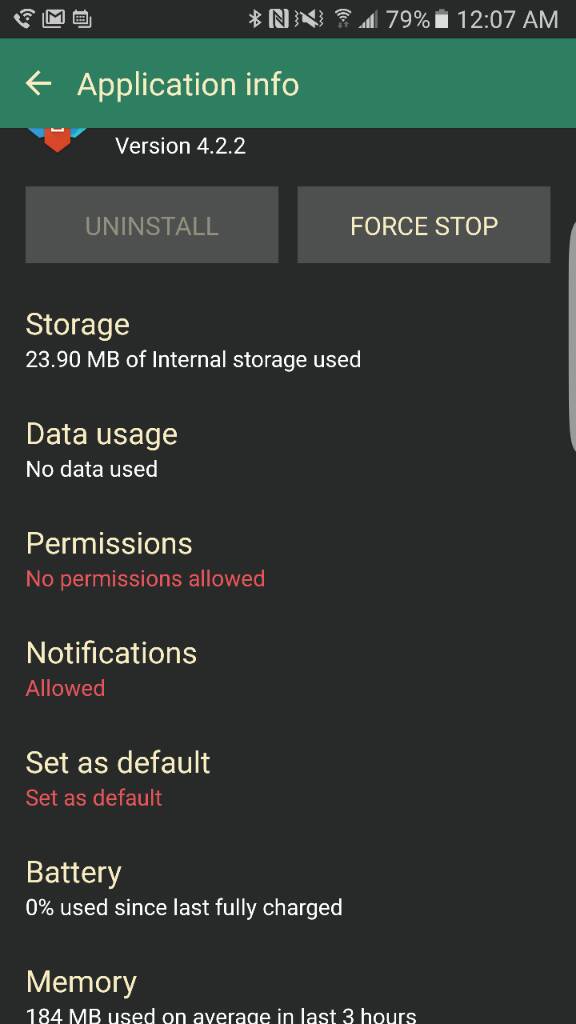
...and it seems fine. How much is "too" much memory?
skinneejay
Well-known member
Turn the phone off. When the phone is off Hold down the volume up button, Home and Power button while the turn phones back on. Do not release until you see the android logo. It will then boot into recovery mode. You will see the cache wipe there. The volume up and down move and the power button selects the option.Where do I find those settings? Thanks
Trees
Well-known member
Turn the phone off. When the phone is off Hold down the volume up button, Home and Power button while the turn phones back on. Do not release until you see the android logo. It will then boot into recovery mode. You will see the cache wipe there. The volume up and down move and the power button selects the option.
Noticed "Applying System Update" or similar once phone booted into Recovery. Although I have a Note 5, the instructions are the same, and I have not cache wiped since I've had the phone when it was on Lollipop. It's been awhile since I have gone into Recovery. Is the "Applying System Update" normal now? I didn't see any updates waiting for me when not in Recovery. The VZW CSC in particular was what updated.
skinneejay
Well-known member
I think it might be normal. I don't remember seeing that when I jumped into Recovery, but I usually don't pay attention. Sorry
meyerweb#CB
Banned
Similar threads
- Replies
- 1
- Views
- 976
- Replies
- 3
- Views
- 476
- Replies
- 6
- Views
- 752
- Replies
- 9
- Views
- 1K
- Replies
- 10
- Views
- 605
Members online
Total: 1,634 (members: 8, guests: 1,626)
Trending Posts
-
[Chatter] "Where everybody knows your name ..."
- Started by zero neck
- Replies: 53K
-
-
Thinnest case with some grippiness
- Started by fuzzywuzzywazzafuzzy
- Replies: 2
-
News Fiio JH5 review: These see-through budget IEMs put Nothing to shame
- Started by AC News
- Replies: 0
-
News Samsung Galaxy A35 vs. Nothing Phone 2a: Which one is worth your money?
- Started by AC News
- Replies: 1
Forum statistics

Android Central is part of Future plc, an international media group and leading digital publisher. Visit our corporate site.
© Future Publishing Limited Quay House, The Ambury, Bath BA1 1UA. All rights reserved. England and Wales company registration number 2008885.




