I switched to the Samsung Galaxy S7 from the iPhone 6 a couple of months ago and I have a question about notifications. I don't like the way notifications show up on the Samsung Galaxy S7. When notifications showed up on the iPhone 6 they would show up at the top of the screen for a couple seconds and then disappear and if/when I wasn't near my phone the notifications would be on the main screen until I unlocked my phone and typed in the passcode. Is there any way to get notifications to show up on my Samsung Galaxy S7 like how they show up on the iPhone?
Notifications
- Thread starter CHRISALLEN3285
- Start date
You are using an out of date browser. It may not display this or other websites correctly.
You should upgrade or use an alternative browser.
You should upgrade or use an alternative browser.
SpookDroid
Ambassador
Ummm... how are they showing up now? Because that's exactly how notifications show now unless you modify the default behavior (or if a specific app has a different default set for notifications). In the version of Android that ships with the S7 notifications show atop of the screen when received (like a pop-up), but most apps have that option off by default. If your phone is locked, these will show in a list on your lockscreen.
You can control notification behavior for each app (turn pop-up previews on/off, show on lockscreen with or without content or not show at all, etc.) in your phone's Settings, Notifications and then by going into the ADVANCED Section. There you can select advanced, granular controls per app.
Personally, I hate the 'heads up' notifications (pop ups), so those are the first thing I disable for any app that does it.
You can control notification behavior for each app (turn pop-up previews on/off, show on lockscreen with or without content or not show at all, etc.) in your phone's Settings, Notifications and then by going into the ADVANCED Section. There you can select advanced, granular controls per app.
Personally, I hate the 'heads up' notifications (pop ups), so those are the first thing I disable for any app that does it.
Ummm... how are they showing up now? Because that's exactly how notifications show now unless you modify the default behavior (or if a specific app has a different default set for notifications). In the version of Android that ships with the S7 notifications show atop of the screen when received (like a pop-up), but most apps have that option off by default. If your phone is locked, these will show in a list on your lockscreen.
You can control notification behavior for each app (turn pop-up previews on/off, show on lockscreen with or without content or not show at all, etc.) in your phone's Settings, Notifications and then by going into the ADVANCED Section. There you can select advanced, granular controls per app.
Personally, I hate the 'heads up' notifications (pop ups), so those are the first thing I disable for any app that does it.
It depends on what app I get a notification from. If I get a notification on the Whatsapp there is a 1 icon that shows up. If I get a notification on Facebook Messenger I usually hear a ding and when I check the phone there's a circle icon with the person's facebook profile picture with a 1. If I get a text message from someone I get a knock knock sound as if someone is knocking at the door because that's the text tone I have set and the messages icon has a 1. If I'm not near my phone and I get any notification I'll see a blinking blue light. I really like the iPhone interface and how things work and I want notifications to show up the same way on my Samsung Galaxy S7 as they do on the iPhone.
Ummm... how are they showing up now? Because that's exactly how notifications show now unless you modify the default behavior (or if a specific app has a different default set for notifications). In the version of Android that ships with the S7 notifications show atop of the screen when received (like a pop-up), but most apps have that option off by default. If your phone is locked, these will show in a list on your lockscreen.
You can control notification behavior for each app (turn pop-up previews on/off, show on lockscreen with or without content or not show at all, etc.) in your phone's Settings, Notifications and then by going into the ADVANCED Section. There you can select advanced, granular controls per app.
Personally, I hate the 'heads up' notifications (pop ups), so those are the first thing I disable for any app that does it.
I want them to show up like this:

SpookDroid
Ambassador
Like I said, check the Notifications section and see if you disabled showing on lockscreen or something. It's not exactly like that, but that's how my notifications show on the lockscreen (I can expand the notification for extended message previews,etc.)
You can also just bring down your notification shade and all those should be listed there as well.
You can also just bring down your notification shade and all those should be listed there as well.
Attachments
chanchan05
Q&A Team
As posted above, that's exactly how notifications show up on Android as well. That's standard feature for like years now. I don't even remember anymore who did it first (Well Android had it first but not natively).
Try going to settings>lock screen and security>lockscreen notifications. You may have inadvertently turned that off.
Also, if you've already unlocked the phone, the notifications should be on the pull down shade.
One form of confusion could be the homescreen (the first screen you see when you unlock the phone. Iphone only has two screens. The lockscreen which gets the notifications (which you posted), and the apps screen. On Android, there is a third screen, which appears right after unlocking the phone. This is called homescreen. This is where shortcuts and widgets go to.
Try going to settings>lock screen and security>lockscreen notifications. You may have inadvertently turned that off.
Also, if you've already unlocked the phone, the notifications should be on the pull down shade.
One form of confusion could be the homescreen (the first screen you see when you unlock the phone. Iphone only has two screens. The lockscreen which gets the notifications (which you posted), and the apps screen. On Android, there is a third screen, which appears right after unlocking the phone. This is called homescreen. This is where shortcuts and widgets go to.
I want the notifications to be on the lock screen like how they are on the iPhone. I don't want them to show up on the pull down shade. I want the notifications to look like how they are on the iPhone.
Last edited:
SpookDroid
Ambassador
I want the notifications to be on the lock screen like how they are on the iPhone. I don't want them to show up on the pull down shade. I want the notifications to look like how they are on the iPhone.
They DO!!! And just like on iPhone, they're ALSO on the notification bar. Check your lockscreen settings to make sure you're allowing notifications there and make sure you didn't deactivate any permissions for that on the Notification settings.
If you want them to look EXACTLY like on an iPhone, then you'd have to find a 3rd party lockscreen app that allows that (I can't help there, though, as I don't know of any that does). The same idea, though, just different arrangement, is there. But yeah, you won't get the exact same layout and 'look' as an iPhone on stock software.
chanchan05
Q&A Team
This is how the Galaxy S7/S7Edge lockscreen looks like with notifications:
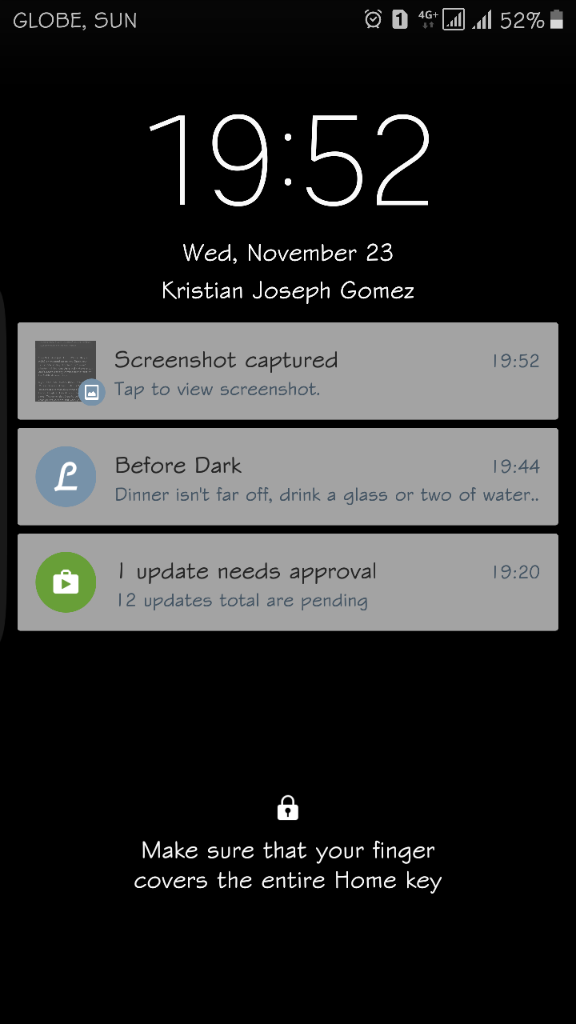
I'm not really sure what you're complaining about. It already does what you want. Did you even follow the instructions in previous posts? Did you check your lockscreen settings if you might have turned it off?
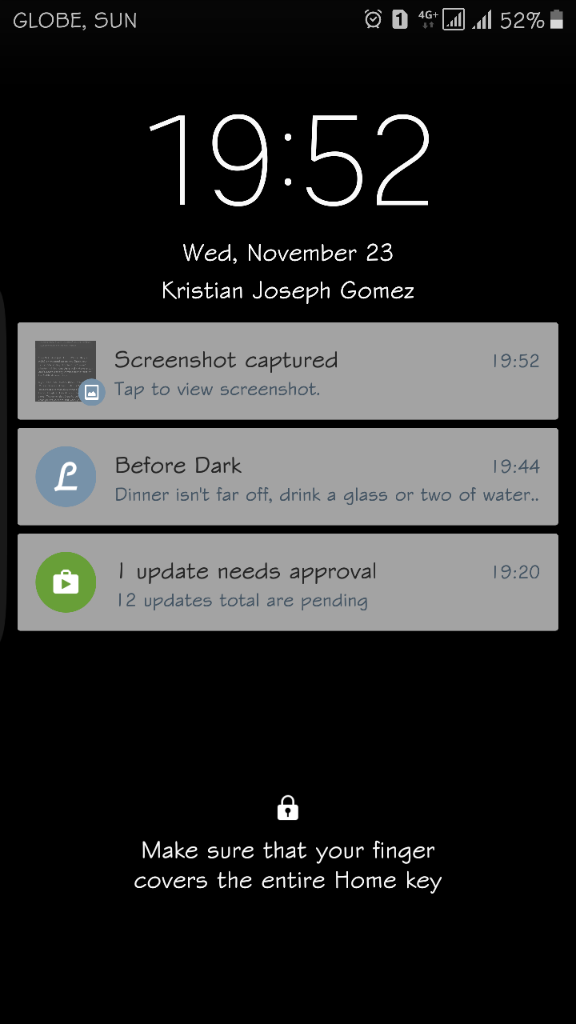
I'm not really sure what you're complaining about. It already does what you want. Did you even follow the instructions in previous posts? Did you check your lockscreen settings if you might have turned it off?
This is how the Galaxy S7/S7Edge lockscreen looks like with notifications:
//uploads.tapatalk-cdn.com/20161123/31603cf793bceb8de3d677b4cdc1a598.jpg
I'm not really sure what you're complaining about. It already does what you want. Did you even follow the instructions in previous posts? Did you check your lockscreen settings if you might have turned it off?
After reading the instructions I discovered that the lockscreen settings weren't on so I turned them on to show content on the lockscreen. It should work now. I just don't like the operating system. I like iOS a lot better.
SpookDroid
Ambassador
After reading the instructions I discovered that the lockscreen settings weren't on so I turned them on to show content on the lockscreen. It should work now. I just don't like the operating system. I like iOS a lot better.
Don't take this as an attack, it's a legitimate question: why keep an Android phone then? Again, not trying to be rude or too blunt, but if you don't like the OS, why not get an iPhone instead? Use what works for YOU! For some of us, iOS is just not right (and I've had iPhones and an iPad I nearly threw out the window in frustration), maybe for you Android is just not the right OS, and that's OK! I mean, the iPhone 7 is an awesome device if you want something akin to the S7...
SpookDroid
Ambassador
How can I get banner notifications like this? View attachment 246628
For those you'll have to go into the Notifications Settings, Advanced section, and click on each app you want those to appear for. Make sure the "Previews in pop-ups" option is enabled. Some apps have this option in their own settings, but if they don't you can use this. For me, that's the first thing I disable (just hate them! too intrusive!)
Don't take this as an attack, it's a legitimate question: why keep an Android phone then? Again, not trying to be rude or too blunt, but if you don't like the OS, why not get an iPhone instead? Use what works for YOU! For some of us, iOS is just not right (and I've had iPhones and an iPad I nearly threw out the window in frustration), maybe for you Android is just not the right OS, and that's OK! I mean, the iPhone 7 is an awesome device if you want something akin to the S7...
I had an iPhone but I wanted the Samsung Galaxy S7 because I wanted to use Samsung Pay. I had Apple Pay but Apple Pay only works at 15% of stores. Samsung Pay works at 95% of stores. I thought about getting the iPhone 7 but I don't like the fact that Apple won't let you get rid of the default apps. You can get rid of most of the default apps now but not all of them. I also don't like the new home button. You can't press it anymore. I also wanted to use wireless charging. If I go back to the iPhone I will have gotten the Samsung Galaxy S7 and the Gear S3 Frontier for nothing.
Last edited:
dyphx
Well-known member
There are a lot of free apps available that mimic iOS notifications. Give one a try, you can always uninstall if you don't like one.
https://forums.androidcentral.com/e.../search?q=iphone+notifications&token=ZHVwW-2D
https://forums.androidcentral.com/e.../search?q=iphone+notifications&token=ZHVwW-2D
SpookDroid
Ambassador
I had an iPhone but I wanted the Samsung Galaxy S7 because I wanted to use Samsung Pay. I had Apple Pay but Apple Pay only works at 15% of stores. Samsung Pay works at 95% of stores. I thought about getting the iPhone 7 but I don't like the fact that Apple won't let you get rid of the default apps. You can get rid of most of the default apps now but not all of them. I also don't like the new home button. You can't press it anymore. I also wanted to use wireless charging. If I go back to the iPhone I will have gotten the Samsung Galaxy S7 and the Gear S3 Frontier for nothing.
Yeah, I feel ya. That's why I returned my V20 after two months. Great device, but too 'boring' when compared to Samsung's. And when you start missing waterproofing, wireless charging, VR, and Samsung Pay... then it's when you go 'damn it! why did the Note 7 have to be recalled!
Yeah, I feel ya. That's why I returned my V20 after two months. Great device, but too 'boring' when compared to Samsung's. And when you start missing waterproofing, wireless charging, VR, and Samsung Pay... then it's when you go 'damn it! why did the Note 7 have to be recalled!'
How did you do that? Did you have to pay off the phone? I talked to an AT&T chat agent last night about it and he said I have two options: pay off the phone which will cost me $672 and then sell it or I could pay $532.82 and trade in the phone.
SpookDroid
Ambassador
Not on AT&T, I'm afraid. I'm on T-Mobile's Jump On Demand program so I can trade in devices 3 times a year. But since the Note 7 didn't count as it was recalled, then that made the decision even easier. Now just waiting for the S8 to come out hopefully with 64GB of standard storage instead of 32, and if it comes out in red I'll just hand them my wallet, no questions asked haha
Not on AT&T, I'm afraid. I'm on T-Mobile's Jump On Demand program so I can trade in devices 3 times a year. But since the Note 7 didn't count as it was recalled, then that made the decision even easier. Now just waiting for the S8 to come out hopefully with 64GB of standard storage instead of 32, and if it comes out in red I'll just hand them my wallet, no questions asked haha
I wish AT&T had a program like that. I wish carriers would let you try out phones for a few days to see if you like them and if you don't you can return them and if you do you can buy them.
SpookDroid
Ambassador
Some manufacturers do that, but I think that's a limited thing. You also have between 15 to 30 days to return the device depending on the carrier, although they usually charge you that re-stocking fee.
But yeah, the JOD program is pretty neat if you want to try out a bunch of phones. I wish they had the Pixel, though. I really wanted to try that one.
But yeah, the JOD program is pretty neat if you want to try out a bunch of phones. I wish they had the Pixel, though. I really wanted to try that one.
Similar threads
- Replies
- 4
- Views
- 941
- Replies
- 8
- Views
- 675
- Replies
- 9
- Views
- 2K
- Question
- Replies
- 6
- Views
- 375
- Question
- Replies
- 6
- Views
- 736
Trending Posts
-
[Chatter] "Where everybody knows your name ..."
- Started by zero neck
- Replies: 53K
-
-
Question sony xperia xz3 cannot detect usb(file transfer) android 13
- Started by kerokekerol
- Replies: 0
-
News Glance is coming to the US, whether we like it or not
- Started by AC News
- Replies: 4
Forum statistics

Android Central is part of Future plc, an international media group and leading digital publisher. Visit our corporate site.
© Future Publishing Limited Quay House, The Ambury, Bath BA1 1UA. All rights reserved. England and Wales company registration number 2008885.






