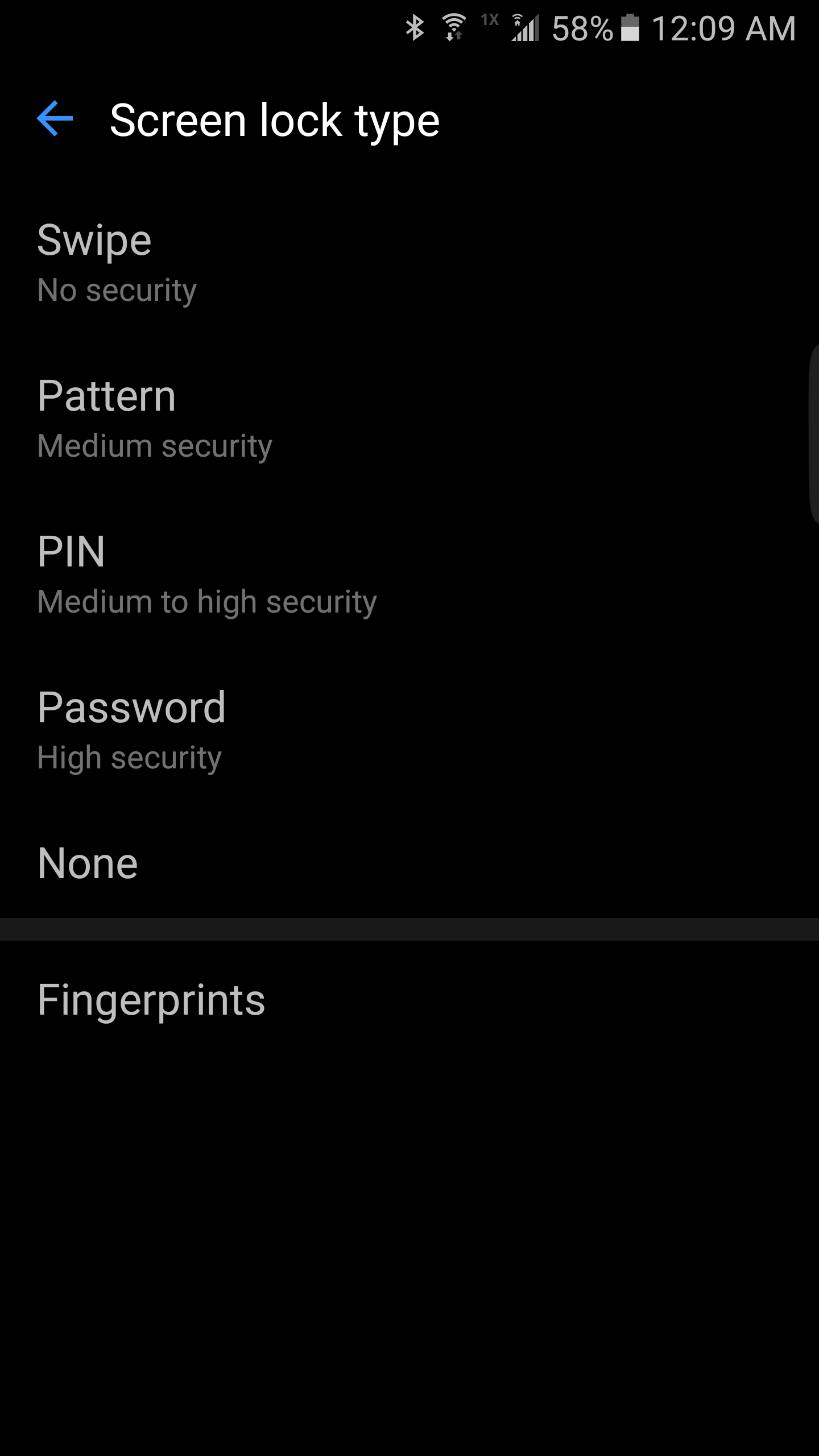Re: How can I get rid of "swipe to unlock" on my Samsung S7?
You can get rid of it - Settings - Lock Screen and Security - Screen lock Type
Select None. Now when you hit the home button or the power button, your screen will just come on. I would not suggest it because obviously it's not secure, and if you carry it in your pocket you will inevitably turn on the screen and do who knows what. To alleviate that, if you indeed go this route, I would suggest going into your Display and Wallpaper Settings and turning on the "Keep screen turned off" setting, which should help in keeping the screen from accidentally coming on.