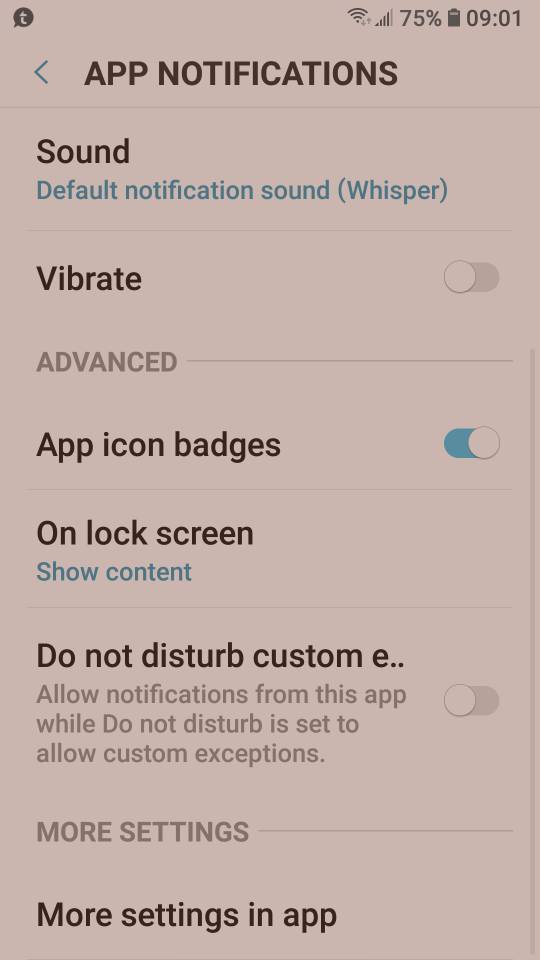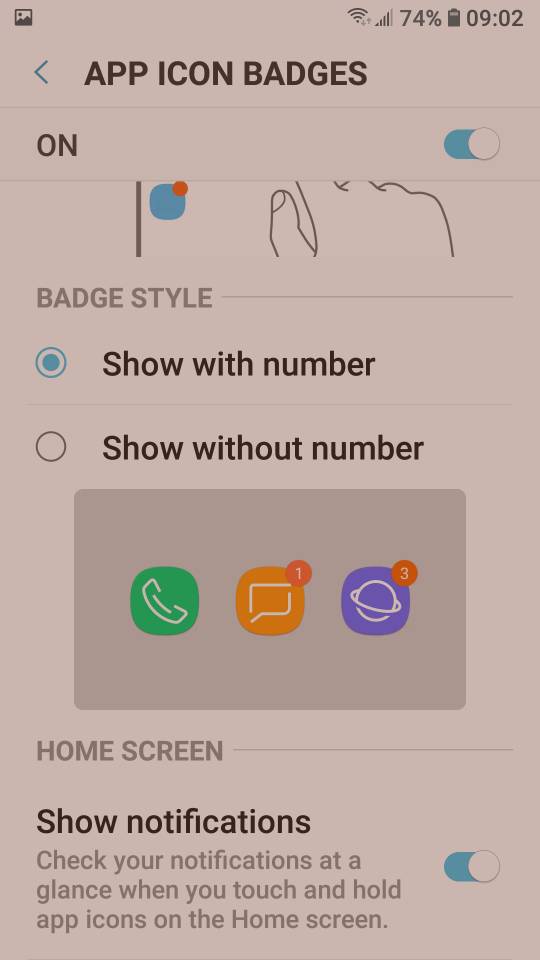I hate it.
The main thing (so far) that I find very annoying and frustrating that the notifications badges on app icons and notification panel are linked.
I tried removing the icons, changing theme, going through the setting of diverse applications but nothing helped.
The only thing you can do is “snooze” the notification. I do not want to have to snooze the *beeping*notification on the notification panel !
I want to be able to swipe it away and the icon still showing that there is still something to be read. If I had known, I would not have done the update.
As they make this change consciously (yep, not a bug!), they should also give you the option to switch it off… Why haven't they put the option to unlink the notifications badges on app icons and notification panel, this is ridiculous!