afctee
Active member
I just used my capital one Quicksilver card with Samsung pay at the grocery store 15 minutes ago.
What version card do you have?
Isn't that a Credit Card? I'm talking about the Capital One 360 debit card (MasterCard logo)...
I just used my capital one Quicksilver card with Samsung pay at the grocery store 15 minutes ago.
What version card do you have?
Yeah it's a credit card. I didn't see where you mentioned the debit card, sorry. I would have though any MasterCard logo card would have worked as credit.Isn't that a Credit Card? I'm talking about the Capital One 360 debit card (MasterCard logo)...
Did you take a survey or something? Even if they're in the minority does that change the fact that for some users there are things for the program to work out?
Yeah it's a credit card. I didn't see where you mentioned the debit card, sorry. I would have though any MasterCard logo card would have worked as credit.
Yeah, make sure NFC is on then tap the phone to the card reader. The nice thing with Samsung pay is no NFC needed. I actually switched credit cards when I got my s7 edge because the one I was using didn't work with Samsung pay.Sorry, I didn't mention it initially. Still weird it doesn't work. Albeit Chase took a while, too, no?
I'll try testing Android Pay this weekend. It should work by just holding my finger on the finger print scanner and then to the pay device, no? Thanks
Yes it does. I have my capital one quicksilver on my s8+. I did have issues getting the same card on my s3frontier watch but it indeed works on my phone with Samsung pay.I just used my capital one Quicksilver card with Samsung pay at the grocery store 15 minutes ago.
What version card do you have?
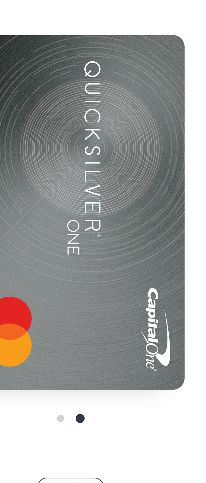
Chase is fine on Samsung pay. I use it all the time.Sorry, I didn't mention it initially. Still weird it doesn't work. Albeit Chase took a while, too, no?
I'll try testing Android Pay this weekend. It should work by just holding my finger on the finger print scanner and then to the pay device, no? Thanks
It'll work at Wal-Mart but it takes a few tries. It worked at the one in Ohio anywayI use Samsung Pay as often as I can, but it's not accepted at Walmart.
I use Samsung Pay as often as I can, but it's not accepted at Walmart.
...a shame it doesn't accept certain banks (Capital One 360).
Also, this might be a silly question, but does Samsung Pay work on ALL Android devices?
If you'd been following the thread, you'd see that the majority of posters may see an error a time or two, but that the transaction does go through. Even I have trouble sometimes, but it comes down to how I hold the phone in relation to the reader.
Yeah, make sure NFC is on then tap the phone to the card reader. The nice thing with Samsung pay is no NFC needed. I actually switched credit cards when I got my s7 edge because the one I was using didn't work with Samsung pay.
Not sure about chase as I don't use my chase debit card for anything.
Yes it does. I have my capital one quicksilver on my s8+. I did have issues getting the same card on my s3frontier watch but it indeed works on my phone with Samsung pay.//uploads.tapatalk-cdn.com/20170525/63daa7e58876bd59d84c9ec2fbbc5a70.jpg
I use Samsung Pay as often as I can, but it's not accepted at Walmart.


