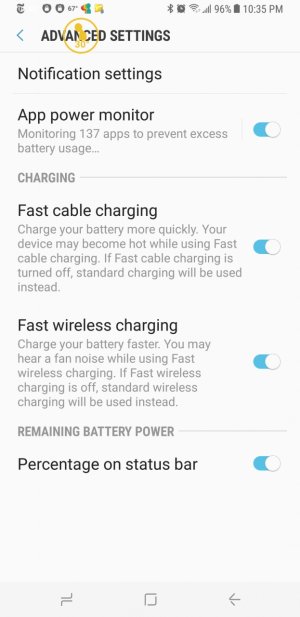erasat
Well-known member
- May 12, 2013
- 2,590
- 0
- 0
@Techno-guy:
hi there and thanks so much for giving your advice on how to remove gmail from "power saving".
however, gmail does NOT appear on the list on the bottom of that screen (unmonitored apps) so i am unable to choose it in order to tell it to NEVER put it to sleep.
may i ask you to please kindly see if there is another way to get to getting this done please?
thank you in advance.
much appreciated.
btw, the power savings issue might not be the issue here, as when i send emails from my desktop PC to myself, even when i've just used gmail on my phone (so gmail cannot possibly be put to sleep yet), often, the emails are still delayed substantially.
It's related to that but the above suggestion is more of a Samsung way of doing what Android does native via Doze, for this go to your Battery Usage screen and hit the 3 dots at the top right (menu) and select optimize battery usage, in there change the drop down to All Apps and find Gmail (and any other app you may think you'll need doing the same) and turn it off from there.