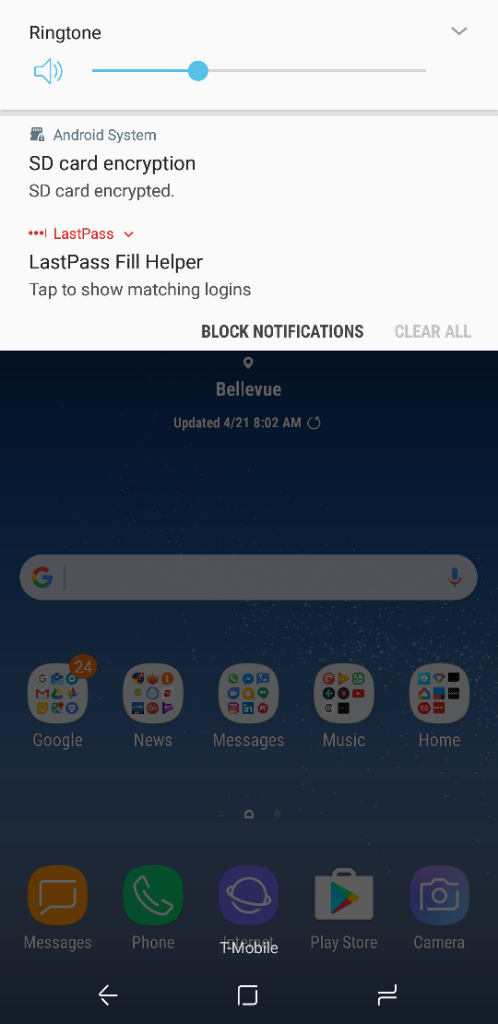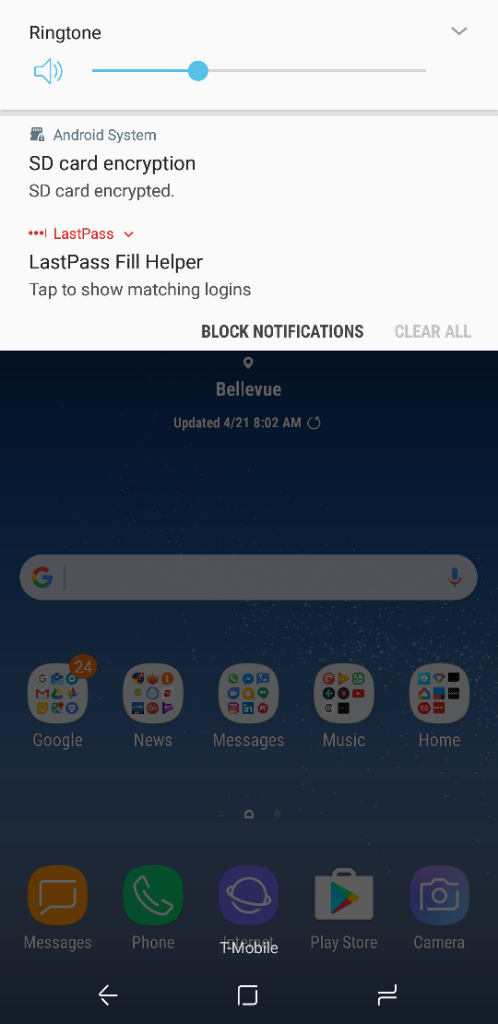I got the 256gb Samsung card that came with the immersion bundle. It repeatedly un-mounts with a "bad_removal" multiple times an hour. This happens whether it is encrypted or not. Each time this results in a notification whenever the card is encrypted. I have formatted on the phone, a full format from windows, and a full format with sdformatter tool. In a 24hr period yesterday it did this 70 times. So yea, I cannot use the card for any apps, as it makes them inaccessible until the phone is rebooted. The whole point of the 256gb card with the immersion bundle was so you could install some of the Oculus VR games there due to their large size. My old SanDisk 64gb card I had in my S7 edge and an old 16gb card i had work fine. I called Samsung and had to talk with the e-commerce dept since this was part of a promo. They have no process for replacing a defective card that is part of a promo, so they had to escalate. I am now waiting to hear back.