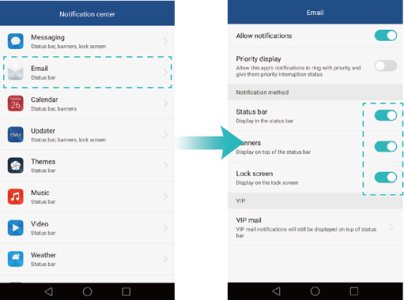same as the issue i had on the s7 , can't stop the preview on the home screen when you get a whatsapp etc.
there was a fix on the s7 that worked perfect but since getting the s8 im back to square one as the fix for the s7 doesnt work on the s8
why can samsung not just leave the option in to hide the popup and leave the sound/vibration on ? they did it all the way through up to nougat
there was a fix on the s7 that worked perfect but since getting the s8 im back to square one as the fix for the s7 doesnt work on the s8
why can samsung not just leave the option in to hide the popup and leave the sound/vibration on ? they did it all the way through up to nougat