smooth4lyfe
Trusted Member
New thoughts are that the Home Button either fades in and out and or it moves around to stop any screen burn.
Yeah I read about that too, such a smart idea
New thoughts are that the Home Button either fades in and out and or it moves around to stop any screen burn.
I can confirm that this is the case as well. The unlock with home button only works if your phone times out but is unlocked. Once your set lock time kicks in, the phone will ask to be unlocked when you try to unlock with the home button. Try setting your screen timeout to instant with power key and then try to unlock it. You'll see that it won't unlock.
U still can do it with Nova launcher, i set double tap to lock my phone.
It unlocks. Every time.
How I can there to use only one button to get to iris since I hate that I must slide my screen?Common knowledge. This is how I unlock my phone. It's a one "button" press instead of pressing the power button then slide to unlock. I use Iris. It's usually fast enough where I don't even see the Iris camera comes up, it just goes right the the home screen. That's when I have the phone right in front of my eyes already.
Agreed. I suppose I didn't have trouble because I'm a dork about phones. Read/post about phones, so I know this can be difficult for the uninitiated.Double-tap-to-whatever is a hard habit to kick. One of the few things I loved about my LG phones (even the wide angle lens grew into a 'meh' feeling quickly thanks to its downgraded picture quality... Why LG, WHY???!!!). I was doing the double tap thing to my work iPhone, my tablet, my computer haha...
How I can there to use only one button to get to iris since I hate that I must slide my screen?
Agreed. I suppose I didn't have trouble because I'm a dork about phones. Read/post about phones, so I know this can be difficult for the uninitiated.
Oh I didn't mean you were uninitiated. My wife, she's not nerdy about Android the way I am.I'm definitely NOT 'uninitiated' hahaDouble tap to wake/sleep was still addictive. Still is. At least the S8 has that tiny area for that. Better than nothing.
OK thanks but this will keep phone constantly unlocked and unsecured.Doing that, activating the hard-press on the home button to skip the unlock screen (slide). Settings/navigation bar/unlock with home button.
It unlocks. Every time.
OK thanks but this will keep phone constantly unlocked and unsecured.
New thoughts are that the Home Button either fades in and out and or it moves around to stop any screen burn.
I had this set, but due to some limitation (Samsung?), when you lock your phone this way fingerprints and iris cannot unlock the phone. You must use your pin each time, so I stopped using it.
While it does unlock the phone it also bypasses all security measures from what I've determined. That's why you aren't seeing the iris notification appearing. I'm not sure what good that is unless the user is the type who chooses to not lock their phone.
I use iris scan to unlock. I've become used to holding the phone in the proper position to ensure a quick iris scan for unlock. Yesterday I noticed that it unlocked while holding the home button and the display was not anywhere close to the right distance or angle to read my eyes. I flipped the phone over and held the home button as a test and the phone unlocked.
I've since disabled the home button from unlocking the phone.
How I can there to use only one button to get to iris since I hate that I must slide my screen?
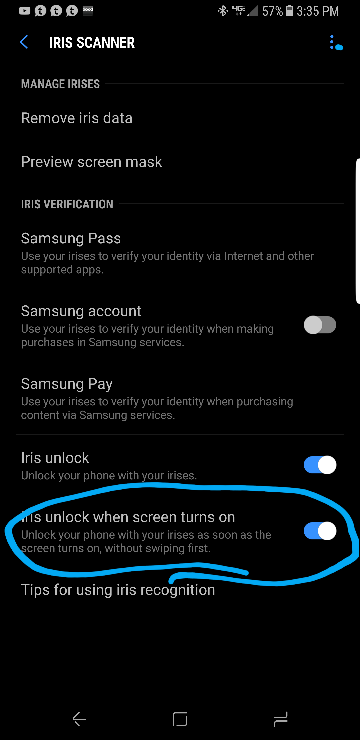
I just hit the power key.... that turns on the iris scanner for me.
You may have to turn this setting on.
//uploads.tapatalk-cdn.com/20170502/2b9e74a00bba5ae37f8a6e7a670367f1.jpg


