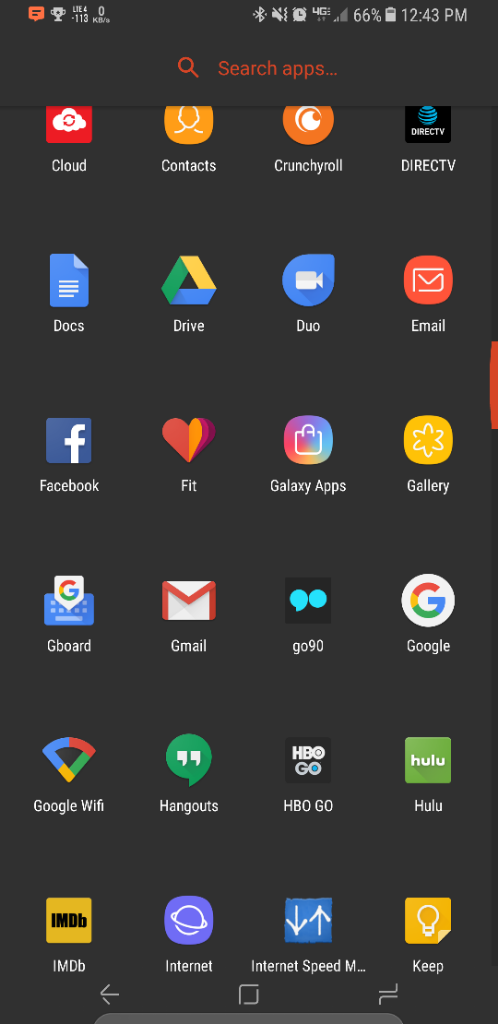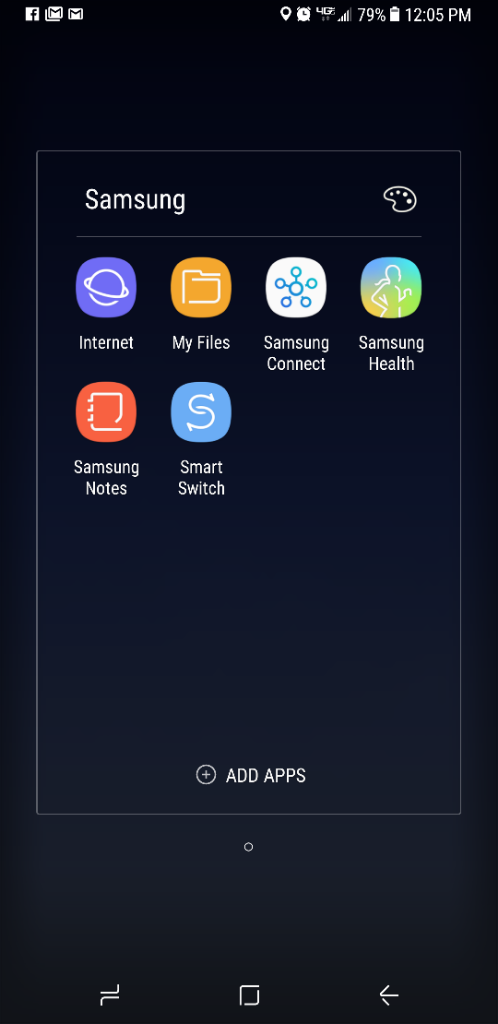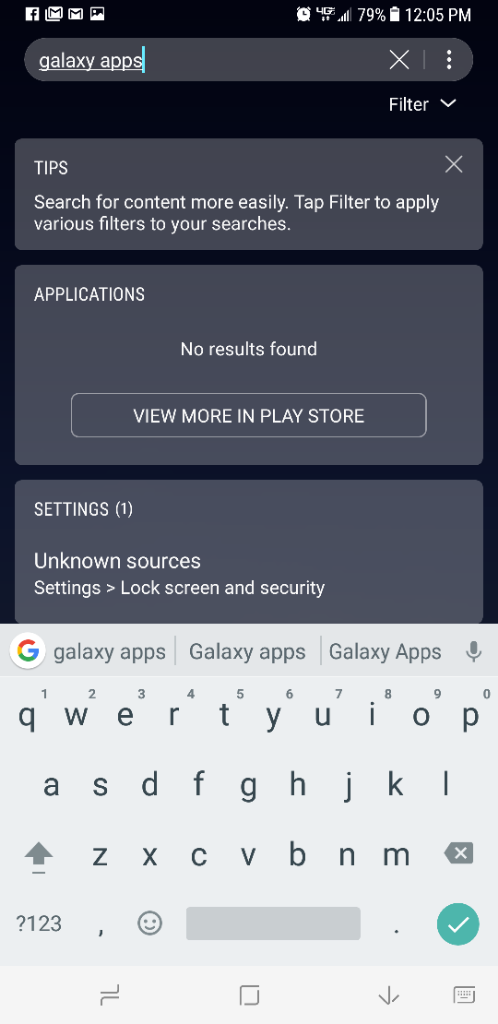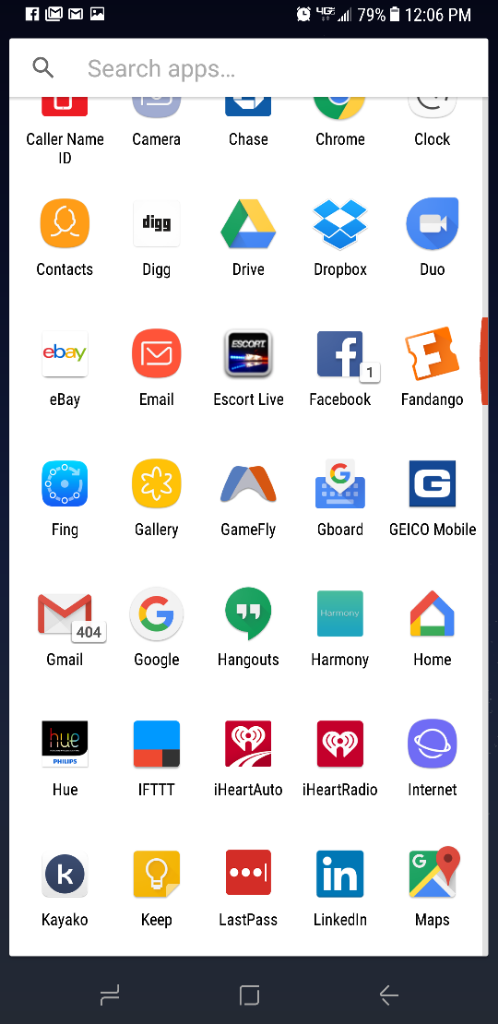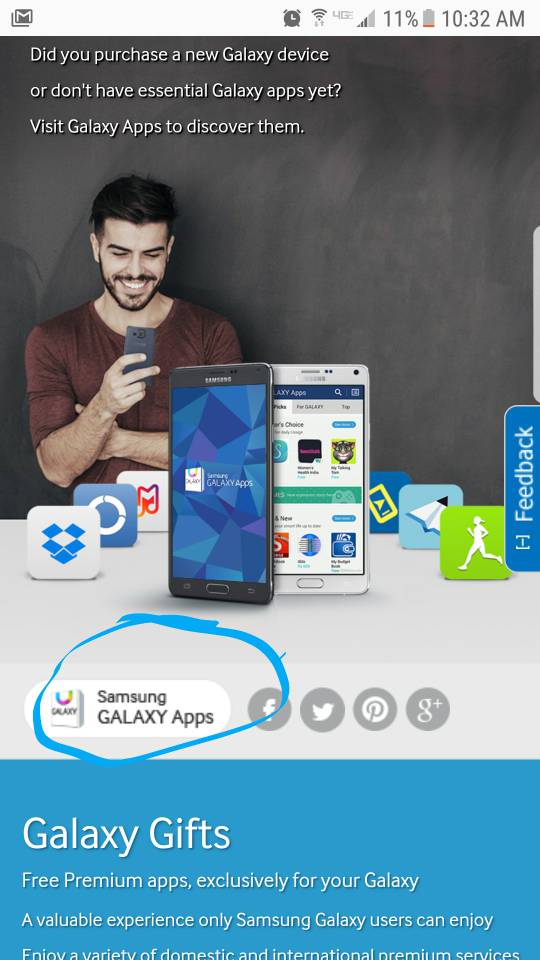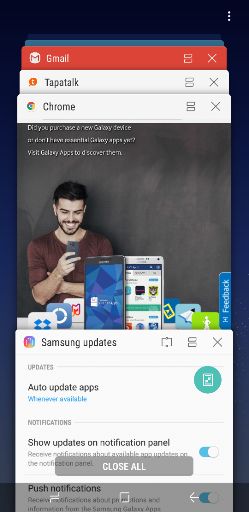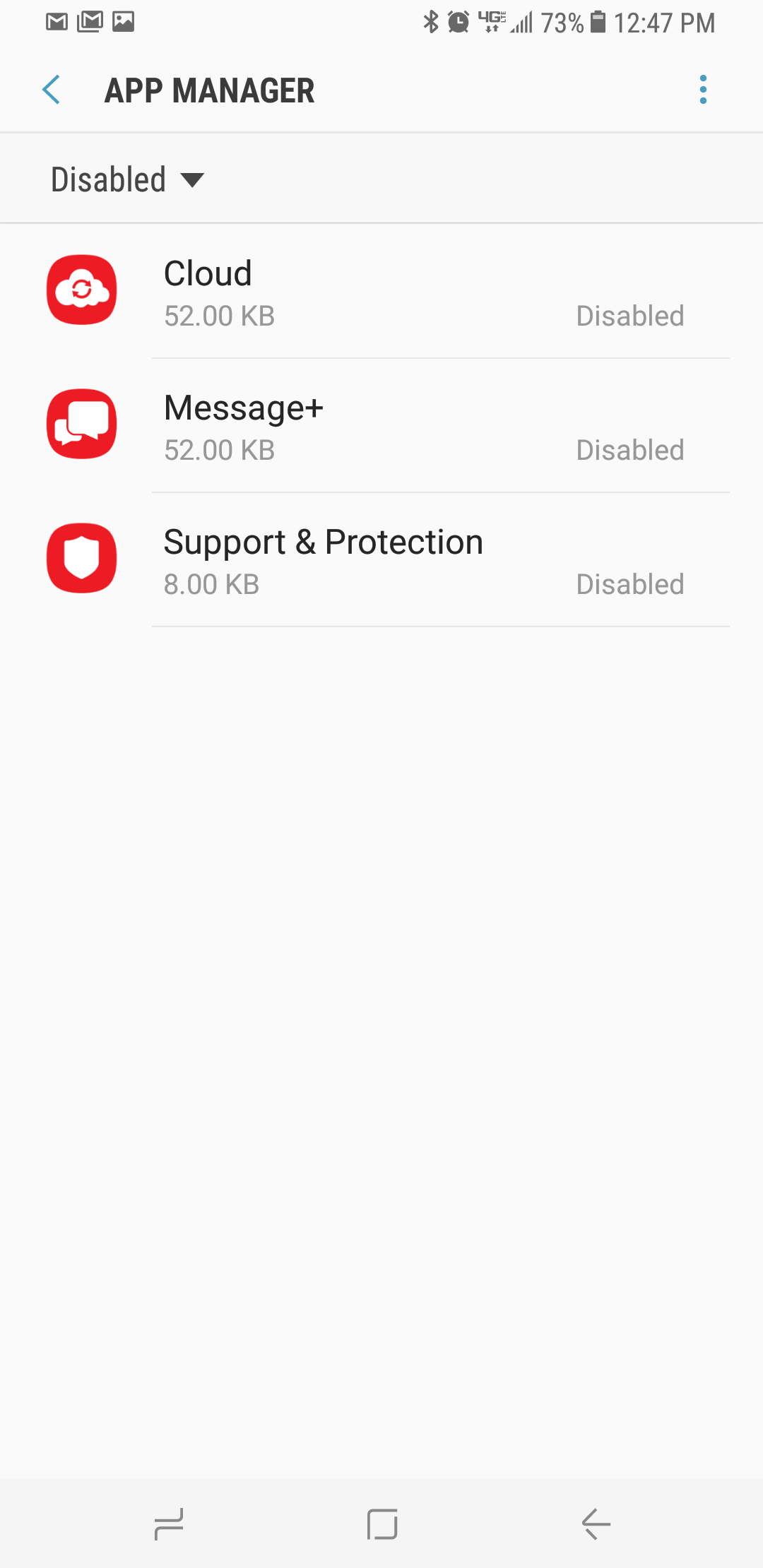I picked up a Verizon S8+. I see people talking about the Galaxy Apps Store but I do not see that on my phone anywhere. A friend on at&t doesn't have it on his either.
Am I missing something here? I want to be able to get the DQA update and I'm holding back from updating until I know I can get this patch.
Am I missing something here? I want to be able to get the DQA update and I'm holding back from updating until I know I can get this patch.