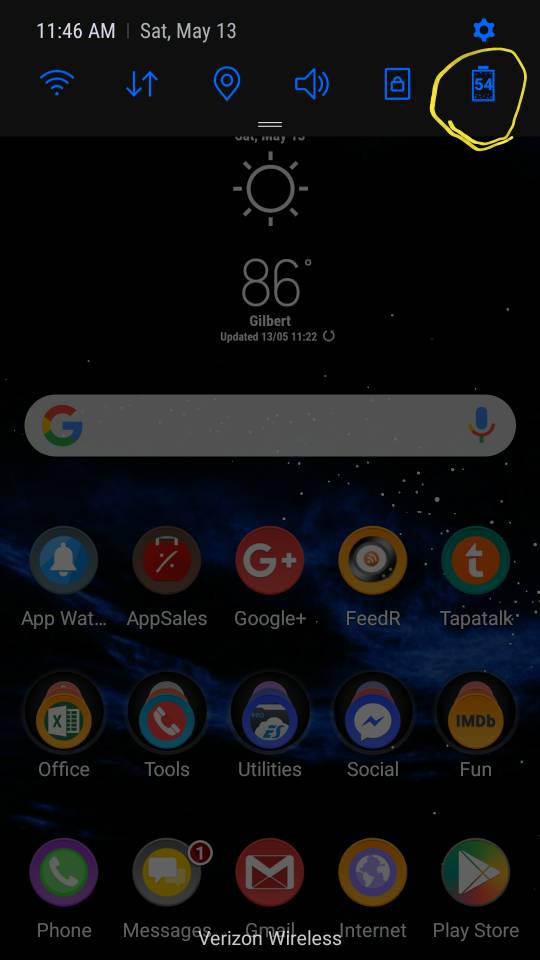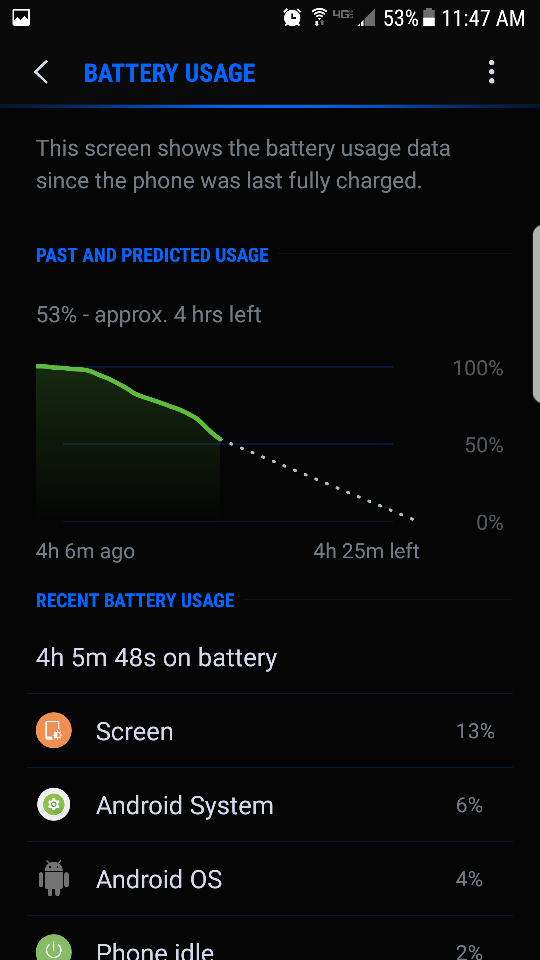Coming from Google Pixel, where the battery was part of the top swipe down control panel (where I can pull it down, press and hold and go right into the detailed battery stats), I feel a bit lost.
How do you guys access your battery stats now? Is there a quick way to do it or do I have to go into the device maintenance section to get to it?
How do you guys access your battery stats now? Is there a quick way to do it or do I have to go into the device maintenance section to get to it?