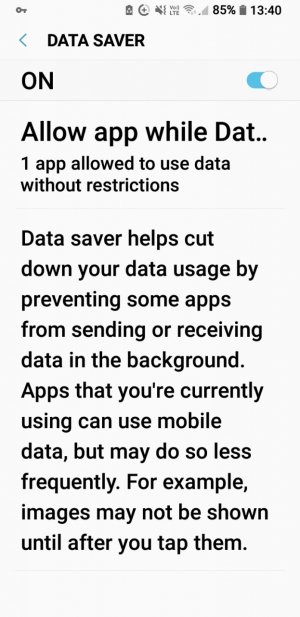What is this?
- Thread starter zazazi
- Start date
You are using an out of date browser. It may not display this or other websites correctly.
You should upgrade or use an alternative browser.
You should upgrade or use an alternative browser.
rph72
Member
Targatheory
Banned
Naw bruh
That's the "Data Saver" symbol. Mean's you've exceeded a limit on your data usage. Best case is that your personal device's setting is at default, something small like 2G. Worst case is you actually broke your plan limit and now owe Verizon Sprint Tmobile etc moneyz.
That's the "Data Saver" symbol. Mean's you've exceeded a limit on your data usage. Best case is that your personal device's setting is at default, something small like 2G. Worst case is you actually broke your plan limit and now owe Verizon Sprint Tmobile etc moneyz.
Targatheory
Banned
For me, that symbol always popped up when I got a new phone and didn't personalize the data usage settings. it was annoying for sure, but fun to play with if you know your actual legitimate data plan.
mobrules
Well-known member
Data saver. It restricts some apps running in the background unless you are using an app.
It saves battery life. You should be able to shut it off. Swipe down and it should be there in the drop down window.
It saves battery life. You should be able to shut it off. Swipe down and it should be there in the drop down window.
joeldf
Well-known member
Naw bruh
That's the "Data Saver" symbol. Mean's you've exceeded a limit on your data usage. Best case is that your personal device's setting is at default, something small like 2G. Worst case is you actually broke your plan limit and now owe Verizon Sprint Tmobile etc moneyz.
Not quite. The first sentence was right, but everything after is way off.
It is there once you turn Data Saver on, but it has nothing to do with the amount of data used. Mine is on all the time, and I'm nowhere near my limit.
Data saver. It restricts some apps running in the background unless you are using an app.
It saves battery life. You should be able to shut it off. Swipe down and it should be there in the drop down window.
Maybe different carriers use it in different ways, but there is no way do shut it off from the drop-down window for my phone. There's nothing there for it among all the other icons I have go into Settings and turn it off under Connections > Data Usage > Data Saver.
Tim1954
Q&A Team
Similar threads
- Replies
- 5
- Views
- 575
- Replies
- 0
- Views
- 108
- Replies
- 4
- Views
- 391
- Replies
- 15
- Views
- 606
Trending Posts
-
[Chatter] "Where everybody knows your name ..."
- Started by zero neck
- Replies: 53K
-
-
News Meta AI is taking over WhatsApp, Facebook, Instagram, and Messenger
- Started by AC News
- Replies: 3
-
S24 pictures... show us how they look!
- Started by Walter Wagenleithner
- Replies: 385
-
Forum statistics

Android Central is part of Future plc, an international media group and leading digital publisher. Visit our corporate site.
© Future Publishing Limited Quay House, The Ambury, Bath BA1 1UA. All rights reserved. England and Wales company registration number 2008885.