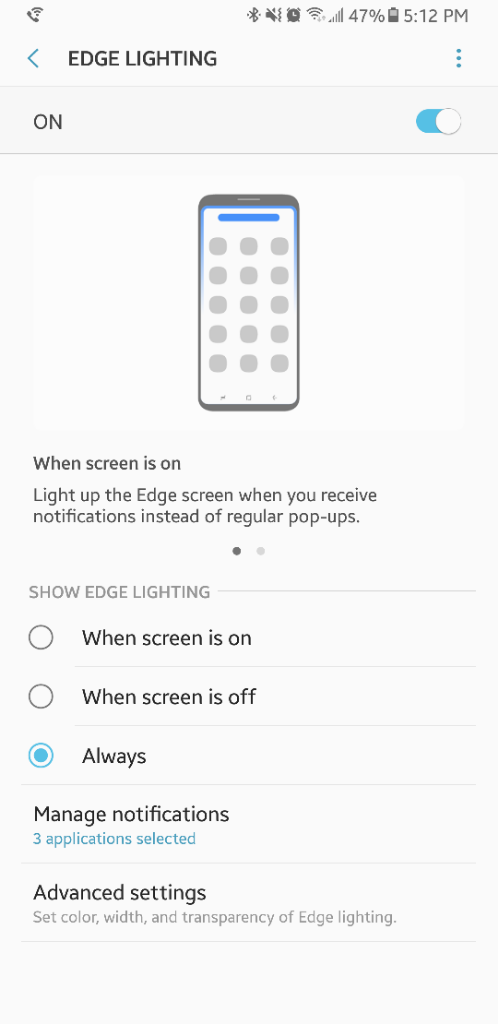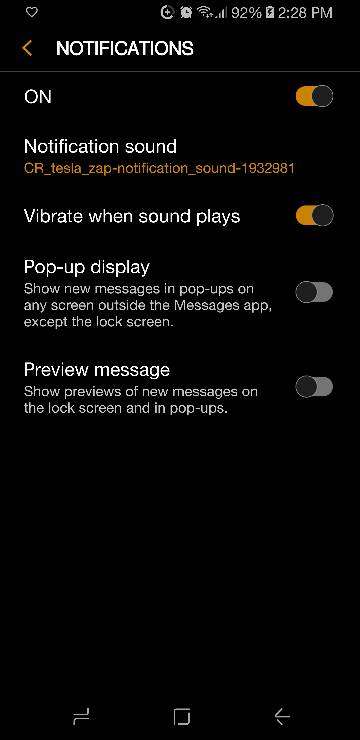Just a heads up that there is an Edge Lighting software update in the Galaxy Apps store. With the new update, you can further customize the edge lighting, which a lot of people seem to have problems with. You can change things such as width of the lighting, colors, etc.
I played around with some of the settings, but I still can't see the lighting on the AOD, which is where I am most interested in seeing it. Maybe I just haven't played around enough yet.
I played around with some of the settings, but I still can't see the lighting on the AOD, which is where I am most interested in seeing it. Maybe I just haven't played around enough yet.