have changed my default font, but the icon labels didn't change. Is there a way to do this with Nova?
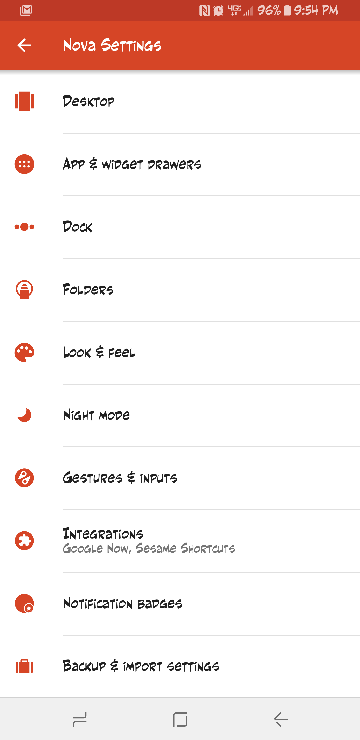
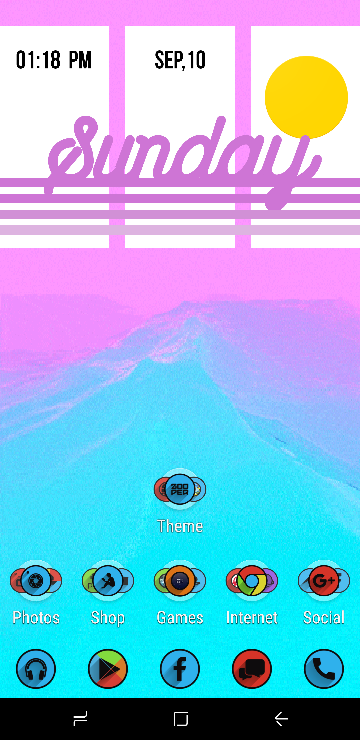
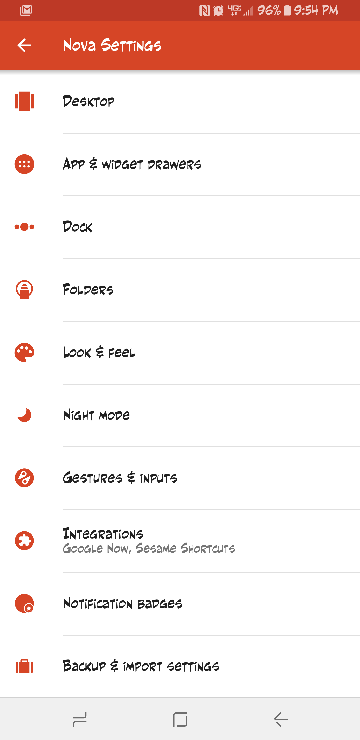
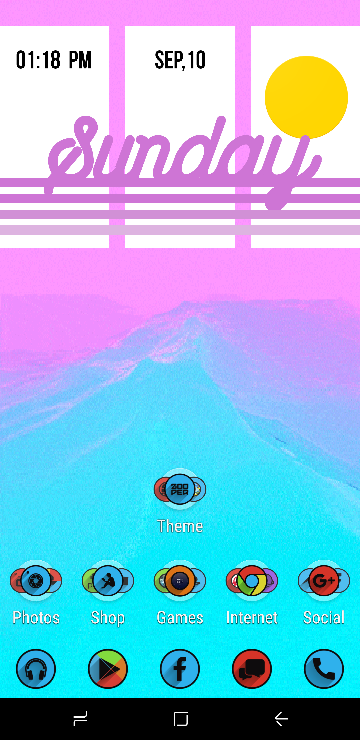
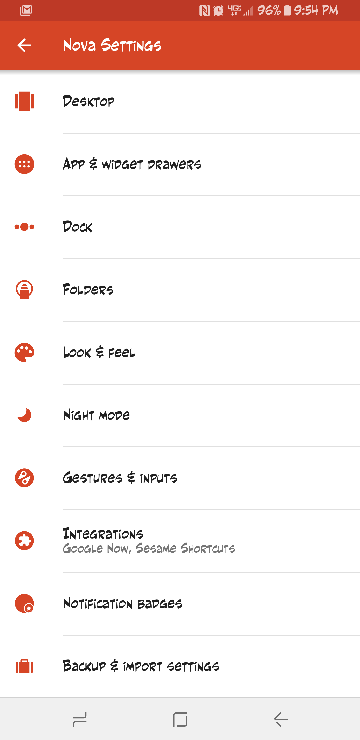
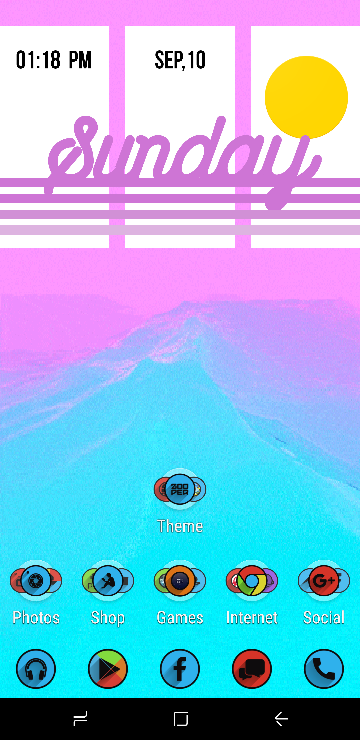
On Nova, choose the 'normal' font to follow system fonts.
Awesome....On Nova, choose the 'normal' font to follow system fonts.
You have to set up in desktop, app drawer and folders. Otherwise the icon labels inside folders and in the app drawer doesn't change.Awesome....
FYI, this has to be set under desktop...probably folders too (since those are folders), but it wouldn't apply until I changed the desktop icon label settings too.


