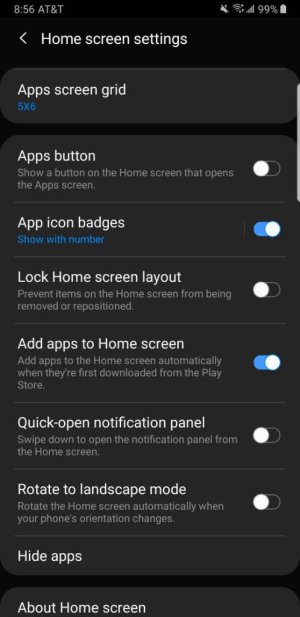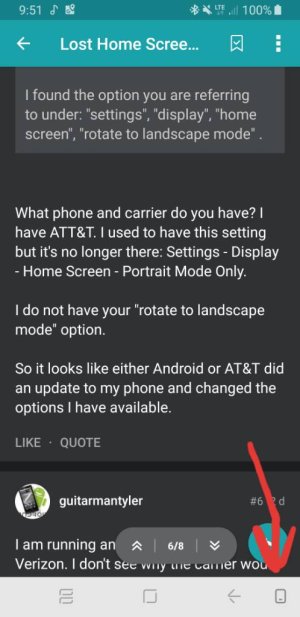- Jul 18, 2019
- 4
- 0
- 0
At some point in the last few days, not sure exactly when my home screen stopped rotating to landscape. I seem to have lost the toggle in Settings - Display - Home Screen - Portrait Mode Only. I previously turned that off to get my home screen to rotate to landscape when I rotated my phone. I like to dock my phone in the car in landscape and it's really a pain that the home screen will no longer rotate to landscape.
I haven't found anybody else indicating that they lost this option.
Anybody have information on this or how to get the home screen to rotate to landscape?
Thanks.
I haven't found anybody else indicating that they lost this option.
Anybody have information on this or how to get the home screen to rotate to landscape?
Thanks.