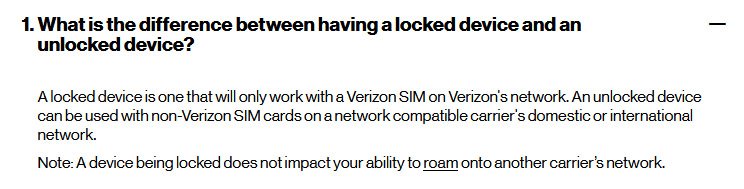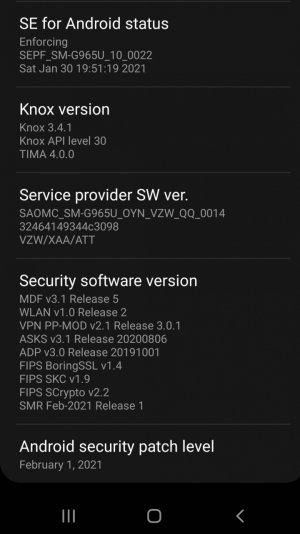Hello All,
I have a Galaxy S9+. My carrier is Page Plus which uses CDMA/Verizon networks. I ordered my SIM card directly from them. I am having a lot of trouble understanding which Mobile Network settings to apply, I can get my 4G/LTE to work (sometimes), but I cannot make phone calls or send/receive text messages. The service seems to be bouncing around with the 4G/LTE available, then not available, searching for service, and I get the messages "Mobile Network Not Available" or "Not Registered on Network" when I try to make phone calls. There have been a few times when I am driving in other areas that I AM able to complete calls, and everything seems to be working correctly, but most times in other locations, I have no service. I have tried researching and researching the web, but I am not finding any solid solutions.
I have spent HOURS on the phone with the carrier, they verified that my SIM card is good, but they are still not able to tell me why I cannot complete calls or send/receive texts. I am beyond frustrated with them, and I am thinking that maybe the solution exists within my Mobile Network Settings??
I don't know if anyone out there is an expert on these settings, but any help with this would truly be appreciated.
This is what I see under my "Mobile Networks" settings...
DATA ROAMING ACCESS... checked on
VOLTE CALLS... checked on
NETWORK MODE... set to "LTE/3G/2G (auto connect)"
SYSTEM SELECT... CDMA roaming mode set to "Automatic"
ACCESS POINT NAMES... set correctly as per carrier's instructions
NETWORK OPERATORS... set to "Select Automatically" This is where things seem to keep bouncing around. Sometimes it will say "Home", other times "Searching for Service".
Thank you so much for any help!
I have a Galaxy S9+. My carrier is Page Plus which uses CDMA/Verizon networks. I ordered my SIM card directly from them. I am having a lot of trouble understanding which Mobile Network settings to apply, I can get my 4G/LTE to work (sometimes), but I cannot make phone calls or send/receive text messages. The service seems to be bouncing around with the 4G/LTE available, then not available, searching for service, and I get the messages "Mobile Network Not Available" or "Not Registered on Network" when I try to make phone calls. There have been a few times when I am driving in other areas that I AM able to complete calls, and everything seems to be working correctly, but most times in other locations, I have no service. I have tried researching and researching the web, but I am not finding any solid solutions.
I have spent HOURS on the phone with the carrier, they verified that my SIM card is good, but they are still not able to tell me why I cannot complete calls or send/receive texts. I am beyond frustrated with them, and I am thinking that maybe the solution exists within my Mobile Network Settings??
I don't know if anyone out there is an expert on these settings, but any help with this would truly be appreciated.
This is what I see under my "Mobile Networks" settings...
DATA ROAMING ACCESS... checked on
VOLTE CALLS... checked on
NETWORK MODE... set to "LTE/3G/2G (auto connect)"
SYSTEM SELECT... CDMA roaming mode set to "Automatic"
ACCESS POINT NAMES... set correctly as per carrier's instructions
NETWORK OPERATORS... set to "Select Automatically" This is where things seem to keep bouncing around. Sometimes it will say "Home", other times "Searching for Service".
Thank you so much for any help!