My icons are set to the default setting, but I don't like the squarcle shape. I go to settings - display and try to select Icon Frames off but it's greyed out. Any suggestions?
S9 Icon Frames
- Thread starter Jessica Tracey
- Start date
You are using an out of date browser. It may not display this or other websites correctly.
You should upgrade or use an alternative browser.
You should upgrade or use an alternative browser.
jhimmel
Well-known member
Trina Lewis
Member
bhatech
Trusted Member
Weird what model phone? Sometimes useless carriers can do stuff like that... Nothing out of their reach.
US unlocked model here, and I can change it to icons only.
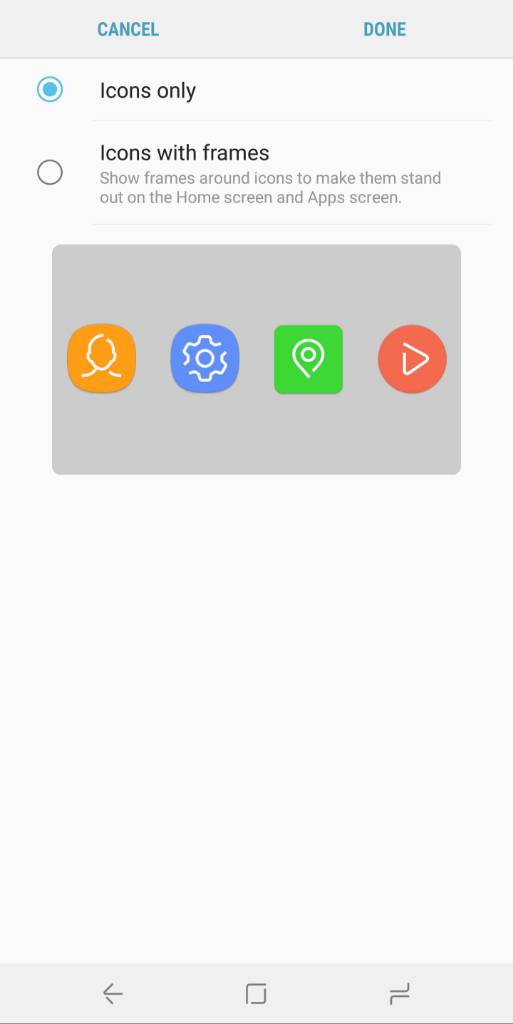
US unlocked model here, and I can change it to icons only.
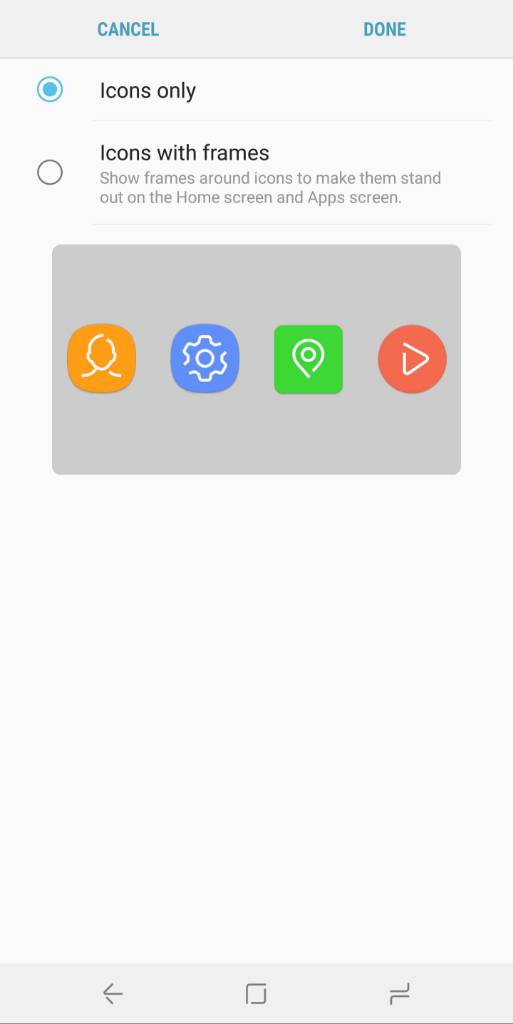
Negin Ghaedi
New member
@JessicaTracey mine was doing the same too. It is very easy to fix it. I have galaxy S9+. What you need to do is: click on a blank spot on your homepage...immediately you will see the options at the bottom of screen from LEFT TO RIGHT AS FOLLOWS:
wallpapers, themes, Icons, AOD
Click on the Icons and it will restore it to the format without any FRAMES. The reason this occurred is because the themes or wallpapers changed it.
*Once you click on ICON, only your icons go back to their previous format and whatever wallpaper or theme you have already applied remains the same.
I hope this helps you.
wallpapers, themes, Icons, AOD
Click on the Icons and it will restore it to the format without any FRAMES. The reason this occurred is because the themes or wallpapers changed it.
*Once you click on ICON, only your icons go back to their previous format and whatever wallpaper or theme you have already applied remains the same.
I hope this helps you.
Attachments
Oscar Maradiaga
Well-known member
Weird what model phone? Sometimes useless carriers can do stuff like that... Nothing out of their reach.
US unlocked model here, and I can change it to icons only.
//uploads.tapatalk-cdn.com/20180315/d8f24446c411c2b40ed50fe494be9d77.jpg
Android oreo that's why. The 8.0 update even on the gs8 is like this.
waqqas31
Well-known member
My icons are set to the default setting, but I don't like the squarcle shape. I go to settings - display and try to select Icon Frames off but it's greyed out. Any suggestions?
This is because you do not (likely) have set TouchWiz as your homescreen.
Change back to TouchWiz, then you can make the change and then switch back to your preferred launcher.
To change back to TouchWiz:
Settings --> Apps -> ... --> Set default apps
Similar threads
- Replies
- 3
- Views
- 1K
- Question
- Replies
- 10
- Views
- 300
- Replies
- 3
- Views
- 288
- Replies
- 2
- Views
- 2K
Trending Posts
-
[Chatter] "Where everybody knows your name ..."
- Started by zero neck
- Replies: 53K
-
Why do I keep getting these notifications on my both my Galaxy S24+
- Started by deb1113
- Replies: 5
-
-
-
Forum statistics

Android Central is part of Future plc, an international media group and leading digital publisher. Visit our corporate site.
© Future Publishing Limited Quay House, The Ambury, Bath BA1 1UA. All rights reserved. England and Wales company registration number 2008885.


