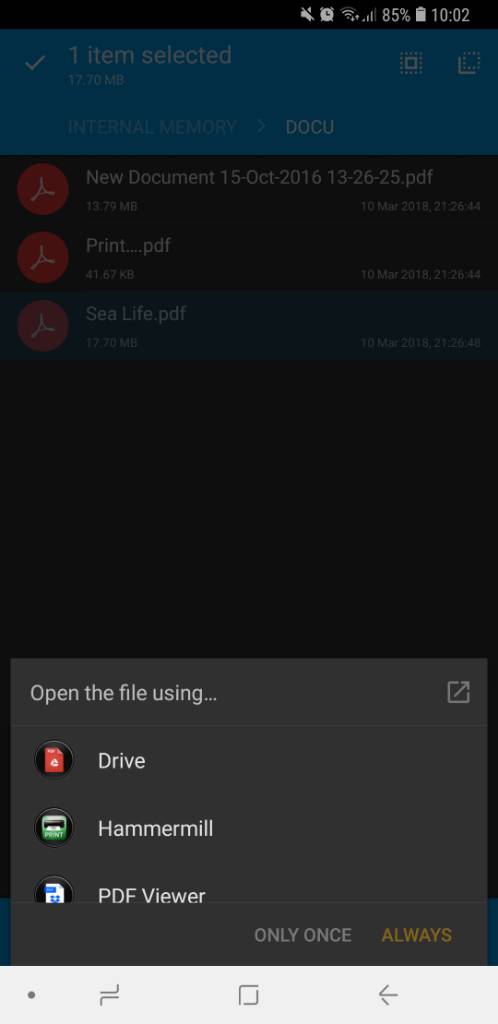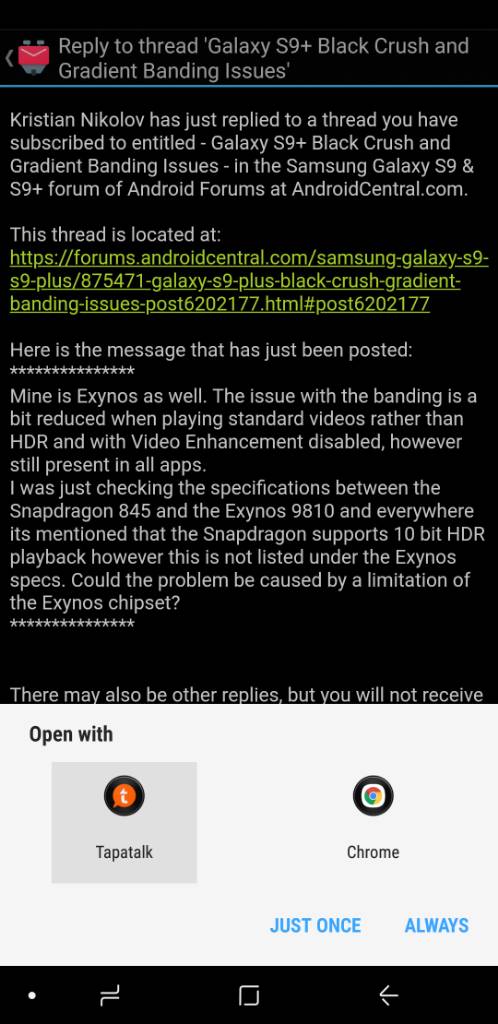UPDATE: Was sitting with Samsung for 1 hour and 40 minutes and asked the same question again and again: "Are Samsung phones not compatible with Google Assistant and Google Calendar in combination?".
The support wriggled and wriggled and tried every possible way to avoid the actual question. I asked it more than five times and they dodged the question again and again and again. In the end they started to answer other questions that had absolutely nothing to do with the calendar or google assistant and I gave up.
Bottom line: Samsungs OS is NOT compatible with Google Assistant + Google Calendar since there is no way of disabling the Samsung Calendar.
It is not possible to set the Google Calendar as the default calendar either. This is per phone specification according to Samsung. They just refuse to let us users use some other calendar together with Google Assistant. But they say that the phones are compatible with Google Assistant and that I can use a third party calendar. This is a pure lie and nothing else. If it doesn't work as intended it is not compatible.
I guess they think it is a good idea to force their own calendar to users as much as possible and also force people to use Bixby to do this.
Every single time you use Google Assistant + Google Calendar to add an event you will get the question which calendar to use and you need to "touch to select which app to use". Every. Single. Time. There is no known way around it without hacks.
This is an example of how low Samsung has sunk with their bloatware. And they don't even have the guts to actually admit it themselves in clear words. Cowards.
Original post
I hoped that things had changed in Samsung Galaxy S9 regarding this but no. Samsung bloatware forces itself on you.
Case: Using Google Assistant (speaking) to add a new calendar event if you have Google Calendar installed on your Samsung Galaxy S9+ will make Google Assistant to ask you to manually choose which app to use (Samsung stock or Google Calendar). The whole point of using Google Assistant is thereby lost.
I have tried everything but it is simply not possible to get this to work. Since it is not possible to deactivate or uninstall the Samsung bloatware, it is not possible to simply have one calendar installed = the question will come up no matter what. Very disappointed.
Of course Samsung "have no idea" of how to solve this and it is "of course Google Assistant that has the problem" when talking to Samsung. I don't think so. This is a way for Samsung to force you to only use the stock calendar.
Does anybody have an idea or this is just a hopeless case?
The support wriggled and wriggled and tried every possible way to avoid the actual question. I asked it more than five times and they dodged the question again and again and again. In the end they started to answer other questions that had absolutely nothing to do with the calendar or google assistant and I gave up.
Bottom line: Samsungs OS is NOT compatible with Google Assistant + Google Calendar since there is no way of disabling the Samsung Calendar.
It is not possible to set the Google Calendar as the default calendar either. This is per phone specification according to Samsung. They just refuse to let us users use some other calendar together with Google Assistant. But they say that the phones are compatible with Google Assistant and that I can use a third party calendar. This is a pure lie and nothing else. If it doesn't work as intended it is not compatible.
I guess they think it is a good idea to force their own calendar to users as much as possible and also force people to use Bixby to do this.
Every single time you use Google Assistant + Google Calendar to add an event you will get the question which calendar to use and you need to "touch to select which app to use". Every. Single. Time. There is no known way around it without hacks.
This is an example of how low Samsung has sunk with their bloatware. And they don't even have the guts to actually admit it themselves in clear words. Cowards.
Original post
I hoped that things had changed in Samsung Galaxy S9 regarding this but no. Samsung bloatware forces itself on you.
Case: Using Google Assistant (speaking) to add a new calendar event if you have Google Calendar installed on your Samsung Galaxy S9+ will make Google Assistant to ask you to manually choose which app to use (Samsung stock or Google Calendar). The whole point of using Google Assistant is thereby lost.
I have tried everything but it is simply not possible to get this to work. Since it is not possible to deactivate or uninstall the Samsung bloatware, it is not possible to simply have one calendar installed = the question will come up no matter what. Very disappointed.
Of course Samsung "have no idea" of how to solve this and it is "of course Google Assistant that has the problem" when talking to Samsung. I don't think so. This is a way for Samsung to force you to only use the stock calendar.
Does anybody have an idea or this is just a hopeless case?
Attachments
Last edited: