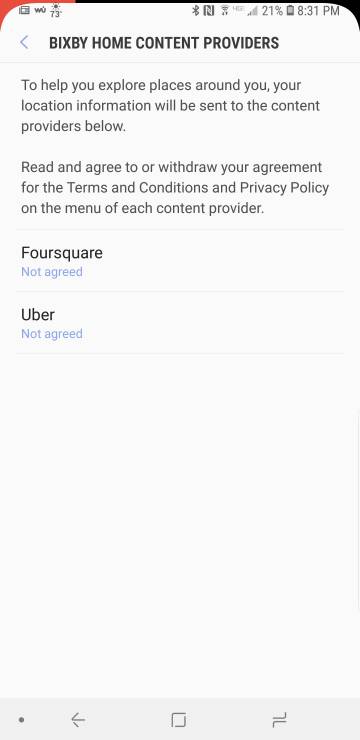In order to use Bixby, among other things one must check off an innocuous little box called "use content providers for Bixby features".
Ummmmm.......
Click on that "content providers" link, and you'll discover that you must agree to let Foursquare and Uber have your data.
Absent checking that button (plus all the others), you can't move forward in the Bixby setup. The Next button is grayed out.
Samsung, you're utterly insane. (A) we live in a world with Google Assistant, and (B) you want me to let Uber in on my life just so I can use Bixby??? For that matter, you want to partner with ANYONE at this level just to allow me to use Bixby??
Gee, does anyone wonder why Bixby is a failure. (That's not a question.)
Ummmmm.......
Click on that "content providers" link, and you'll discover that you must agree to let Foursquare and Uber have your data.
Absent checking that button (plus all the others), you can't move forward in the Bixby setup. The Next button is grayed out.
Samsung, you're utterly insane. (A) we live in a world with Google Assistant, and (B) you want me to let Uber in on my life just so I can use Bixby??? For that matter, you want to partner with ANYONE at this level just to allow me to use Bixby??
Gee, does anyone wonder why Bixby is a failure. (That's not a question.)