I'm trying guys. I'm a long time Android user going back to the first HTC Hero on Sprint. I've had many Android over the years while the rest of the family ****ted a brick over Apple iPhone. A few years back after every Android phone performance screeching to an unusable level, at least for my impatience hind end, I got an iPhone 7+. iOS wasn't so bad after they jacked everything from Android the could. But I just don't like the walled of iOS. So back in May I picked up an S9 unlocked from Amazon. I started using it but immediately didn't like the battery life. My day starts about 6:15-6:30. At first it seemed to be lasting till about 2-3pm. No way I could make it anywhere close to whole day. After a few months I switched back to my iPhone. That was in August. Like I said, I don't like the walled garden of iOS and once again I'm back. This time battery life seems worse. It drains to sub 20% by noon. Today it was at 14% with under 5 hours of use, one hour of that I was outside changing my oil. I tried a battery pull reboot but after a few cycles through the reboot screen the battery tanked to zero. I've checked the battery usage chart today and Android system and Android os were the top two. 13% and 11%. Screen at 1 hr 44 min was 11% also. I started a chat/case with Samsung regarding this and they want me to watch it in safe mode. The performance is also becoming very slow. Quick launching the camera is anything but quick. This is a second reason why I switched back to iOS in August. The phone was just too slow. I've done reboots daily to clear out any caches and nothing helps. Samsung support wants me to run the phone in safe mode and monitor the battery drain. That's what I'm doing now. I have many screen shots of the battery drain from the last few days. Anyone have any ideas? Thanks in advance.
Battery life stinks.
- Thread starter cajunrph
- Start date
You are using an out of date browser. It may not display this or other websites correctly.
You should upgrade or use an alternative browser.
You should upgrade or use an alternative browser.
How's the cell signal? Use an app like GSam Battery Monitor to get a good idea of it throughout the day. If it's mediocre to poor, that could eat up battery pretty quickly.
Also, if you have an SD card, remove it, just in case there's a corrupt media file on it that's forcing the system to constantly scan it.
Also, if you have an SD card, remove it, just in case there's a corrupt media file on it that's forcing the system to constantly scan it.
Cell signal in my store isn't good. But it's not showing up on the battery usage any cellular usage out of the ordinary. I'll Try the app.
hellosailor
Well-known member
Try Glasswire to see if apps are going online without your knowledge. Anything that using the radios (Wifi, BT, gps, or cellular data, especially 4G) sucks power. Almost guaranteed you will find apps that are reporting home with your data, without your knowledge. If the obscure powrr saving settings won't stop them, you may need to turn off all permissions and then just enable what you need and know about. Mine can suck down 25% in one hour if autoupdates, etc., are happening. Or go 8 hours if they're not.
Gayle Lynn
Well-known member
I had to wipe the cache partition after initial setup and installing my apps. Restores from backup, other devices, like even the iOS to Samsung can be problematic. Apps brought over may have issues with the S9.
Can you enable wifi calling where you may poor cell quality at work?
Clearing cache partition is easy on Galaxy phones. in my case it helped tame battery use. Not as much as iPhone (6S Plus and X) but reasonable. iOS is very aggressive with regards to slumber and putting apps to sleep.
Pie 9.0 has improved battery monitoring and showing what app is excessively using battery. Still in beta but beta 2 is out and looks good.
Can you enable wifi calling where you may poor cell quality at work?
Clearing cache partition is easy on Galaxy phones. in my case it helped tame battery use. Not as much as iPhone (6S Plus and X) but reasonable. iOS is very aggressive with regards to slumber and putting apps to sleep.
Pie 9.0 has improved battery monitoring and showing what app is excessively using battery. Still in beta but beta 2 is out and looks good.
hellosailor
Well-known member
"Can you enable wifi calling where you may poor cell quality at work? "
I think it was Nokia that was the early ground-breaker on weak signal battery conservation. I remember on my first cell, leaving it on during a 45 minute subway ride pretty much killed the phone, which of course was saying to itself "I must try harder!" for that full time, on full power, seeking a tower.
Nokia's(?) innovation was to ad some smarts to the phone, so that if there was no signal, the phone queried at lower power and longer intervals, in order to make sure there would be some battery power left when a tower finally was found. AFAIK this has been the industry standard way to do things ever since, but between patent issues and Samsung's "We know better" philosophy...that could be a rash assumption.
Wifi switchover is still very much carrier dependent though. AFAIK Google Fi and some TMob plans allow for that, as well as Xfinity, but that's still a minority option, fwiw. And an unsecure one, if you're doing something like internet banking and there isn't other encryption in use.
I think it was Nokia that was the early ground-breaker on weak signal battery conservation. I remember on my first cell, leaving it on during a 45 minute subway ride pretty much killed the phone, which of course was saying to itself "I must try harder!" for that full time, on full power, seeking a tower.
Nokia's(?) innovation was to ad some smarts to the phone, so that if there was no signal, the phone queried at lower power and longer intervals, in order to make sure there would be some battery power left when a tower finally was found. AFAIK this has been the industry standard way to do things ever since, but between patent issues and Samsung's "We know better" philosophy...that could be a rash assumption.
Wifi switchover is still very much carrier dependent though. AFAIK Google Fi and some TMob plans allow for that, as well as Xfinity, but that's still a minority option, fwiw. And an unsecure one, if you're doing something like internet banking and there isn't other encryption in use.
Gayle Lynn
Well-known member
I mentioned... at work. Or home. IF it is an "option."
Encrypted secure with a VPN
AT&T only reason I went for them was weak signal. At home.
Encrypted secure with a VPN
AT&T only reason I went for them was weak signal. At home.
.
Can you enable wifi calling where you may poor cell quality at work?
.
I do use wifi calling at work. Not sure if it helps with texts or mms. All my peeps are iOS.
I deleted some apps in safe mode yesterday that I really had no use for. I'll go through and delete more that are of limited use. I'll load the suggested app as well.
I was impressed with the speed of the phone in safe mode. Too bad that can't be always. My understanding is that safe mode stops background apps running also. That's another reason iOS is faster.
Today it trending about 9-10 hours of use. Much better than the 5 hours yesterday.
Thanks for the help.
Rukbat
Retired Moderator
No, it just stops installed apps from being available or running. Almost all system apps run in the background. ("Background" means "not showing on the screen", as opposed to the foreground app [or apps - you can run 2 in split screen mode] running on the screen. But there are probably half a dozen apps running in the background that you're not even aware of - and another half dozen or so running in Linux [the operating system that Android is running in] that won't even show in Android.)I was impressed with the speed of the phone in safe mode. Too bad that can't be always. My understanding is that safe mode stops background apps running also.
One of the main reasons is that iOS apps are running in native code, Android apps are Java apps, running in the Dalvik machine. Interpreted code is always slower than compiled code - but if you want to compile code for a couple of dozen phones, you'd need an app store full of a few dozen versions of each app. Apple, controlling the hardware, makes sure that the button on an iPhone 4 is in the same programmatic location as it is on an iPhone 10.That's another reason iOS is faster.
Today it is draining fast. It's also getting slow and laggy. I've been checking GlassWire to get some insight. I noticed Bixby Home and Google Play services using 500+ mb in memory. I have a habit of flipping through my screens. Inadvertently going too far to the Bixby home screen. I have BxActions loaded and remapped Bixby to Google assistant. Every time I flipped too far it's a stall before Google assistant comes up. I turned the BxActions off and it's much faster. Too soon to see what effect on the battery is.
chanchan05
Q&A Team
Go to settings>developer options>running services then post a screenshot here. It sounds like everything is fine on Safe Mode, so I assume there's some rogue app running loose. As for Bixby Home on swiping too far, pinch out on your homescreen and swipe over to Bixby home while in that mode. There's a toggle on the top that appears turning off access to Bixby Home from the homescreen via swipe.
Oculus always runs. But I don't use it.Go to settings>developer options>running services then post a screenshot here. It sounds like everything is fine on Safe Mode, so I assume there's some rogue app running loose. As for Bixby Home on swiping too far, pinch out on your homescreen and swipe over to Bixby home while in that mode. There's a toggle on the top that appears turning off access to Bixby Home from the homescreen via swipe.
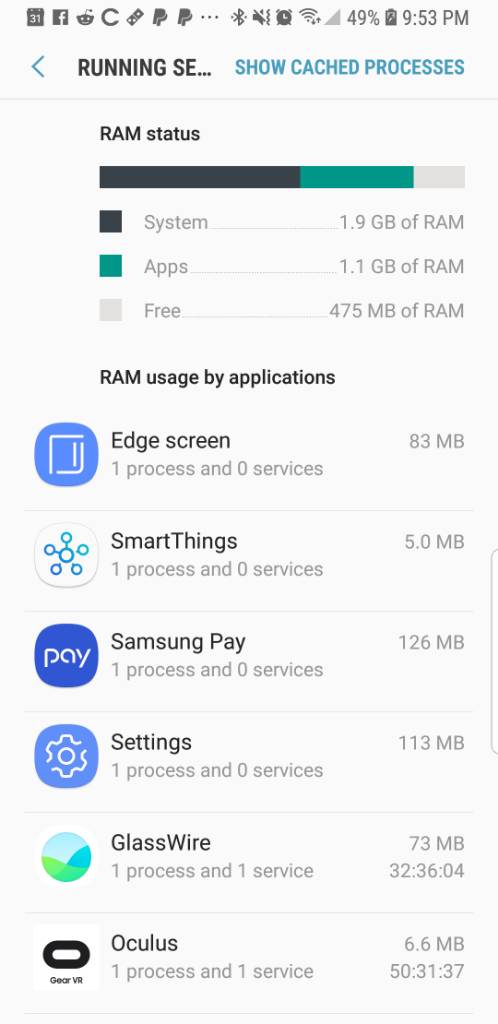
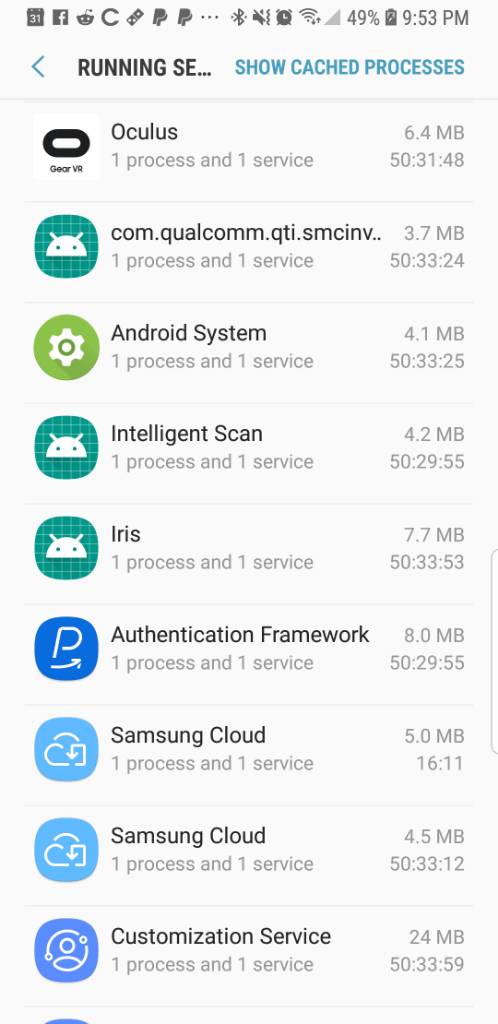
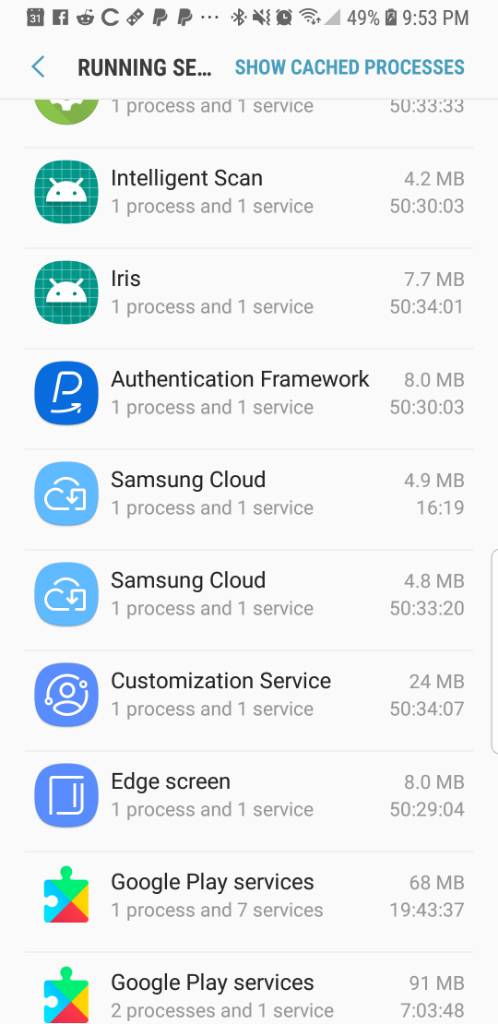
chanchan05
Q&A Team
That's weird. I thought that bug was fixed. Oculus doesn't run up on mine. There was an old bug from last year that Oculus or other VR services would run amok and kill the battery. Disable Oculus in the apps menu or see if you have a software update.
Ok. I had many Oculus apps running. Now that I think about it almost daily Oculus browser asks premission to run on two business Gmail accounts I have syncing to my phone. I force stopped all of them. There wasn't a disable option. I also force stopped BxActions also.That's weird. I thought that bug was fixed. Oculus doesn't run up on mine. There was an old bug from last year that Oculus or other VR services would run amok and kill the battery. Disable Oculus in the apps menu or see if you have a software update.
chanchan05
Q&A Team
BxActions should be fine. If you have it setup it doesn need to be running always. But I don't think it has a lot of battery drain.Ok. I had many Oculus apps running. Now that I think about it almost daily Oculus browser asks premission to run on two business Gmail accounts I have syncing to my phone. I force stopped all of them. There wasn't a disable option. I also force stopped BxActions also.
chanchan05
Q&A Team
Did you disable them or just force stop?Today 22 minutes off the charger down 9%.
Force stop. I didn't see a disable option under settings > appsDid you disable them or just force stop?

rizzo269
Well-known member
I'm sure bxactions has been updated since I tried it but I uninstalled it right away because it massively killed my battery.
Similar threads
- Replies
- 75
- Views
- 7K
- Replies
- 6
- Views
- 540
- Replies
- 0
- Views
- 115
- Replies
- 11
- Views
- 803
Trending Posts
-
[Chatter] "Where everybody knows your name ..."
- Started by zero neck
- Replies: 53K
-
Why do I keep getting these notifications on my both my Galaxy S24+
- Started by deb1113
- Replies: 5
-
-
-
Forum statistics

Android Central is part of Future plc, an international media group and leading digital publisher. Visit our corporate site.
© Future Publishing Limited Quay House, The Ambury, Bath BA1 1UA. All rights reserved. England and Wales company registration number 2008885.

