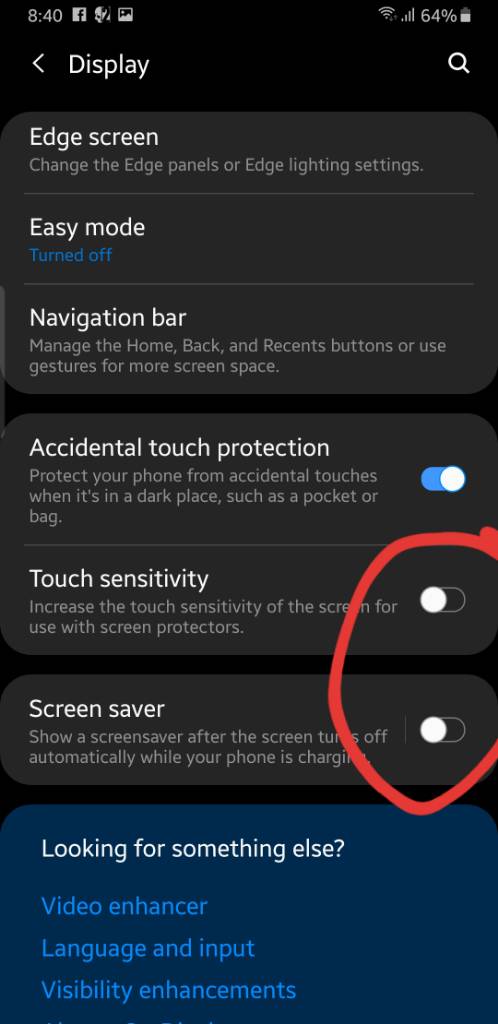Hi.
I did the Pie update for S9, Sprint network. The always on display isn't working and the phone no longer "wakes up" for notifications (except Snapchat, go figure). I've looked in the app notification settings and maybe I'm missing something, but it seems like the screen should wake up.
I've restarted the phone, changed themes, done the cache partition wipe. At this point the special features I love aren't there and I'm super frustrated.
I did the Pie update for S9, Sprint network. The always on display isn't working and the phone no longer "wakes up" for notifications (except Snapchat, go figure). I've looked in the app notification settings and maybe I'm missing something, but it seems like the screen should wake up.
I've restarted the phone, changed themes, done the cache partition wipe. At this point the special features I love aren't there and I'm super frustrated.