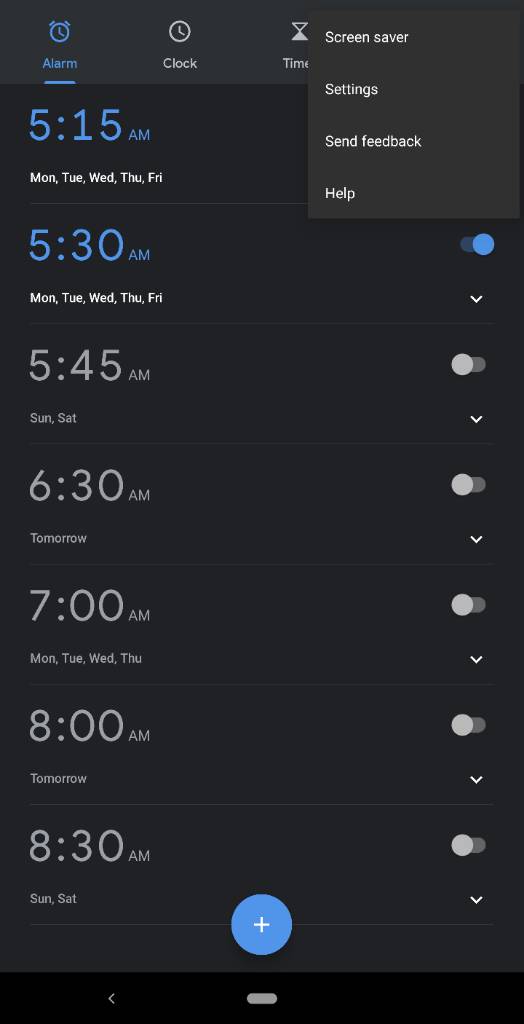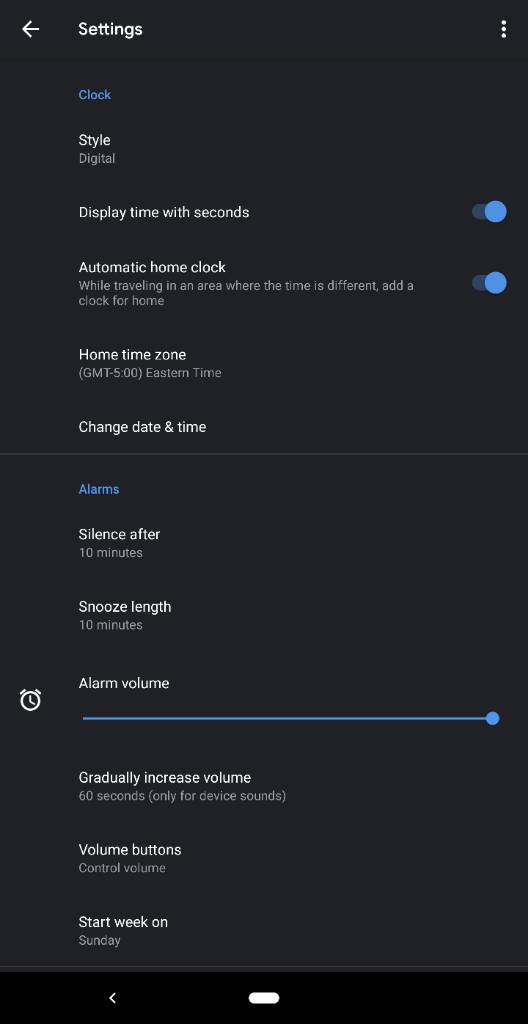A
Android Central Question
Ever since I updated to 9.0 pie a couple of days ago my alarm has been gradually increasing volume and there is no settings menu when I click the three dots to change it. I have to have a loud alarm suddenly to wake up not this gradual stuff.