I have tried to alter the color lens, do color adjustments, screen modes, visibility enhancements, everything! I have even restarted my phone and nothing works my screen still has a yellow tint to it. Help please. How do I put it back to the standard screen color and tint?
S9 galaxy tint problem
- Thread starter Harlocksflower
- Start date
You are using an out of date browser. It may not display this or other websites correctly.
You should upgrade or use an alternative browser.
You should upgrade or use an alternative browser.
Tim1954
Q&A Team
Sounds like you tried all the things to do. Maybe dial *#0*# and test the screen hardware there. You may have to get it replaced under warranty...
methodman89
Well-known member
What is your setting here? Did you download any blue light or nighttime screen apps?I have tried to alter the color lens, do color adjustments, screen modes, visibility enhancements, everything! I have even restarted my phone and nothing works my screen still has a yellow tint to it. Help please. How do I put it back to the standard screen color and tint?
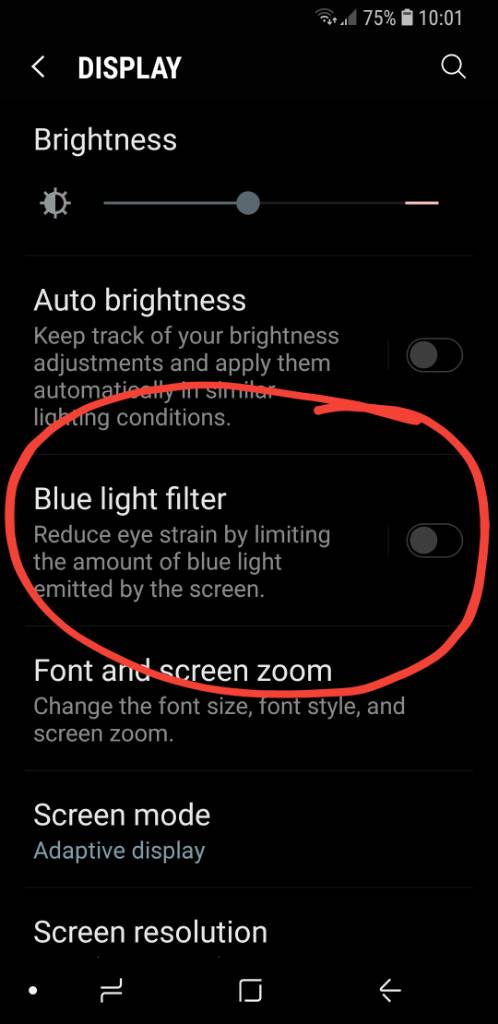
Mojave
Well-known member
I agree with methodman89.....check to see if you have your blue light filter turned on. The blue light filter will use a yellow tint so you have less eye strain using your phone at night.
pontiac005
Trusted Member
SdM123
Member
Sounds like you turned on the blue light filterI have tried to alter the color lens, do color adjustments, screen modes, visibility enhancements, everything! I have even restarted my phone and nothing works my screen still has a yellow tint to it. Help please. How do I put it back to the standard screen color and tint?
Similar threads
- Locked
- Replies
- 1
- Views
- 982
- Replies
- 2
- Views
- 483
Trending Posts
-
[Chatter] "Where everybody knows your name ..."
- Started by zero neck
- Replies: 53K
-
-
-
-
Question Redmi 12 (5g) disable black screen during calls
- Started by unirockers
- Replies: 0
Forum statistics

Android Central is part of Future plc, an international media group and leading digital publisher. Visit our corporate site.
© Future Publishing Limited Quay House, The Ambury, Bath BA1 1UA. All rights reserved. England and Wales company registration number 2008885.

