I had set up my s9 for edge lighting for fb and other apps, but I don't c it working. Any ideas what I need to do?
Edge lighting.
- Thread starter ckfilmstar
- Start date
You are using an out of date browser. It may not display this or other websites correctly.
You should upgrade or use an alternative browser.
You should upgrade or use an alternative browser.
SpookDroid
Ambassador
Edge lighting only works if the app notification is set to Pop Up, and will only work while the screen is awake (unless the app notification is set to wake the screen and Edge Lighting is set to show on all instances...very few apps support waking the screen for notifications, however).
Ah. ThanksEdge lighting only works if the app notification is set to Pop Up, and will only work while the screen is awake (unless the app notification is set to wake the screen and Edge Lighting is set to show on all instances...very few apps support waking the screen for notifications, however).
Denisew 1972
Well-known member
I had set up my s9 for edge lighting for fb and other apps, but I don't c it working. Any ideas what I need to do?
I currently have mine set with custom colors for 20 apps. They all are working perfectly. Facebook is blue, gmail is red, Twitter is yellow, texts are pink... They pop up over my always on display when my phones asleep. Recheck your settings and make sure it's set to always show... and that the battery optimization tool isn't set to shut down edge lighting. That may be the cause if your phone is putting the edge lighting to sleep...
Attachments
Thanks. I'll check it out and report back. Is the edge lighting noticeable?I currently have mine set with custom colors for 20 apps. They all are working perfectly. Facebook is blue, gmail is red, Twitter is yellow, texts are pink... They pop up over my always on display when my phones asleep. Recheck your settings and make sure it's set to always show... and that the battery optimization tool isn't set to shut down edge lighting. That may be the cause if your phone is putting the edge lighting to sleep...
These are my settings. But my edge lighting still doesn't work.I currently have mine set with custom colors for 20 apps. They all are working perfectly. Facebook is blue, gmail is red, Twitter is yellow, texts are pink... They pop up over my always on display when my phones asleep. Recheck your settings and make sure it's set to always show... and that the battery optimization tool isn't set to shut down edge lighting. That may be the cause if your phone is putting the edge lighting to sleep...
I wonder if it's defective
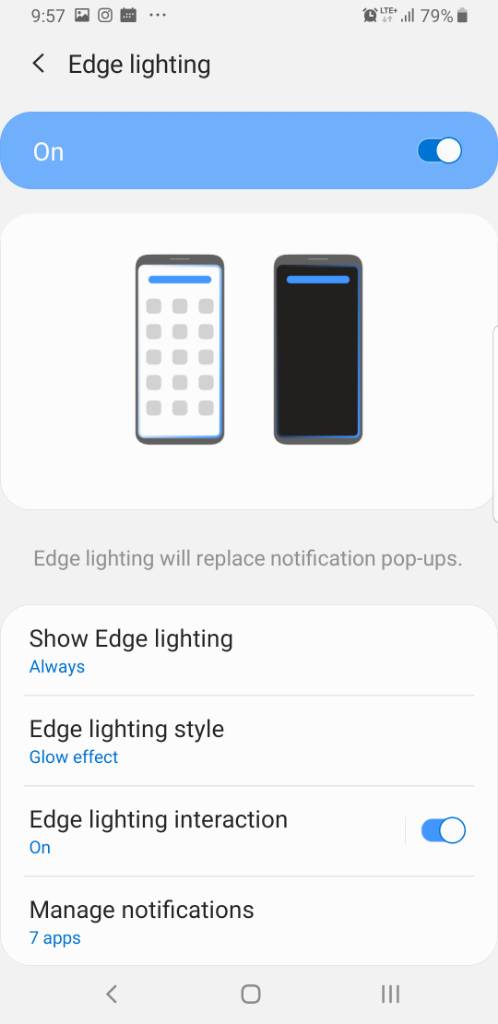
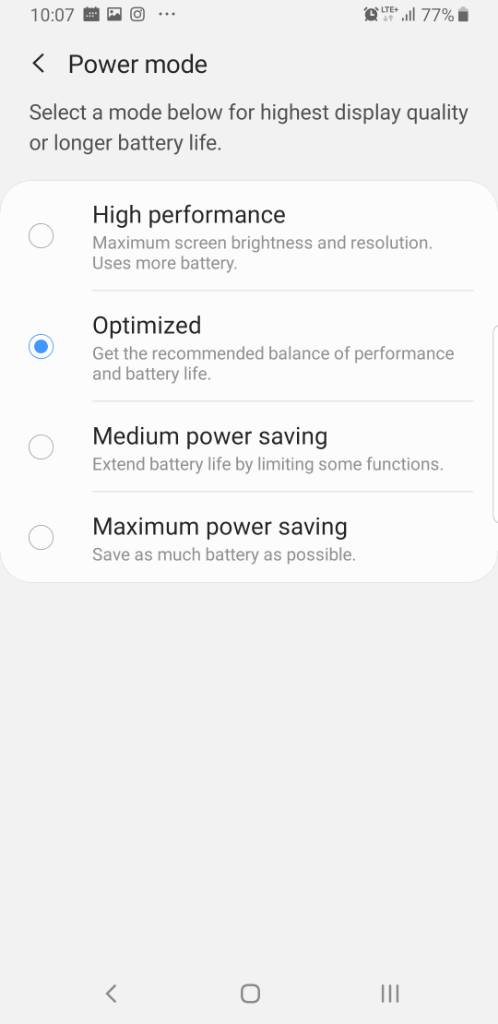
j_grouchy
Well-known member
I currently have mine set with custom colors for 20 apps. They all are working perfectly. Facebook is blue, gmail is red, Twitter is yellow, texts are pink... They pop up over my always on display when my phones asleep. Recheck your settings and make sure it's set to always show... and that the battery optimization tool isn't set to shut down edge lighting. That may be the cause if your phone is putting the edge lighting to sleep...
How do you change colors for different apps?
recDNA
Well-known member
SpookDroid
Ambassador
These are my settings. But my edge lighting still doesn't work.
I wonder if it's defective
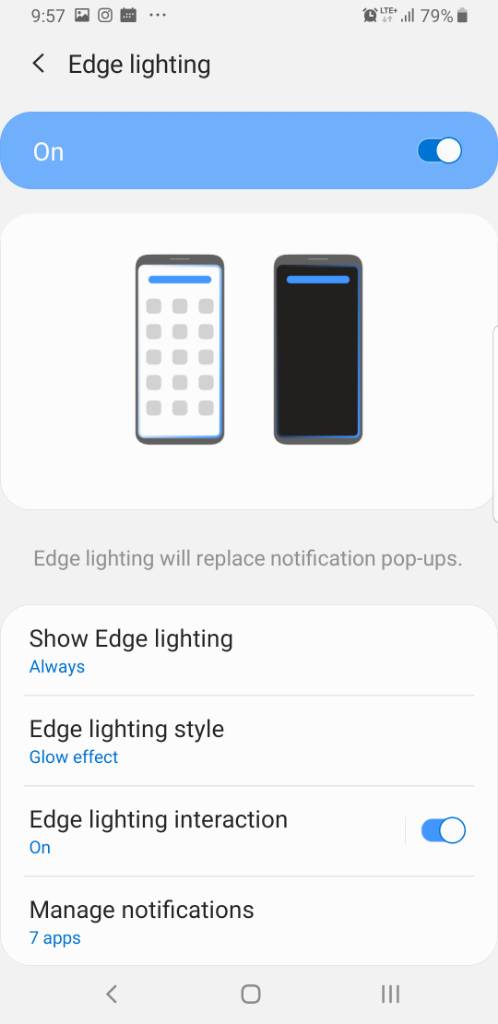
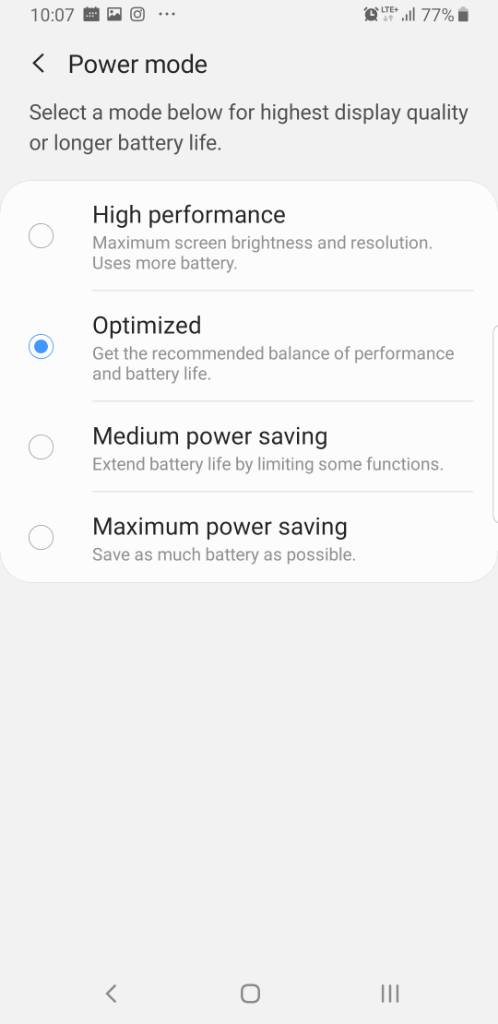
Are the APP notifications set to Pop Up? Not the Edge ones... the actual app notification? And as stated before, Edge Lighting does NOT work unless the screen is on or the app's notification is set to wake the screen up.
SpookDroid
Ambassador
How do you change colors for different apps?
If you go to the Edge Lighting settings and tap on the Edge lighting style section and tap on the Color option. There you'll see a 'Custom color' button. Tap that and you can further customize notifications per app, including color by app or by even certain text included in the notification, regardless of the app.
I think the app is set up to pop up. Where do I go to check if it's set to pop up?Are the APP notifications set to Pop Up? Not the Edge ones... the actual app notification? And as stated before, Edge Lighting does NOT work unless the screen is on or the app's notification is set to wake the screen up.
I don't know why Samsung made the edge lighting so complicated. Or it's just faulty and wasn't thought out very well.
I did some research and it seems a lot of people have t he same issues of edge lighting not working.
It's a on going problem and Samsung hasn't fixed it with a update.
I did some research and it seems a lot of people have t he same issues of edge lighting not working.
It's a on going problem and Samsung hasn't fixed it with a update.
SpookDroid
Ambassador
Most people who can't get it to work is because of the pop-up option or because they expect this to work with the screen off (the setting itself does tell you it ONLY does that for apps that are set to wake the screen).
To check if your app notification is set to pop-up go to the app's notification setting (long press on the app you want to check, select the App Info option, go to Notifications and make sure that the Notification style is set to SOUND AND POP-UP.
Agreed, it's not the best option and a weird choice for Samsung to implement it that way...but there's a difference between 'it doesn't work' and 'we just don't set it up correctly because we're expecting it to work differently'.
To check if your app notification is set to pop-up go to the app's notification setting (long press on the app you want to check, select the App Info option, go to Notifications and make sure that the Notification style is set to SOUND AND POP-UP.
Agreed, it's not the best option and a weird choice for Samsung to implement it that way...but there's a difference between 'it doesn't work' and 'we just don't set it up correctly because we're expecting it to work differently'.
I checked the apps setting and they are set to sound and pop up.Most people who can't get it to work is because of the pop-up option or because they expect this to work with the screen off (the setting itself does tell you it ONLY does that for apps that are set to wake the screen).
To check if your app notification is set to pop-up go to the app's notification setting (long press on the app you want to check, select the App Info option, go to Notifications and make sure that the Notification style is set to SOUND AND POP-UP.
Agreed, it's not the best option and a weird choice for Samsung to implement it that way...but there's a difference between 'it doesn't work' and 'we just don't set it up correctly because we're expecting it to work differently'.
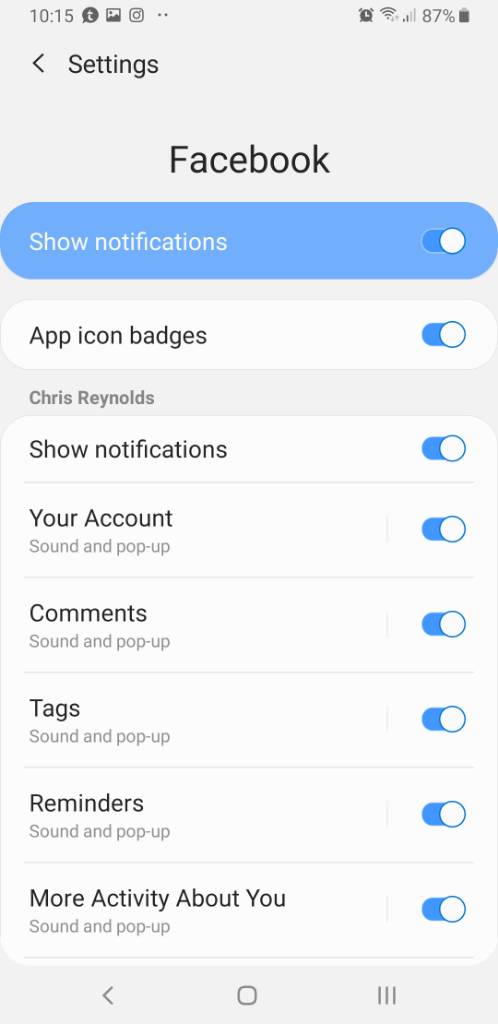
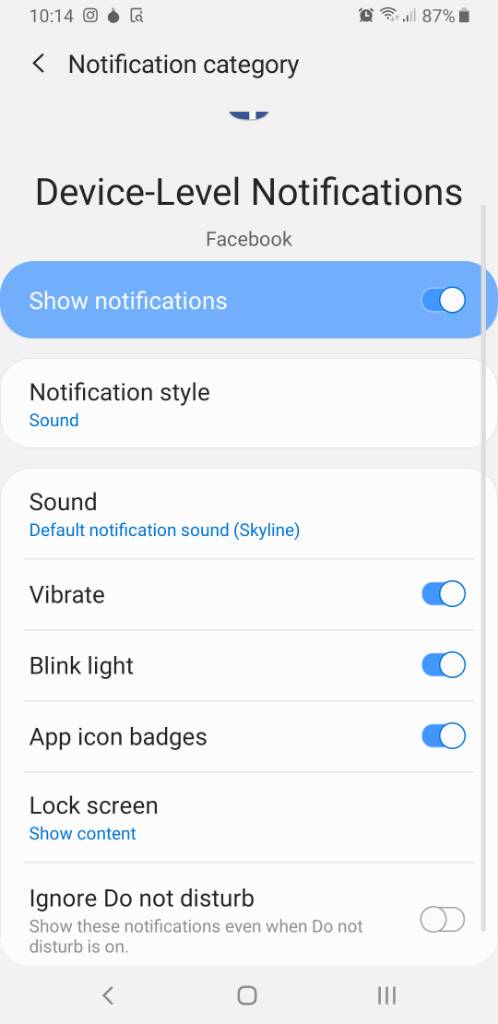
SpookDroid
Ambassador
That's how mine are set. Have you checked that Facebook is active in the Edge Lighting app section and that it's not turned off?
What do u mean? I'm not using a third party edge lighting app.That's how mine are set. Have you checked that Facebook is active in the Edge Lighting app section and that it's not turned off?
SpookDroid
Ambassador
In the Edge Lighting Settings. There's a section where you can turn specific apps on/off to be used with Lighting. Not all are active by default, IIRC. Check that the ones you're not seeing are, indeed, turned on there.
lucianus_luciferus
Well-known member
You can use the glimpse notifications app to trigger the edge lighting for apps that don't wake the screen up.
Is it in edge lighting and manage notifications?In the Edge Lighting Settings. There's a section where you can turn specific apps on/off to be used with Lighting. Not all are active by default, IIRC. Check that the ones you're not seeing are, indeed, turned on there.
If so, yes I turned it on for certain apps. All my social media, gmail etc.
It could be this phone.
Or maybe this is a previously returned phone.
I rather not DL a app for a feature that suppose to work on this phone. It defeats the point.You can use the glimpse notifications app to trigger the edge lighting for apps that don't wake the screen up.
Similar threads
- Replies
- 0
- Views
- 308
- Replies
- 6
- Views
- 2K
- Replies
- 9
- Views
- 2K
- Replies
- 2
- Views
- 468
- Replies
- 10
- Views
- 737
Members online
Total: 2,257 (members: 10, guests: 2,247)
Trending Posts
-
[Chatter] "Where everybody knows your name ..."
- Started by zero neck
- Replies: 53K
-
-
News Google is dragging its feet on killing third-party cookies yet again
- Started by AC News
- Replies: 0
-
Question Why ? do my gmail emails get deleted after 2 weeks on my android mobile ?
- Started by RemusGhostofRome
- Replies: 0
-
S24 pictures... show us how they look!
- Started by Walter Wagenleithner
- Replies: 388
Forum statistics

Android Central is part of Future plc, an international media group and leading digital publisher. Visit our corporate site.
© Future Publishing Limited Quay House, The Ambury, Bath BA1 1UA. All rights reserved. England and Wales company registration number 2008885.


