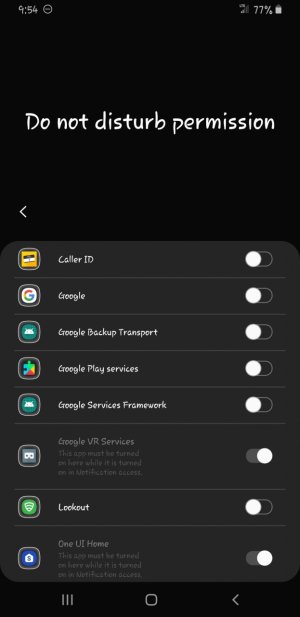This issue started for me, about 2-3 weeks ago.
I've been on the April 1st 2019 security patch for 2 months (I check every day for a security patch software update and nothing.)
I've restarted the phone, I've cleared the cache partition, I've done a factory reset.
I've talked to Samsung agents. They want me to take my phone to get evaluated but that would void warranty and not worth the money when I'm sure they'll tell me that it's a firmware issue.
What happens is... I'll put the Do Not disturb on and then I still get e-mail notification sounds, text message sounds, Facebook messenger sounds when it shouldn't.
I liked using this feature when I was sleeping or at work and needed my phone to be silent... or if I was somewhere where I needed the sound off. :/
I've been on the April 1st 2019 security patch for 2 months (I check every day for a security patch software update and nothing.)
I've restarted the phone, I've cleared the cache partition, I've done a factory reset.
I've talked to Samsung agents. They want me to take my phone to get evaluated but that would void warranty and not worth the money when I'm sure they'll tell me that it's a firmware issue.
What happens is... I'll put the Do Not disturb on and then I still get e-mail notification sounds, text message sounds, Facebook messenger sounds when it shouldn't.
I liked using this feature when I was sleeping or at work and needed my phone to be silent... or if I was somewhere where I needed the sound off. :/