Using Google Chrome, i start to type in the first few letters of a site, and at the bottom it shows the rest of the word and the hyperlink. have tried cleaning the history and everything, along with my activity, but still won't go away. Please help, it's kind of annoying
Site not disappearing in address bar
- Thread starter dusty500135762
- Start date
You are using an out of date browser. It may not display this or other websites correctly.
You should upgrade or use an alternative browser.
You should upgrade or use an alternative browser.
lucianus_luciferus
Well-known member
methodman89
Well-known member
Try this.
Open the Google browser.
Tap 3 dots select Settings
Select Search Engine.
Tap Google, this will bring you to the screenshot.
Clear the data I've circled.
Good luck
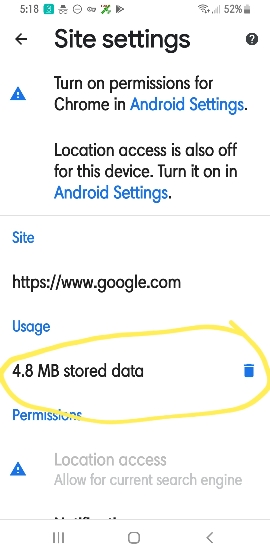
Open the Google browser.
Tap 3 dots select Settings
Select Search Engine.
Tap Google, this will bring you to the screenshot.
Clear the data I've circled.
Good luck
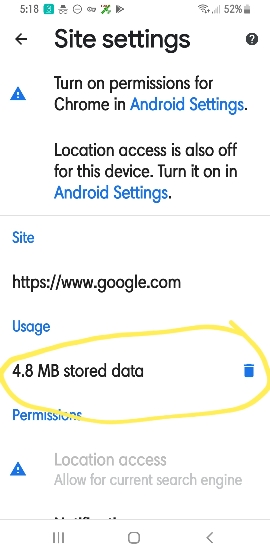
pontiac005
Trusted Member
tried doing all of the advice here and through searching, even uninstalling. Still type in a couple of letters and at the bottom of the suggested searches is that site and its link. also has a little globe to the left, if that's a hint.
pontiac005
Trusted Member
Just posted a screenshot of the site. Can't seem to get rid of it no matter how much I try and clear settings and whatnot
Mine does the exact same thing and that's normal. You cannot change how it performs and predicts. Not sure why it's bothering you so much.
Ok thanks alot then. Thought I'd give it a shot and see if it was something that could be turned off or anything.
methodman89
Well-known member
After launching Chrome, I went to the Settings, cleared the cache, turned off saving and autocomplete, and nothing remains but what you see now, regardless of the first letter(S) typed. Good luck
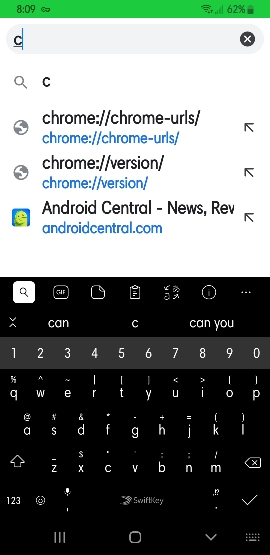
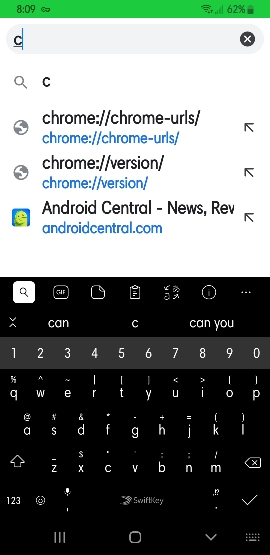
methodman89
Well-known member
Did you get this worked out?Ok thanks alot then. Thought I'd give it a shot and see if it was something that could be turned off or anything.
Similar threads
- Replies
- 5
- Views
- 561
- Replies
- 5
- Views
- 474
- Replies
- 0
- Views
- 197
- Replies
- 0
- Views
- 267
- Replies
- 0
- Views
- 845
Trending Posts
-
[Chatter] "Where everybody knows your name ..."
- Started by zero neck
- Replies: 53K
-
Why do I keep getting these notifications on my both my Galaxy S24+
- Started by deb1113
- Replies: 3
-
-
Question HELP ASAP!!!! my mini android 4.4 generic projector got bootloop
- Started by Hisoka_Ryuzaki
- Replies: 2
-
Forum statistics

Android Central is part of Future plc, an international media group and leading digital publisher. Visit our corporate site.
© Future Publishing Limited Quay House, The Ambury, Bath BA1 1UA. All rights reserved. England and Wales company registration number 2008885.


