Hello everyone, I don't know when it happened but lately, when I'm charging my phone (Samsung Galaxy SM-A750F/DS running Android-10), I can no longer see/access that menu that lets you choose whether you want to use the USB cable to charge-only or charge while allowing transfer of media files or transfer of media files only. All my phone does not is charge-only; I can't access files via the cable to a PC.
How do I find that menu again (what search term do I use to find/re-enable it (if it was disabled)? Please note that I've tried tapping "Notification Settings" and that has not led me to where the menu in question is. Thanks in advance.

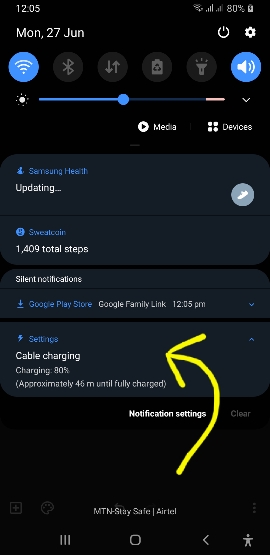
How do I find that menu again (what search term do I use to find/re-enable it (if it was disabled)? Please note that I've tried tapping "Notification Settings" and that has not led me to where the menu in question is. Thanks in advance.

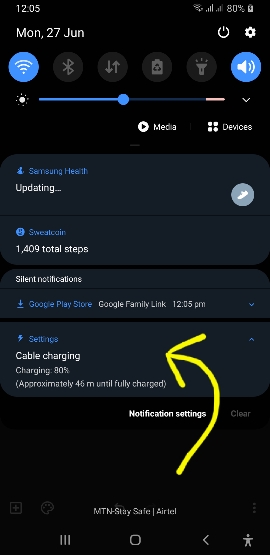



 .
.
