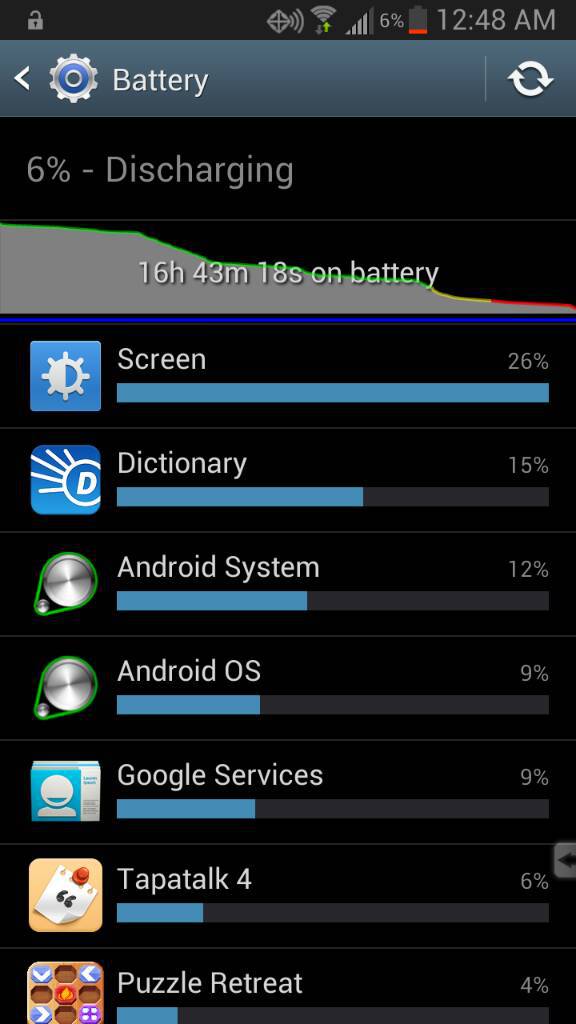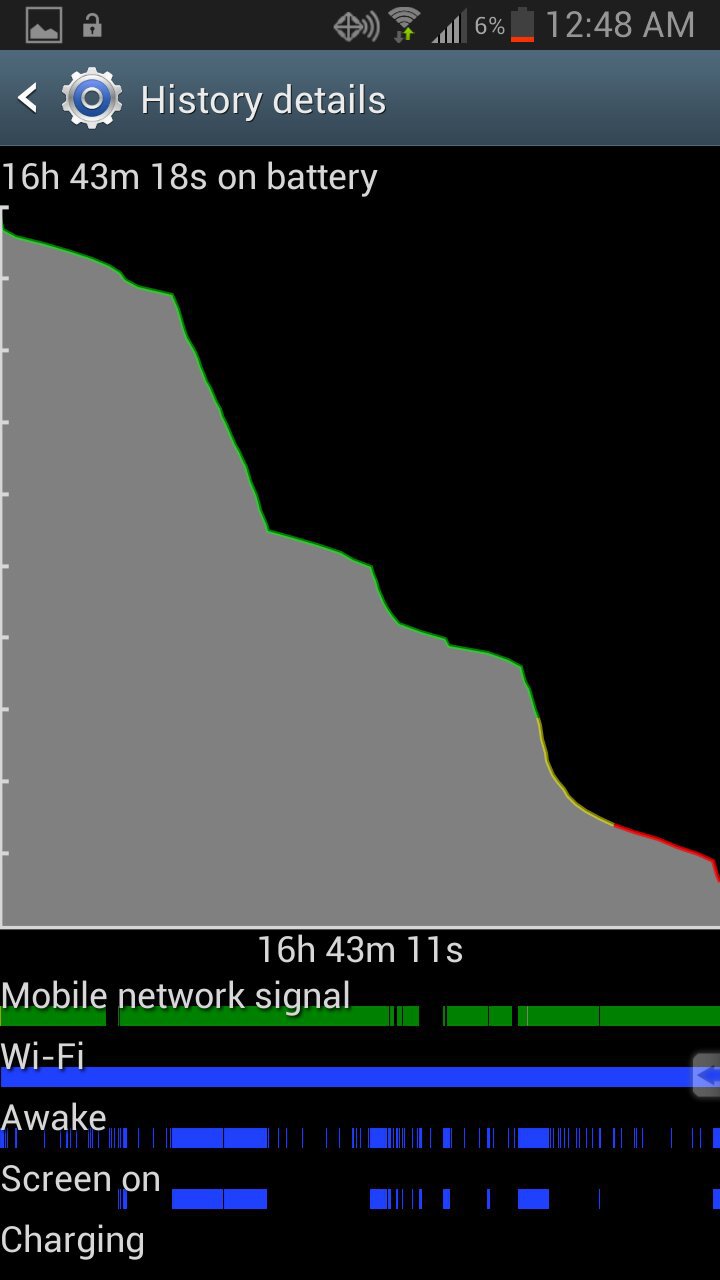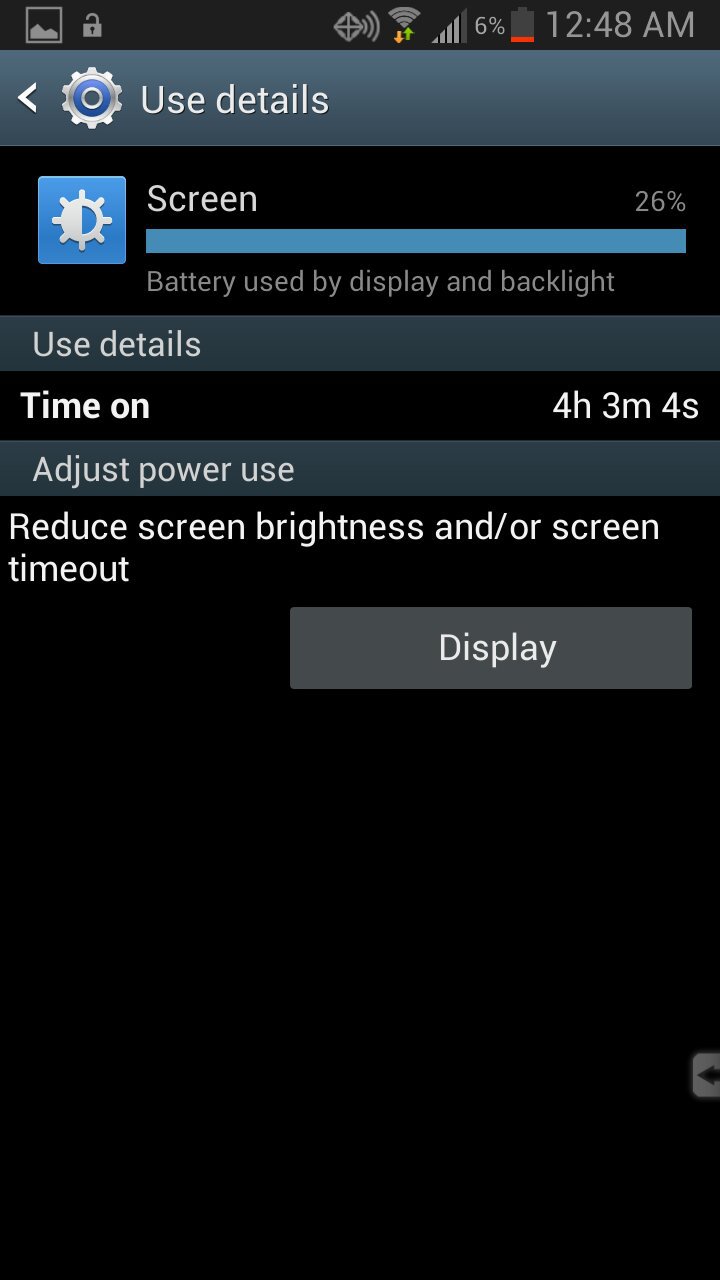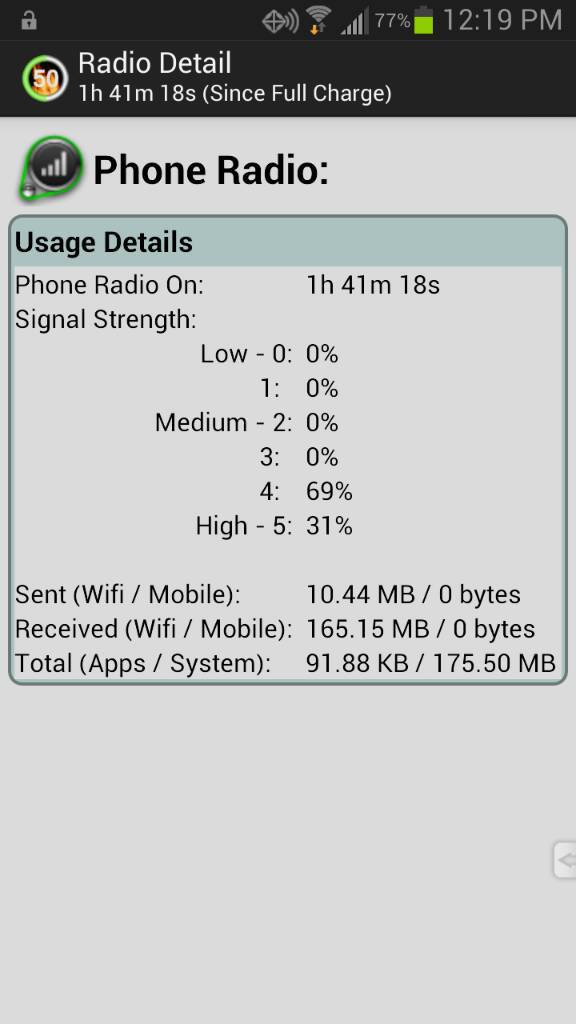Hi everybody out there.
I own a Samsung Galaxy S3 and I am having a problem with it. The battery keeps on draining. It didn't used to be like this. When I first used it, for example, if I leave my phone on standby and do nothing with it for 8 hours, the battery will have 92% remaining. But now, if I leave it on standby for the same amount of time, it drops to 11%. And that is a very huge drop.
I sent my phone for a repair and they changed my battery. Even after I changed it, it still won't stop drainage. I later discovered that it has something to do with the 'media'. Due the media, I can't read my external SD card properly, can't download anything from the browser, can't transfer files into my external SD card. This is something that I want to solve. I'm not a huge user on my phone but I would want to solve this problem that I'm facing. I have to bring a portable battery pack wherever I go.
Here are some screenshots below to show you guys what is happening on my phone. I would really like to have your help on this.


I own a Samsung Galaxy S3 and I am having a problem with it. The battery keeps on draining. It didn't used to be like this. When I first used it, for example, if I leave my phone on standby and do nothing with it for 8 hours, the battery will have 92% remaining. But now, if I leave it on standby for the same amount of time, it drops to 11%. And that is a very huge drop.
I sent my phone for a repair and they changed my battery. Even after I changed it, it still won't stop drainage. I later discovered that it has something to do with the 'media'. Due the media, I can't read my external SD card properly, can't download anything from the browser, can't transfer files into my external SD card. This is something that I want to solve. I'm not a huge user on my phone but I would want to solve this problem that I'm facing. I have to bring a portable battery pack wherever I go.
Here are some screenshots below to show you guys what is happening on my phone. I would really like to have your help on this.