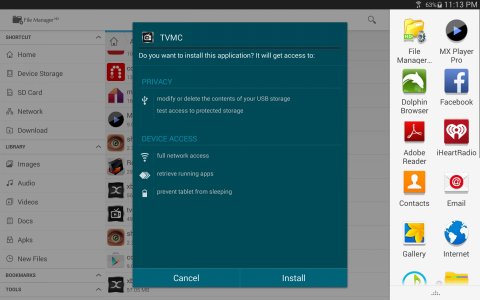Just bought the tab s 10.5 16gb wifi. I have 10-15 apks on my SD card and I install them one by one and after about 8 or 9 the tablet no longer allows me to press the install button. No error messages and I know the apks are good as I have them on my s3 and note 10.1. One time I shut tablet off and back on and it allowed couple more then stopped again and another time I ended all in task manager and one more installed. I did a factory reset and again 8 or so installed then nothing task manager and restart no longer work. Please help love the tablet but can't deal with this issue. Called samsung and they refused to help as they don't support apk installs. Tried explaining that some apps like Amazon app store can't be gotten on play store.
Apks not installing
- Thread starter ws6.baker
- Start date
You are using an out of date browser. It may not display this or other websites correctly.
You should upgrade or use an alternative browser.
You should upgrade or use an alternative browser.
FF22
Well-known member
Some questions more than answers. Have you tried installing the apk files from Internal Memory (move them off the sd card)? Do you have sufficient space for them? Probably since you installed, it stalled, then you were able to install more of them. I'm new to android, are they actually compatible with the Tab S and its OS?
Yes I've moved them around, tried installing from a different file manager, plenty of space. They are compatible. I know this because some that I installed before factory reset wouldnt install after. Totally randomSome questions more than answers. Have you tried installing the apk files from Internal Memory (move them off the sd card)? Do you have sufficient space for them? Probably since you installed, it stalled, then you were able to install more of them. I'm new to android, are they actually compatible with the Tab S and its OS?
Update. I fixed the problem. I am using an app called Screen Rotate Orientation made by loading home. By dumb luck saw a review saying it doesn't allow apk installs. I didn't even uninstall I just went to settings and put settings back to device default installed my apks then set it back to force rotate and good to go. Great app otherwise, can't stand when a app is in portrait view only, this fixes the problem
Similar threads
- Replies
- 1
- Views
- 909
- Question
- Replies
- 7
- Views
- 324
- Replies
- 3
- Views
- 3K
- Question
- Replies
- 2
- Views
- 388
Members online
Total: 2,035 (members: 13, guests: 2,022)
Trending Posts
-
[Chatter] "Where everybody knows your name ..."
- Started by zero neck
- Replies: 53K
-
Question Verizon unlocked, international dual sim
- Started by Michael Palyszeski
- Replies: 1
-
-
-
Question Redmi 12 (5g) disable black screen during calls
- Started by unirockers
- Replies: 0
Forum statistics

Android Central is part of Future plc, an international media group and leading digital publisher. Visit our corporate site.
© Future Publishing Limited Quay House, The Ambury, Bath BA1 1UA. All rights reserved. England and Wales company registration number 2008885.