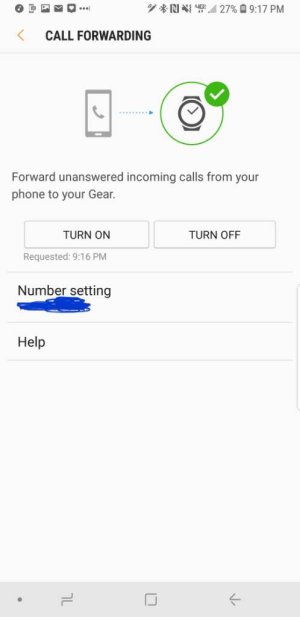A
Android Central Question
Haven't received the pre-order yet, but I am planning ahead. I have an iPhone, which I don't want to use, but have to for work. I got the LTE with its own number from Tmobile, and I intend to use it for communication, as well as everything else.
Since the watch is allegedly compatible with Android or iOS, I wonder if I can pair it with the iPhone, even though that phone has a different carrier and number?
Thinking about it, I don't know that there is any value in this, except that I could transfer contacts, and manage the watch through the phone's watch interface. Clearly, the iPhone's messages and calls will not get sent to the watch, since the carrier and number are different.
I did by a cheap Android phone to add to the T mobile account. My hope is that the watch will be pretty independent - T mobile offers a standalone package for it, which Samsung refers to when you buy the watch from the Samsung site.
My experience with the iPhone was always that you really need to have an iPhone to use the Apple Watch. I always attributed that to Apple's infamous marketing scheme of getting the user of one product to be forced into buying all the other products. I hope this is not the case with the Samsung watch. I just want a tool on my wrist that requires nothing but my wrist!
Since the watch is allegedly compatible with Android or iOS, I wonder if I can pair it with the iPhone, even though that phone has a different carrier and number?
Thinking about it, I don't know that there is any value in this, except that I could transfer contacts, and manage the watch through the phone's watch interface. Clearly, the iPhone's messages and calls will not get sent to the watch, since the carrier and number are different.
I did by a cheap Android phone to add to the T mobile account. My hope is that the watch will be pretty independent - T mobile offers a standalone package for it, which Samsung refers to when you buy the watch from the Samsung site.
My experience with the iPhone was always that you really need to have an iPhone to use the Apple Watch. I always attributed that to Apple's infamous marketing scheme of getting the user of one product to be forced into buying all the other products. I hope this is not the case with the Samsung watch. I just want a tool on my wrist that requires nothing but my wrist!