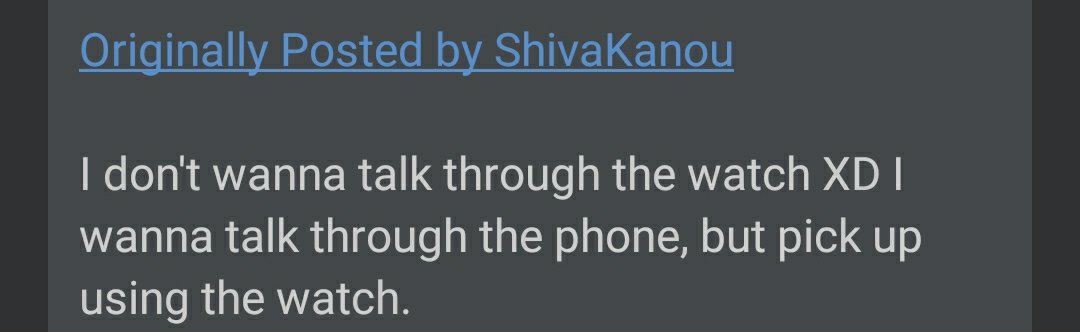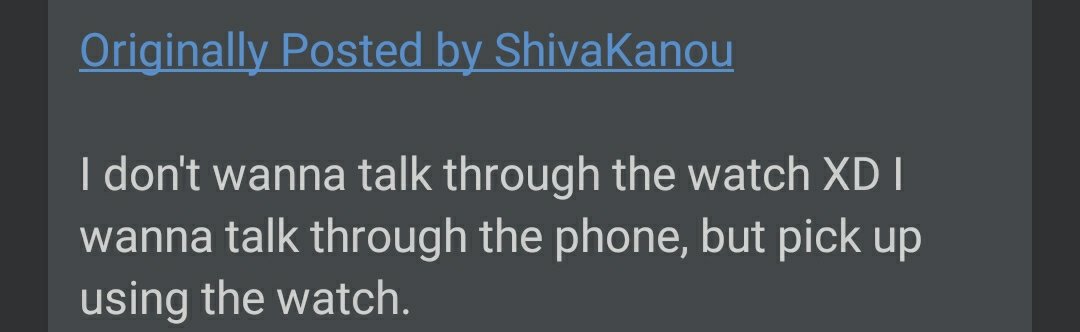I know I may be posting what other have already posted here, here are my thoughts after one week of using my Galaxy Watch.
The watch itself is visually really cool, it does get noticed, the watch faces are nice and although it's big, I don't find it heavy at all. I thought it was going to look huge on my wrists, since they are small, but it fits perfectly.
I was looking mainly for these following features:
1) Calls
2) Messages
3) Spotify
4) Workout
And the watch failed at 3 of these 4 things. I hasn't failed yet at the workout feature because I haven't got the time to look for an app that suits my needs (glad if anybody could help me).
Although it has a different amount of features, it lacks heavily on really basic things. I really would like to know what Samsung was thinking during it`s development, since they build a really cool product that behaves in a really dumb way.
The main issue for me so far are calls. I know there are people who really like Ben 10 or Power Rangers and would like to talk through their watch, but "normal" people prefer to talk through their cellphones. How come Samsung messed up on that? The watch lacks the really simple function of answering calls through the watch but talking through the phone. And even when I pick up calls on my phone, it will route them to the watch. Can you disable that? No. Unless you unpair the watch.
I feel that WhatsApp is not as popular outside Brazil, so I'll give Samsung credit for that. The watch does not provide WhatsApp support. I mean, you can reply to messages from it, but you can't start conversations.
For now, it's not offering support to Spotify. That was something I was really looking forward, but in order to remote control you Spotify app with your watch you gotta downgrade your Spotify app on your phone. I don't know if it's an issue with Spotify itself or the watch, but I do hope they fix this asap.
And the last item, workouts. It's cool that the Samsung Health app offers a good variety of exercises, BUT I don't get the point of tracking the TIME for lifting exercises instead of tracking reps, weight amount and giving me option to choose my rest time amount. I had to download a Timer app to control my rest time (again, I would be glad if anyone could recommend me a simple app to track these things).
Come on, Samsung, your watch looks stunning, but a company your size shouldn't be allowing these flaws.
The watch itself is visually really cool, it does get noticed, the watch faces are nice and although it's big, I don't find it heavy at all. I thought it was going to look huge on my wrists, since they are small, but it fits perfectly.
I was looking mainly for these following features:
1) Calls
2) Messages
3) Spotify
4) Workout
And the watch failed at 3 of these 4 things. I hasn't failed yet at the workout feature because I haven't got the time to look for an app that suits my needs (glad if anybody could help me).
Although it has a different amount of features, it lacks heavily on really basic things. I really would like to know what Samsung was thinking during it`s development, since they build a really cool product that behaves in a really dumb way.
The main issue for me so far are calls. I know there are people who really like Ben 10 or Power Rangers and would like to talk through their watch, but "normal" people prefer to talk through their cellphones. How come Samsung messed up on that? The watch lacks the really simple function of answering calls through the watch but talking through the phone. And even when I pick up calls on my phone, it will route them to the watch. Can you disable that? No. Unless you unpair the watch.
I feel that WhatsApp is not as popular outside Brazil, so I'll give Samsung credit for that. The watch does not provide WhatsApp support. I mean, you can reply to messages from it, but you can't start conversations.
For now, it's not offering support to Spotify. That was something I was really looking forward, but in order to remote control you Spotify app with your watch you gotta downgrade your Spotify app on your phone. I don't know if it's an issue with Spotify itself or the watch, but I do hope they fix this asap.
And the last item, workouts. It's cool that the Samsung Health app offers a good variety of exercises, BUT I don't get the point of tracking the TIME for lifting exercises instead of tracking reps, weight amount and giving me option to choose my rest time amount. I had to download a Timer app to control my rest time (again, I would be glad if anyone could recommend me a simple app to track these things).
Come on, Samsung, your watch looks stunning, but a company your size shouldn't be allowing these flaws.


 (top right of screen) and you can then control Spotify remotely from your watch, from within the MUSIC app. Well, you can skip tracks back and forth and adjust volume at any rate. No downgrading required.
(top right of screen) and you can then control Spotify remotely from your watch, from within the MUSIC app. Well, you can skip tracks back and forth and adjust volume at any rate. No downgrading required.