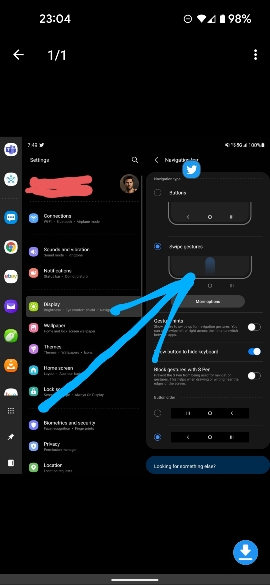tadpoles
Well-known member
Interesting. Can one or both of these 2 types be disabled?I think it is because Samsung has 2 types of gestures. There are the default Android 11 gestures and the one where the 3 different areas represent each of the 3 navigation buttons. From the screenshot above it looks like this 2nd type of gesture navigation was selected which would mean pressing or swiping on each area will simulate a button press.